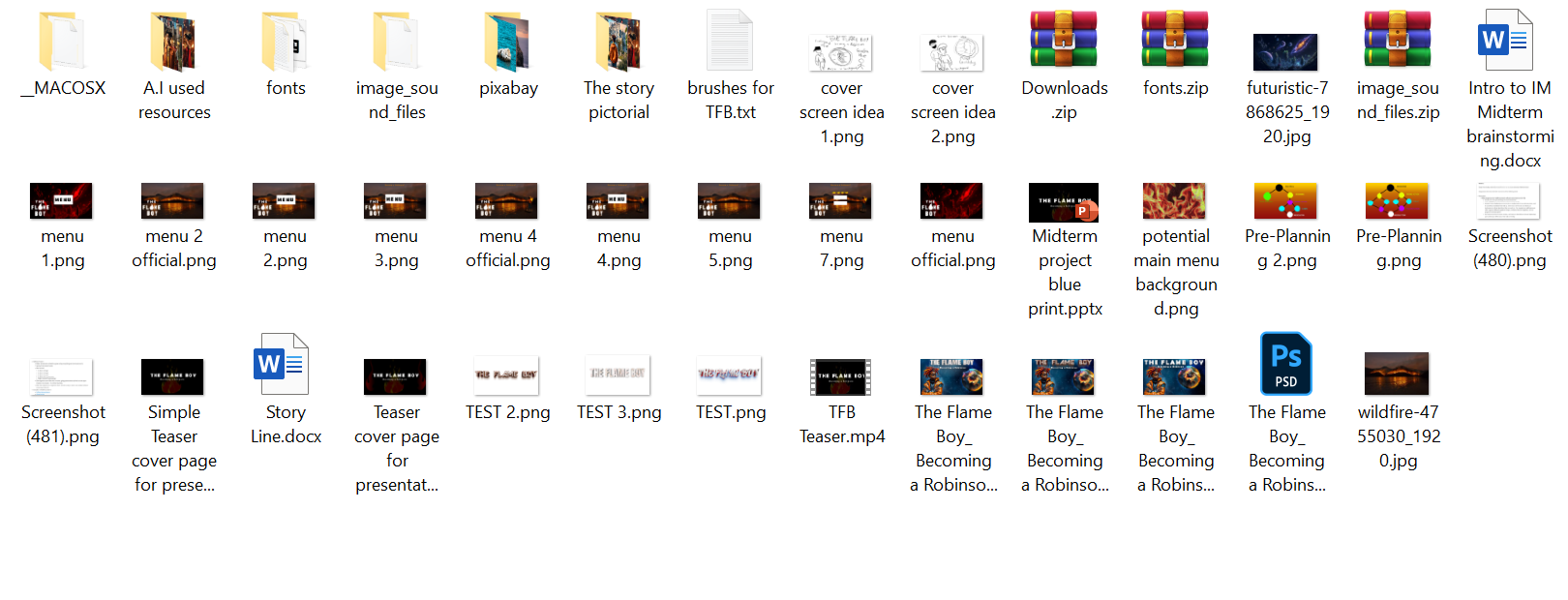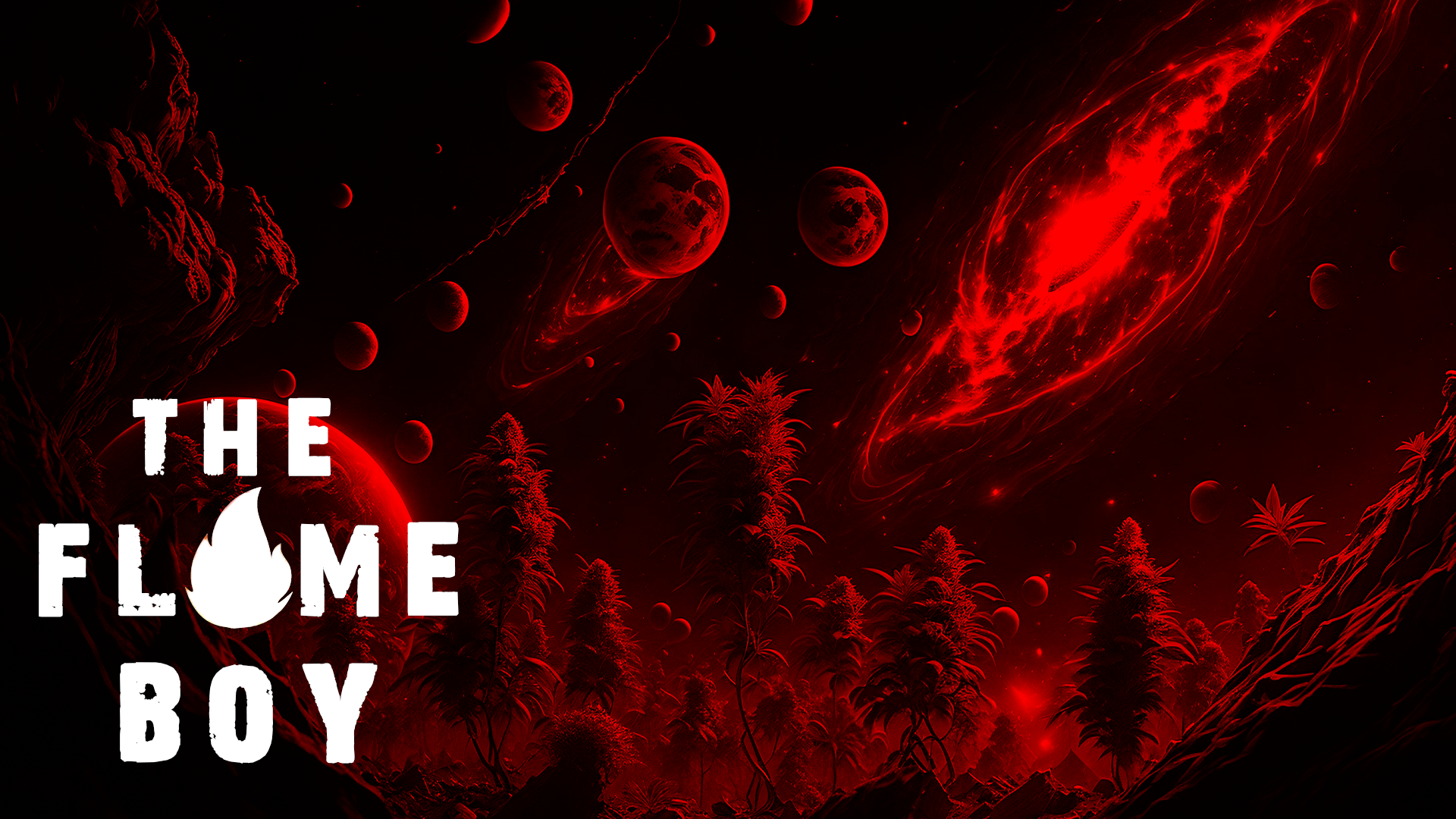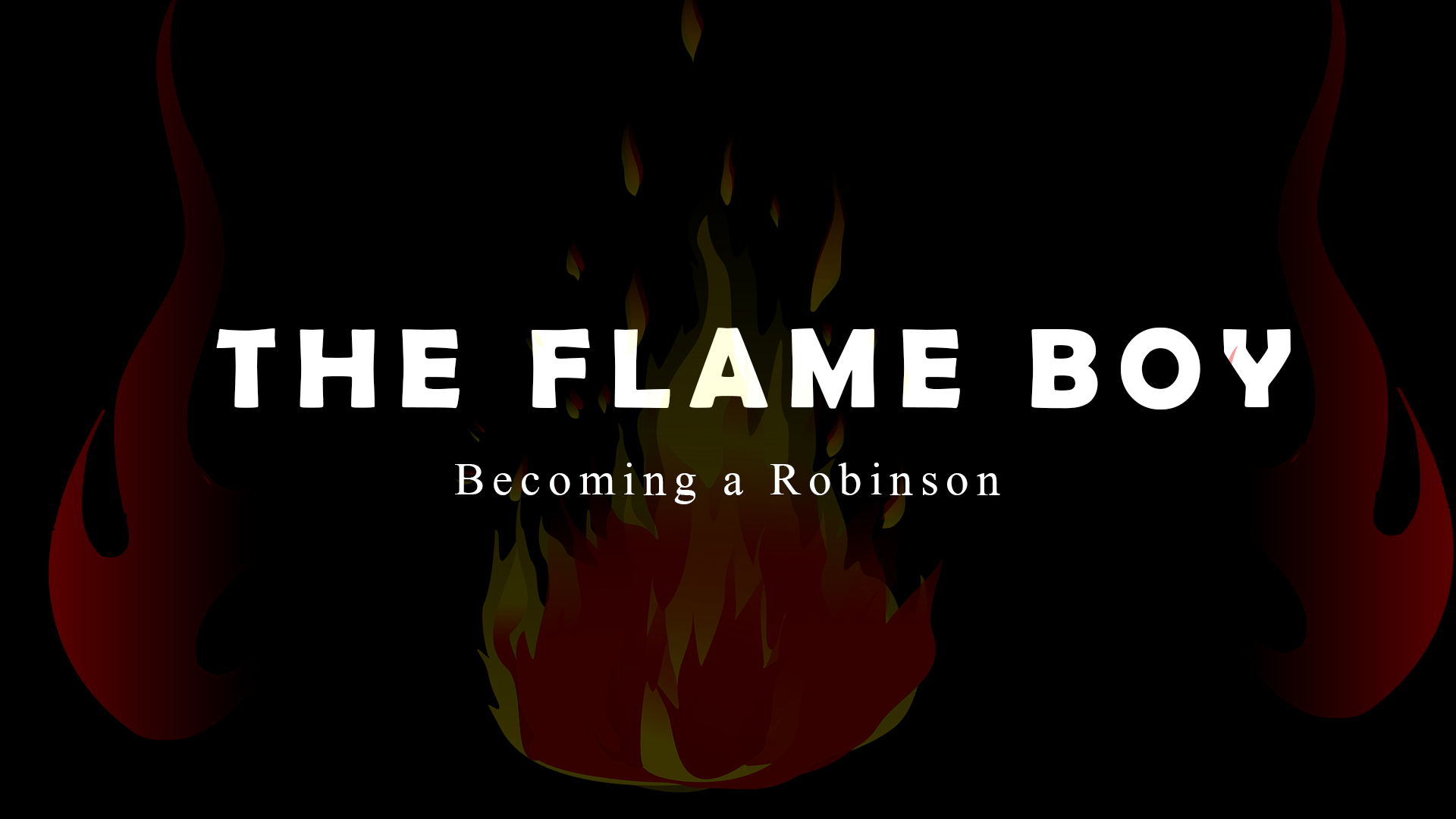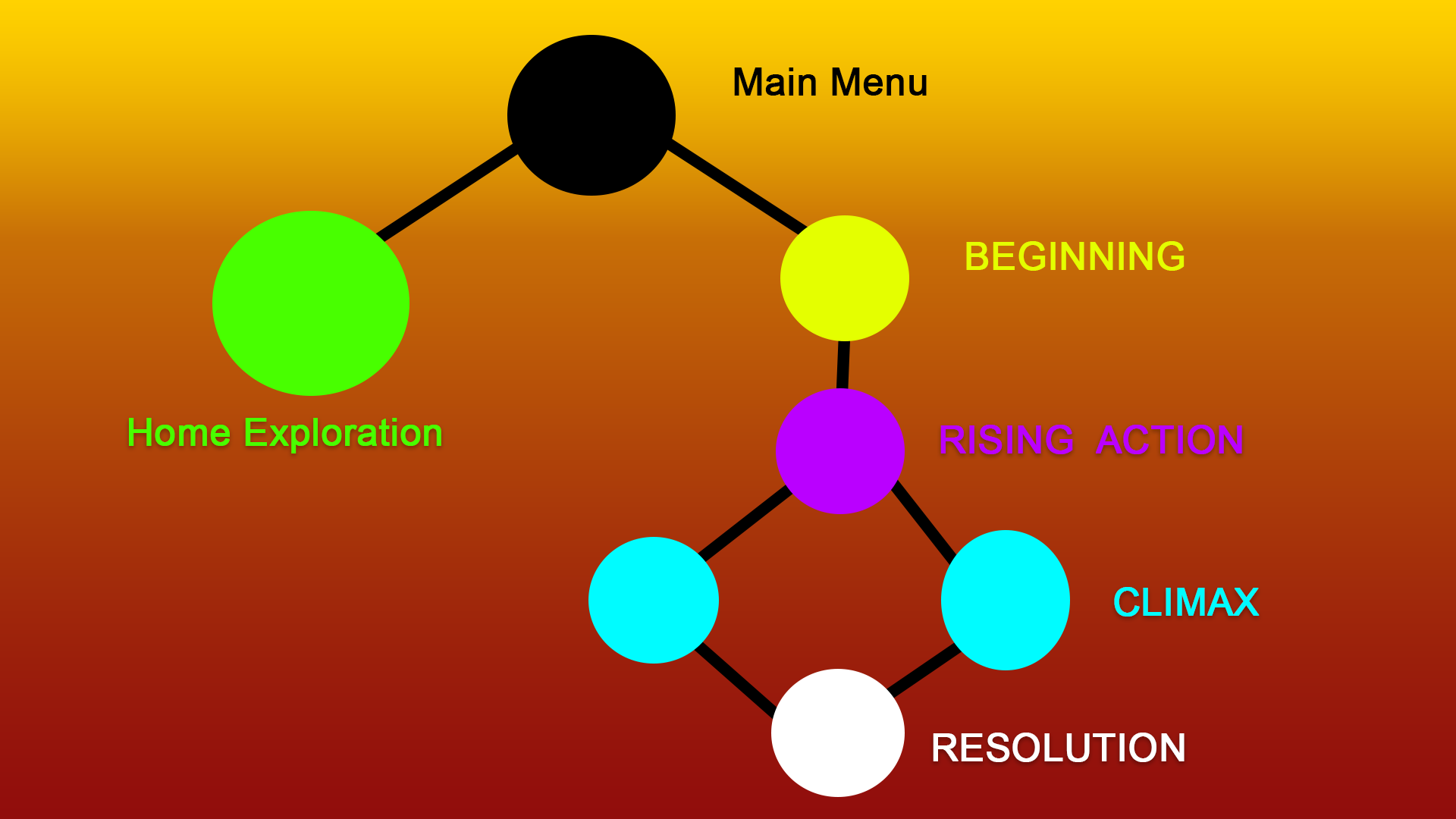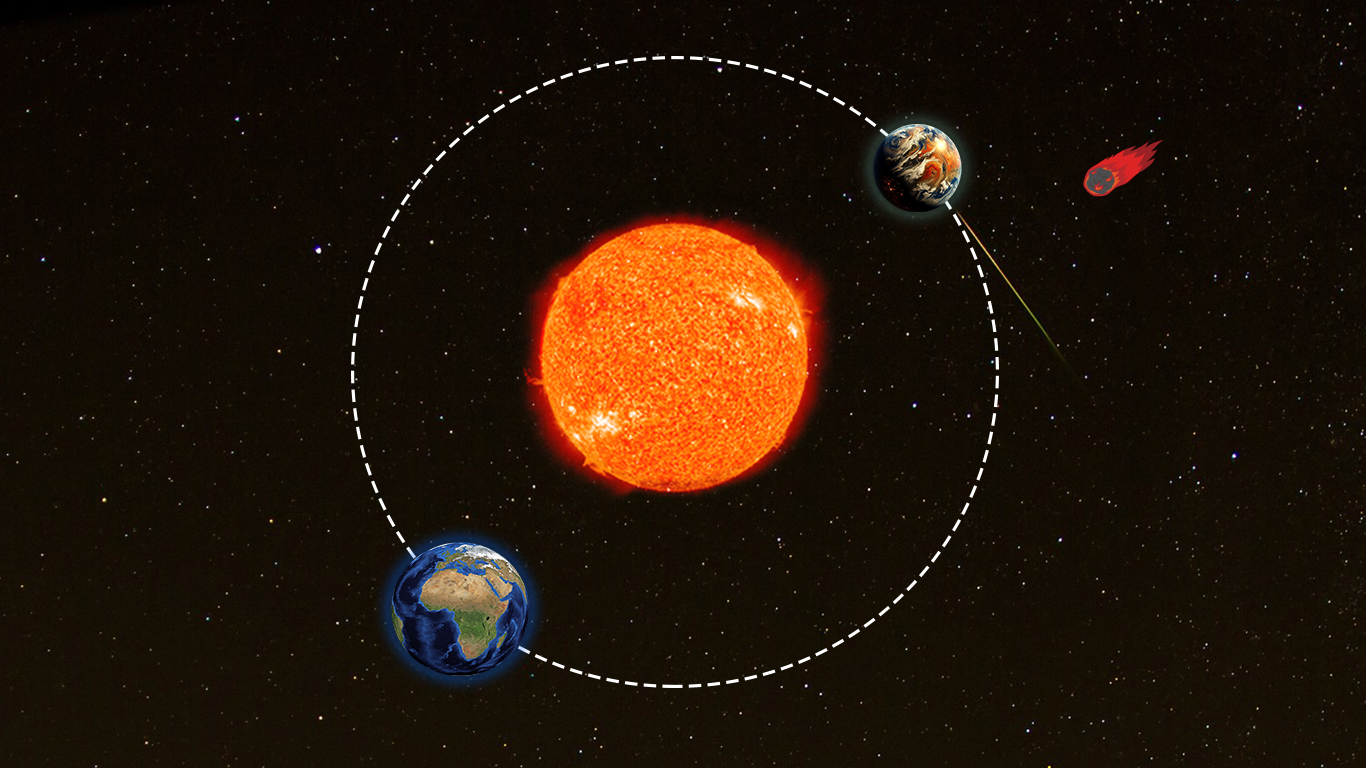Her Code Got Humans on the Moon—And Invented Software Itself
After reading the article on Margaret Hamilton, I can genuinely say her work left me inspired. One of the most fascinating aspects of her journey in software engineering is that the career path was not taught formally at the time; pioneers like Hamilton navigated complex, unprecedented problems relying solely on their resourcefulness and intellect. To me, this makes her story all the more exciting and inspiring. In the article, Hamilton reflects, saying, “When I first got into it, nobody knew what it was that we were doing. It was like the Wild West.” This captures an intriguing concept: how something entirely unfamiliar can eventually grow into a field recognized by the world. It emphasizes the invaluable contributions of innovators like Hamilton, whose dedication transformed this “Wild West” of programming into a modern, booming industry.
Today, what was once unknown is now a leading field, with software engineering being a top choice for bachelor’s degree pursuits. Interestingly, there’s a marked contrast between Hamilton’s era and ours: while she and her peers pursued this path out of passion and a pioneering spirit, the $400-billion industry today is often seen as a gateway to financial stability, with passion sometimes secondary. Despite the fact that software wasn’t even included in the Apollo mission’s budget or official documentation, its impact is undeniably felt across industries today. This article brilliantly highlights the work of women in technology and helps bridge the gender gap by celebrating these overlooked pioneers.
Norman, “Emotion & Design: Attractive things work better”
When I first began reading Norman’s essay on “Attractive Things Work Better,” I was initially skeptical, believing functionality should outweigh aesthetics—why prioritize appearance if it compromises performance? Yet, as I delved deeper, I found myself agreeing with Norman’s insights on how attractive designs can enhance usability. One key point he raises is that while aesthetics sometimes need to be sacrificed in contexts where functionality is paramount, there are cases where the two can harmoniously coexist. This perspective helped clarify any initial doubts I had about the essay’s premise.
Norman’s explanation of positive and negative affect, and their impact on user experience, is particularly compelling. His argument on how emotions like anxiety and fear can be leveraged to overcome procrastination, especially when working within time constraints, feels remarkably applicable. At first, I was hesitant about his idea that a product’s utility can be influenced by mood, and the suggestion of owning multiple versions of a product seemed inefficient to me. It felt impractical to rely on mood when selecting functional items, especially considering cases where only the “undesirable” product might be available, potentially leading to a poor experience. This extends beyond the teapot example he provides. However, his quote, “When we feel good, we overlook design faults. Use a pleasing design, one that looks good and feels, well, sexy, and the behavior seems to go along more smoothly, more easily, and better. Attractive things work better,” presents a thought-provoking angle that I acknowledge has merit, though I feel it doesn’t apply universally.
I do disagree with Norman’s claim that color displays offer no additional value compared to black-and-white screens. This seems particularly outdated in today’s digital world; for example, working in design software like Photoshop often requires accurate color information, and relying on a black-and-white display could lead to unintended, muted results. This is just one of several cases where Norman’s argument might fall short.
Finally, Norman’s emphasis on products being affordable, functional, and pleasurable resonates in our present context. This balance is essential, as seen in decisions by major companies like Apple, which might discontinue products like the Vision Pro if they fail to meet these criteria, particularly in terms of affordability.