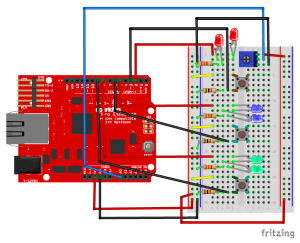If a student wants to go into the dorm buildings on campus, he or she has to swipe the NYU ID to open the automatic gate. A security guard, always sitting behind the reception table, ensures that all people who wish to enter the building have swiped their IDs. However, today in A5B, I observed an incident in which a student passed the automatic gate without swiping her own ID. The student was carrying two bags of heavy books and slowly approached the gate. She had a friend coming with her. Her friend swiped her ID and opened the gate. Then the student carrying books walked past the gate. Before she went any further, however, the security guard immediately stopped her and asked for her own ID.
Of course, either the student carrying books or her friend meant no harm. However, the incident reveals some loopholes of the security system at the dorm entrance. If a person swipes an ID that belongs to someone else, the card reader would not notice and would let the person enter the building. It reminds me that the security system in the dorm of NYUNY is slightly different. At NYUNY, in addition to swiping the NYU ID, a student needs to enter his or her birth date in order to enter the dorm building. I’m not saying the setting at NYUNY could completely prevent people outside NYU from entering the building, but I would suggest adding some other verification method in addition to swiping NYU IDs at the dorm entrance. It could be as simple as entering birth date or scanning fingerprint.