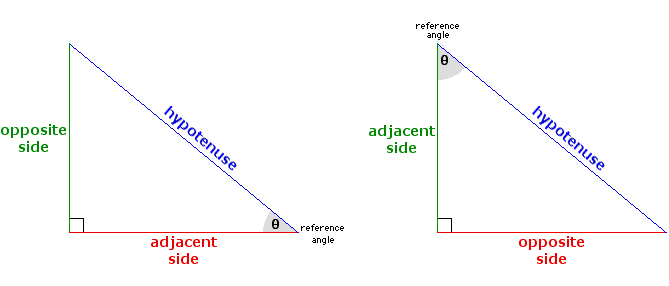Going into the midterm project I originally had the idea to make a two player game of Russian roulette, but eventually I changed my mind. I have now decided to make a two player, Mexican standoff game. Where there is a countdown and whoever presses the shoot button first wins. Player 1 will have a button on the left hand side of the keyboard like the letter ‘S’ and player 2 will have a button on the right hand side of the keyboard like the letter ‘L’ for example.
I spent most of my time working on the scene management. By that I mean the functionality around being able to switch to and from scenes. For example, going from the main menu to the tutorial screen or to the credits or game screen and back. I also decided for this project I would use visual studio code to program the code. It has worked perfectly up to this point where I have to now upload the code onto the website so that I can share it here. For some reason, as of writing this I am having the problem where whenever I run the code in the website editor the website decides to turn white. I thought this was a problem with chrome and maybe one of my extensions so I tried switching to Safari but had the same problem. Here is the sketch below. I managed to fix the issue and I explain the
I was having the issue of the website editor going blank, because one of my functions returns a console.error(). At the time when I had made the function return such a value I didn’t think it would be an issue in the first place because it would never happen, and it never did, but because a function could return such a value it crashed the editor. Note to self: don’t try to be fancy with the values you return
At the moment the program is very bare bones. In the future I plan to have the main title an image, and maybe the main menu background will be an animated one. Then for the game each player will be a pixelated version of a cowboy or something along those lines, and there will be some kind of background. I may also make the mexican standoff game a best of 5.
Lastly, thank you Pi for telling me about scene management, and thank you professor for helping with uploading the code from Visual Studio Code to the website editor.