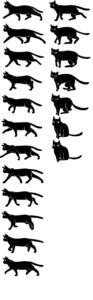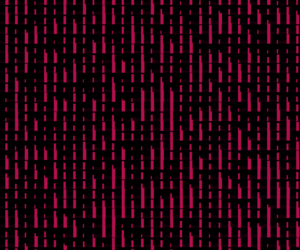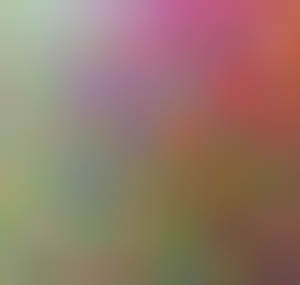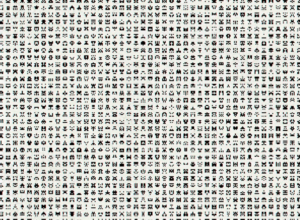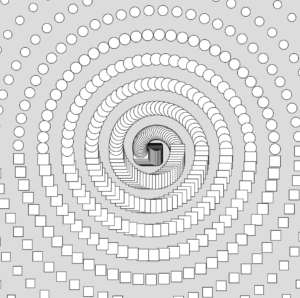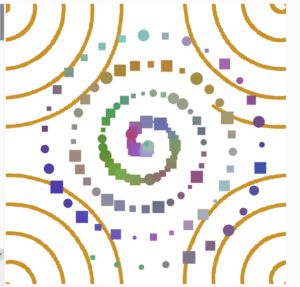On Norman and the Importance of Attractive Design:
In this follow-up reading we had to Norman’s previous work – Norman feels the need to clarify that when he didn’t mention aesthetics in his previous writing “The Design of Everyday Things” he didn’t put functionality above aesthetics, but rather on the same level. I never got the impression this was the case, but nonetheless, it’s a welcome clarification.
Throughout the reading, Norman stresses the synergy of affect and cognition – not only are emotions driven by cognition, cognition is also influenced by affect. I particularly love the rigorous way in which Norman points out how aesthetics can make things more ‘functional’ by themselves. Moreover, going into this reading, I did not expect to read an analysis of how mental/emotional states affect our mental processing – Norman’s discussion of depth first processing etc. – a pleasant surprise as this is a topic I have read about before!
On a more practical level, working to make your designs pleasant and relaxing for the user (or in general being conscious of the emotional state we want the user to be in when experiencing our work) seems extremely important. I have personally experienced this when even though my website designs were often technically better than my peers, I would myself prefer theirs because they looked pretty. Moreover, (though not recommended) even implementation flaws can be hidden by an aesthetic design – but are glaring when your designs are not aesthetic. From the perspective of psychology, perceptual sets, and first impressions of an aesthetic design deciding the overall experience more than the technical details seems obvious too!
I want to end this reflection with this beautiful quote by Norman: “True beauty in a product has to be more than skin deep, more than a facade. To be truly beautiful, wondrous, and pleasurable, the product has to fulfill a useful function, work well, and be usable and understandable”
On Hamilton’s Contributions to the Space Mission:
Margaret Hamilton’s narrative with the Apollo program is not just a testament to her pioneering efforts but a remarkable moment in the history of software. On a personal level, it echoes some sentiments I’ve personally experienced in my coding journey. For example, the evolution of software from an afterthought to a critical component during the Apollo moon landings parallels many projects I’ve encountered, where the true importance of effective software design only shows up later.
Moving on, this deep-dive into Hamilton’s contributions also reveals an essential trait in software design: predictive error handling. I can recall several instances in my own projects where I had neglected potential edge cases. When a user unexpectedly entered data in a manner I hadn’t anticipated, causing the software to crash. While this is an important concept drilled into students who learn coding today – I imagine the roots of how it came to be thought of as a fundamental concept can be traced back to Hamilton. Additionally Hamilton’s championing of asynchronous processing in the Apollo computer also sounds way ahead of the time they were operating in and is incredibly impressive.
In sum, Margaret Hamilton’s journey with the Apollo program, filled with foresight, innovation, and resilience, is not just historical but a beacon for every coder. Her story doesn’t just echo the challenges and triumphs in the software domain but resonates with the intricacies of my personal coding experiences. It’s a reminder that in the realm of coding, challenges are but stepping stones to innovation.