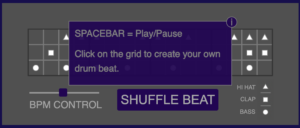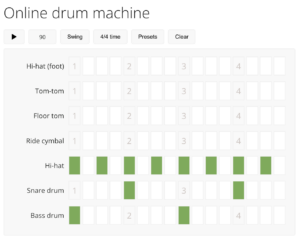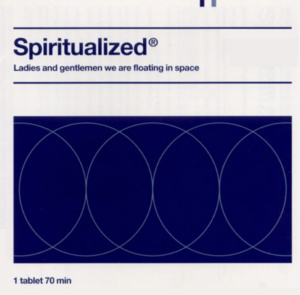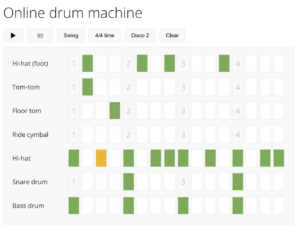I have always wondered whether I prefer form or function. To me, one of the most beautiful things in life is something non-functional, like my dad’s broken handheld camera that sits in my room back home. It doesn’t work or anything, but it has a vintage and worn-down look that I find appealing. I have attached a sense of history and personal meaning to it. I often think about my childhood memories and imagine my parents using it to film. As you grow older, it becomes harder to distinguish truth from fiction. However, I do have digitized videos from that camera from before. On the other hand, I’m not sure if I would be happy to have other non-functional items, such as my phone and laptop. I don’t want to deal with going to shady markets to get them fixed, but I also don’t want to pay Apple a lot of money when I can just buy a new laptop. There are so many more examples, and I can never truly establish which one I prefer more because i see it as a spectrum or a venn diagram. Objects inherently don’t have any meaning, we attach it to them, the good design we generally agree upon is also a product of the social and cultural era we live in. What might have been a perfectly fine clay container of the past is replaced by a stainless steel or glass container right now. Sure there are differences, but the aesthetic judgement or value we attach to this product is as I said a product of shifting tastes and consumer markets.
I was surprised by the reading on Margaret Hamilton. Of course, I was amazed by her visionary work in the 60s, but I was also intrigued by how coding was done back in those days. Currently, I’m accustomed to using p5.js and the Arduino IDE, where I can easily write code in English using familiar constructs like if, else if, and for loops. It’s much more understandable and accessible to us now. However, reading about how the most prominent scientists had to work with memory and hardwired code (I didn’t know about punch cards before this), it wasn’t entirely surprising, but it did put into perspective how far we have come in terms of technology and how much more accessible it has become.