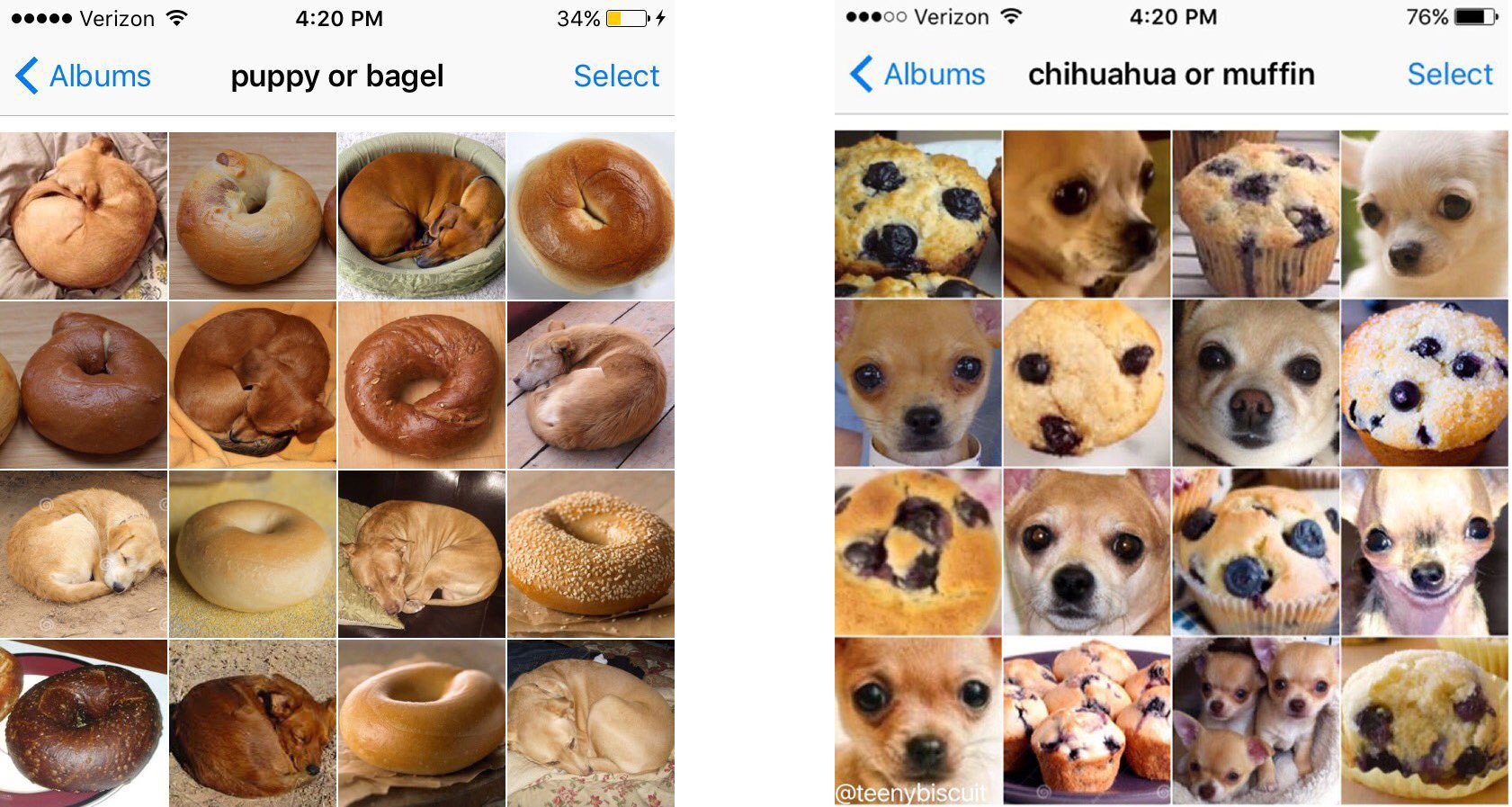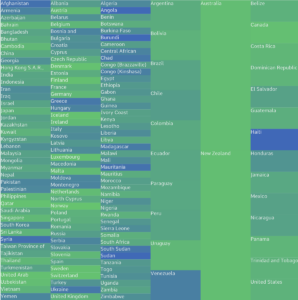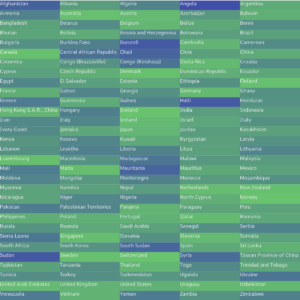Her Code Got Humans on the Moon
The story of Margaret Hamilton and her contributions to the Apollo mission’s success highlights perhaps the most important aspect in coding: error-proofing. When I was first introduced to coding through the Intro to CS course, I remember thinking it was silly to write extra lines of code to simple programs for error handling, i.e. if conditions to prevent from wrong input type being passed, when it seemed so obvious that such cases wouldn’t happen.
I have now come to realize, from taking more CS courses and practical experiences, that there will always be bad actors and mistakes are bound to happen. A key responsibility of software developers is to minimize potential failure points and handle them gracefully to make the system robust and prone-to-failure. Murphy’s law reflects the importance of anticipating all possible error scenarios and designing software that can withstand them.
The monumental Apollo mission could have ended in failure due to the absence of error-checking code, had it not been for Hamilton who identified the issue, and her team who found a fix just in time. It is always better to be safe than sorry, and not adding that few extra lines of code could potentially cost way more than we realize.

Attractive Things Work Better
This reading was very very interesting. Even before I read the piece, I silently agreed with the title, that attractive things work better. I have been learning to appreciate and be consciously aware of design of everyday objects around the house, mostly through seeing well designed pieces on my social media and watching videos that break down designs and their intentions behind them. I realize that a good design can truly elevate the user experience, especially now having read the points made by Norman about how positive affect created by good design can actually streamline the efficiency and usability of an object.
Norman’s argument that creative design is not always preferable, and that it depends on the seriousness and urgency of the situation was very insightful and made me reflect on how I personally interact with things. When I am in an extreme hurry (like extreme extreme) or madly stressed, I can not function at all — I find it hard to do some of the things that I can normally do without even thinking, whether that is writing text messages or opening a bottle of drink or tying my shoes. It is not dependent on the design of things; rather it is due my own state of mind. As Norman explains, in these high-stress situations, design should not interfere and instead be highly-tailored and easy to follow. This was an interesting statement that reminded me that intricate design is not always needed and wanted, and sometimes the simple things are indeed the better.