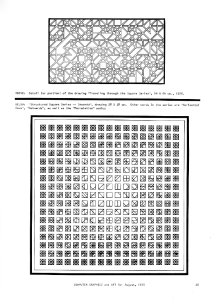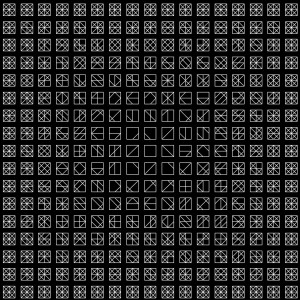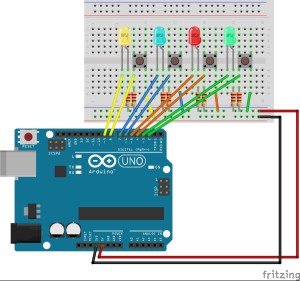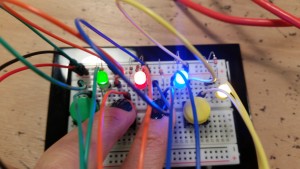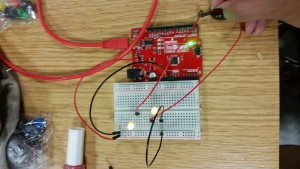Before I answer the question whether computational media is important, we need to look at what “computational media” is. When you type in “computational media definition” to Google search, you can find a link to an ITP course called Introduction to Computational Media that defines what computational media is in their first week of classes. The professor of this class tries to break the word down into “computation” and “media”. Wikipedia defines computation as “finding a solution to a problem from given inputs by means of an algorithm” and media as “plural form of medium” and “a truncation of the term media of communication, referring to those organized means of dissemination of fact, opinion, entertainment and other information.” By definition, computational media doesn’t necessarily need to involve computers, as long as you derive a result using some sort of predefined steps of action from a given set of input. To me, computational media seems very much like what generative art is. Generative art refers to “art that in whole or in part has been created with the use of an autonomous system” which is generally “one that is non-human and can independently determine features of an artwork that would otherwise require decisions made directly by the artist”.
Continue reading “Computational Media in Context of Contemporary Art”