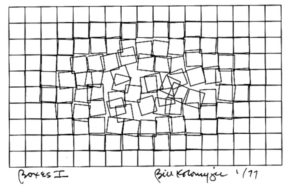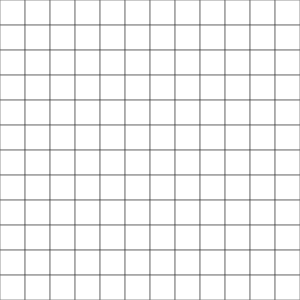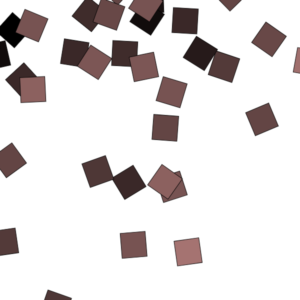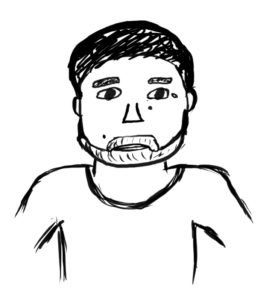Brainstorming
For this first assignment in Intro to Interactive Media, I had to create a self-portrait. This task seemed very daunting at first because I have never used p5js and I know that my design skills are not the best. However, this did not impede my motivation and I began by first looking for a good picture to try and replicate in a cartoonish manner with simple shapes. I settled on the picture below to use as my inspiration.

To give me an idea for the basic shapes, I drew a simple sketch after which I began coding.
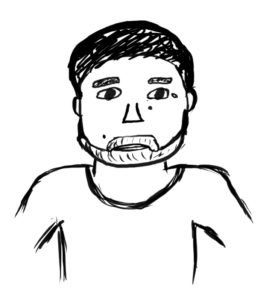
Coding
I separated the different features into different functions (mouth, ears, eyes, etc) and called them in the face function. All the sizes were relative and this helped me later in creating a magnify button that would allow you to zoom in to the image. This is what the final portrait looked like when I finished.
From this assignment, I learned to use some of the more advanced shapes like Bezier curves and also to use the mousePressed function to create some interactivity.
The code for the assignment can be found here on GitHub as well as below.
function setup() {
createCanvas(640, 480);
}
let size = 2;
function draw() {
background(63, 83, 212);
let centerX = width / 2;
let centerY = height / 2;
face(centerX, centerY, size);
}
function face(centerX, centerY, size) {
magnify();
neck(centerX, centerY, size);
ears(centerX, centerY, size);
fill(203, 130, 98);
ellipse(centerX, centerY, size * 110, size * 145); // face shape
mouth(centerX, centerY, size);
nose(centerX, centerY, size);
eyes(centerX, centerY, size);
hair(centerX, centerY, size);
beard(centerX, centerY, size, 3);
mole(centerX, centerY, size);
}
function magnify() {
fill(0);
strokeWeight(10);
line(50, 40, 70, 70);
strokeWeight(1);
fill(225);
circle(50, 40, 40);
}
function mousePressed() {
if (mouseX > 30 && mouseX < 70 && mouseY < 60 && mouseY > 20) {
if (size === 1) {
size = 2;
} else {
size = 1;
}
}
}
function mole(centerX, centerY, size) {
circle(centerX + size * 13, centerY - size * 6, size * 1);
}
function neck(centerX, centerY, size) {
//neck
fill(203, 130, 98);
quad(
centerX - size * 20,
centerY + size * 40,
centerX + size * 20,
centerY + size * 40,
centerX + size * 40,
centerY + size * 90,
centerX - size * 40,
centerY + size * 90
);
}
function mouth(centerX, centerY, size) {
// mouth
let controlAx = centerX - size * 30;
let controlAy = centerY - size * 20;
let controlBx = centerX + size * 30;
let controlBy = centerY - size * 20;
let startAx = centerX - size * 20;
let startAy = centerY + size * 40;
let startBx = centerX + size * 20;
let startBy = centerY + size * 40;
fill(167, 76, 78);
curve(
controlAx,
controlAy,
startAx,
startAy,
startBx,
startBy,
controlBx,
controlBy
);
line(startAx, startAy, startBx, startBy);
}
function nose(centerX, centerY, size) {
// nose
line(
centerX - size * 10,
centerY + size * 20,
centerX + size * 10,
centerY + size * 20
);
curve(
centerX - size * 20,
centerY + size * 20,
centerX - size * 10,
centerY + size * 20,
centerX - size * 6,
centerY + size * 2,
centerX - size * 20,
centerY + size * 2
);
curve(
centerX + size * 20,
centerY + size * 2,
centerX + size * 6,
centerY + size * 2,
centerX + size * 10,
centerY + size * 20,
centerX + size * 20,
centerY + size * 20
);
}
function eyes(centerX, centerY, size) {
// eyes
fill(220);
ellipse(centerX - size * 25, centerY - size * 20, size * 25, size * 20);
ellipse(centerX + size * 25, centerY - size * 20, size * 25, size * 20);
fill(0);
ellipse(centerX - size * 25, centerY - size * 18, size * 12, size * 12);
ellipse(centerX + size * 25, centerY - size * 18, size * 12, size * 12);
fill(255);
ellipse(centerX - size * 25, centerY - size * 18, size * 3, size * 3);
ellipse(centerX + size * 25, centerY - size * 18, size * 3, size * 3);
//eyebrows
rectMode(CENTER);
fill(43, 43, 38);
rect(
centerX - size * 25,
centerY - size * 36,
size * 28,
size * 8,
size * 10
);
rect(
centerX + size * 25,
centerY - size * 36,
size * 28,
size * 8,
size * 10
);
}
function hair(centerX, centerY, size) {
fill(16, 23, 38);
// sideburns
let x1 = centerX - size * 40;
let y1 = centerY - size * 60;
let x2 = centerX - size * 33;
let y2 = centerY - size * 50;
let x3 = centerX - size * 53;
let y3 = centerY - size * 20;
triangle(x1, y1, x2, y2, x3, y3);
let x21 = centerX + size * 40;
let y21 = centerY - size * 60;
let x22 = centerX + size * 33;
let y22 = centerY - size * 50;
let x23 = centerX + size * 53;
let y23 = centerY - size * 20;
triangle(x21, y21, x22, y22, x23, y23);
//hair
let controlAx = centerX - size * 44;
let controlAy = centerY - size * 45;
let controlBx = centerX + size * 44;
let controlBy = centerY - size * 45;
let anchorAx = centerX - size * 50;
let anchorAy = centerY - size * 85;
let anchorBx = centerX + size * 50;
let anchorBy = centerY - size * 85;
bezier(
controlAx,
controlAy,
anchorAx,
anchorAy,
anchorBx,
anchorBy,
controlBx,
controlBy
);
}
function ears(centerX, centerY, size) {
//ears
fill(206, 128, 80);
arc(
centerX - size * 50,
centerY - size * 15,
size * 25,
size * 25,
HALF_PI,
PI + HALF_PI
);
arc(
centerX + size * 50,
centerY - size * 15,
size * 25,
size * 25,
PI + HALF_PI,
HALF_PI
);
}
function beard(centerX, centerY, size, weight) {
let beardStart = centerY + size * 25;
strokeWeight(weight);
// moustache
for (let i = centerX - size * 25; i < centerX + size * 25; i += 3) {
line(i, beardStart, i + 3, beardStart + size * 14);
}
for (let i = centerX - size * 25; i < centerX + size * 25; i += 3) {
line(i, beardStart, i + 2, beardStart + size * 14);
}
// goatee
for (let i = centerX - size * 30; i < centerX + size * 30; i += 3) {
line(i, beardStart + size * 22, i + 3, beardStart + size * 40);
}
for (let i = centerX - size * 30; i < centerX + size * 30; i += 3) {
line(i, beardStart + size * 25, i + 2, beardStart + size * 45);
}
for (let i = centerX - size * 20; i < centerX + size * 20; i += 3) {
line(i, beardStart + size * 35, i + 3, beardStart + size * 50);
}
//sides
for (let i = centerX - size * 43; i < centerX - size * 20; i += 3) {
line(i, beardStart + size * 15, i + 3, beardStart + size * 30);
}
for (let i = centerX - size * 38; i < centerX - size * 18; i += 3) {
line(i, beardStart + size * 15, i + 2, beardStart + size * 35);
}
for (let i = centerX + size * 20; i < centerX + size * 43; i += 3) {
line(i, beardStart + size * 15, i + 3, beardStart + size * 30);
}
for (let i = centerX + size * 18; i < centerX + size * 38; i += 3) {
line(i, beardStart + size * 15, i + 2, beardStart + size * 35);
}
//connectors
for (let i = centerX - size * 30; i < centerX - size * 20; i += 3) {
line(i, beardStart + size * 5, i + 3, beardStart + size * 20);
}
for (let i = centerX + size * 20; i < centerX + size * 30; i += 3) {
line(i, beardStart + size * 5, i + 3, beardStart + size * 20);
}
// side burns
for (let i = centerX - size * 50; i < centerX - size * 40; i += 3) {
line(i, beardStart + size * 1, i + 2, beardStart + size * 20);
}
for (let i = centerX - size * 55; i < centerX - size * 48; i += 3) {
line(i, beardStart - size * 10, i + 2, beardStart + size * 5);
}
for (let i = centerX + size * 40; i < centerX + size * 50; i += 3) {
line(i + 2, beardStart + size * 1, i, beardStart + size * 20);
}
for (let i = centerX + size * 48; i < centerX + size * 55; i += 3) {
line(i + 2, beardStart - size * 10, i, beardStart + size * 5);
}
}