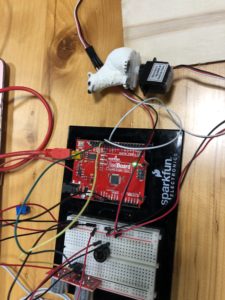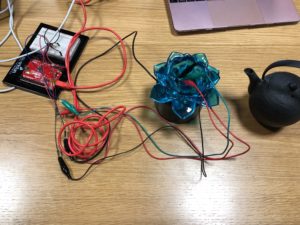This reading (and I won’t be anything less than honest) is what I didn’t want to hear. It’s a hard pill to swallow, especially as I am trying to transition more into making interactive art and leaving more room for the extraordinary rather than the (people would call them mundane) paintings I’m used to. I’ve come across this concept before and I got really defensive when I was being told to not let people know about my intentions and my emotions, about my motive, which is something that needs to be clear when you’re writing an essay- but not when making an interactive art piece (according to this reading). I agree with this reading on a lot of the point the author makes, one of them is to not impose and annotate every single part of the experience for the user. Trying to leave more room for the imagination and for the user to actually “converse” properly with the interface/piece you’re creating is really important for feedback and for the whole overall artwork to be more satisfying for the user. Besides, some would say that imposing one opinion on what a piece means (even if it is your own ) would be some form of propaganda, would it now?