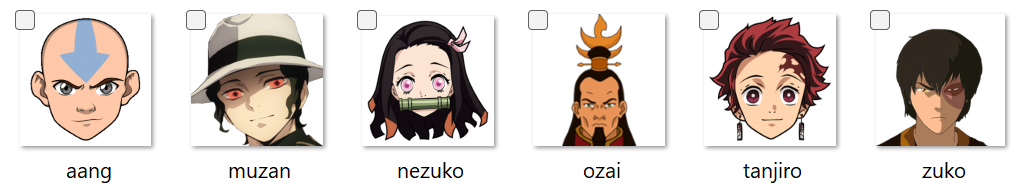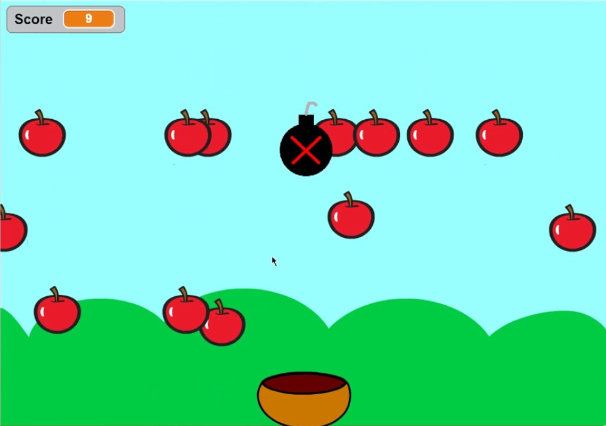Don Norman’s exploration of the relationship between emotion and design in “Emotion & Design: Attractive things work better” offers intriguing insights into the intersection of aesthetics and usability in human-centered design. One aspect that resonates with me is Norman’s argument that attractive design not only enhances the visual appeal of products but also influences users’ emotional responses and overall experience. I’ve personally found myself drawn to products or interfaces that exhibit visually pleasing aesthetics, whether it’s the sleek design of a smartphone or the intuitive layout of a website. Attractive design has the power to foster a deeper connection between users and technology.
However, often overly complex or ornate designs detract from usability rather than enhancing it. It’s personally why I prefer Samsung products over Apple (controversial opinion I know). Additionally, Norman’s emphasis on the emotional impact of design raises questions about the role of cultural or social differences in shaping users’ aesthetic preferences. For older people or people not familiar with technology in general, they prefer simplicity and usability over aesthetic. For children, what we call “modern and chic” design, to them it’s boring and not aesthetic. Overall, the article prompts me to reconsider the importance of balancing form and function in design and to prioritize user-centric approaches that prioritize both practicality and emotional engagement.
Margaret Hamilton’s story in “Her Code Got Humans on the Moon” resonates deeply, serving as a poignant reminder of the pioneering spirit and resilience of women in STEM fields. Her groundbreaking contributions to the Apollo space program not only shattered gender norms but also redefined the boundaries of what was achievable in the realm of technology. Hamilton’s ability to navigate the challenges of being a working mother in the 1960s while spearheading revolutionary advancements in software engineering is nothing short of inspiring to me. Her determination to challenge societal norms and carve out her place in a predominantly male-dominated field resonates profoundly with my own experiences of striving to be valued in a field like computer science.
The reading thus prompted me to reflect on the persistent gender disparities that continue to plague the tech industry today. There is also reluctance to acknowledge the contributions of women in STEM. It’s common for women’s credit being overshadowed by men such as in the case of Rosalind Franklin or Ada Lovelace. Similarly, people only remember Neil Armstrong and Buzz Aldrin, but rarely Hamilton’s pivotal role in making the mission even possible. As I reflect on her journey, I am reminded of the importance of forging ahead despite the barriers we face, and striving to leave my own mark on the ever-evolving landscape of technology.