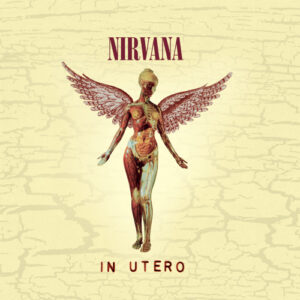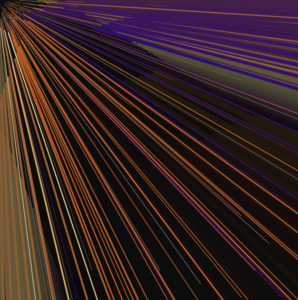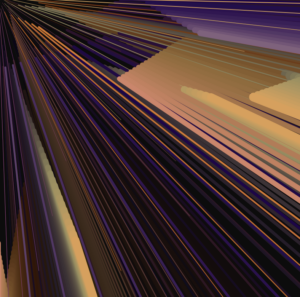Concept and Inspiration
For my midterm, I want to create some sort of audio-reactive (?) artwork. I am unsure about the audio-reactive part because I don’t think I want it to actually live react to audio; rather, I want the artwork to depend on the preloaded sounds.
Essentially, I created a playlist of 12 songs. I want to upload these songs and their matching cover images as well as the title and the artist. The idea is that the user can switch between songs with the left and right arrows keys, and the visuals in the background will change depending on which song is playing.
Here are the songs I picked:
- Heart-Shaped Box – Nirvana
- Cool Colorado – La Femme
- Weak For Your Love – Thee Sacred Souls
- Spooky – Dusty Springfield
- Karma Police – Radiohead
- Buddy’s Rendezvous – Lana Del Rey
- Althea – Grateful Dead
- Naive – The Kooks
- Drink Before The War – Sinead O’Connor
- Right Down The Line – Sam Evian
- She – The Blaze
- Belong In The Sun – ¿Téo?
My inspiration comes from the feelings I get when I listen to music. Sometimes, I just lay in bed and close my eyes and I start visualizing the energy of the music. So I simply wanted to create an artwork that matches visuals to music.
Back to my first uncertainty, I think I want the visuals to depend on the characteristics of the song itself. In other words, I would like to extract the amplitudes and frequencies of each songs and load them in the functions of the visuals in order for them to control what the visuals will look like.
For the visuals, I want to have some sort of melting effect. That is what will be controlled by the characteristics of the music. I am also thinking, for the color, whether to also have it controlled by one of the music’s characteristics or whether it should be based on the colors of the cover image (by extracting the pixels).
Risks and Problems
- I tried loading the songs as mp3 files and most of them didn’t work. The only two that worked I had compressed through a website as they were over 5mb. The other ones wouldn’t load for some reason, so I need to figure that out.
- I tried playing with the visuals a bit, but I am not satisfied. As I am still exploring how to make them, I think it will take some time for me to achieve something close to what I want to get. Basically, I tried to create lines that have a melting effect by using Perlin noise, in order to make it dynamic
- I think the hardest part will be having the amplitude/frequency of the music control the visuals. I will be working on that next!
Sketch Progress
Anyway, here is what my sketch looks like so far (I hate!!!! the way the background looks like currently):
You can use the left arrow and right arrow keys to switch between songs, though no music will play :/
What’s Left to Add and Change
-
- At least one sound (12, technically)
- A screen giving instructions and wait for user input (button / key / mouse / etc.) before starting
- A way to start a new session (without restarting the sketch), though I’m not sure what exactly this would entail
- The shape, perhaps, and to have it controlled by the music
- The colors, and to have them controlled either by the music or by the cover image – then the text will be more readable hehe