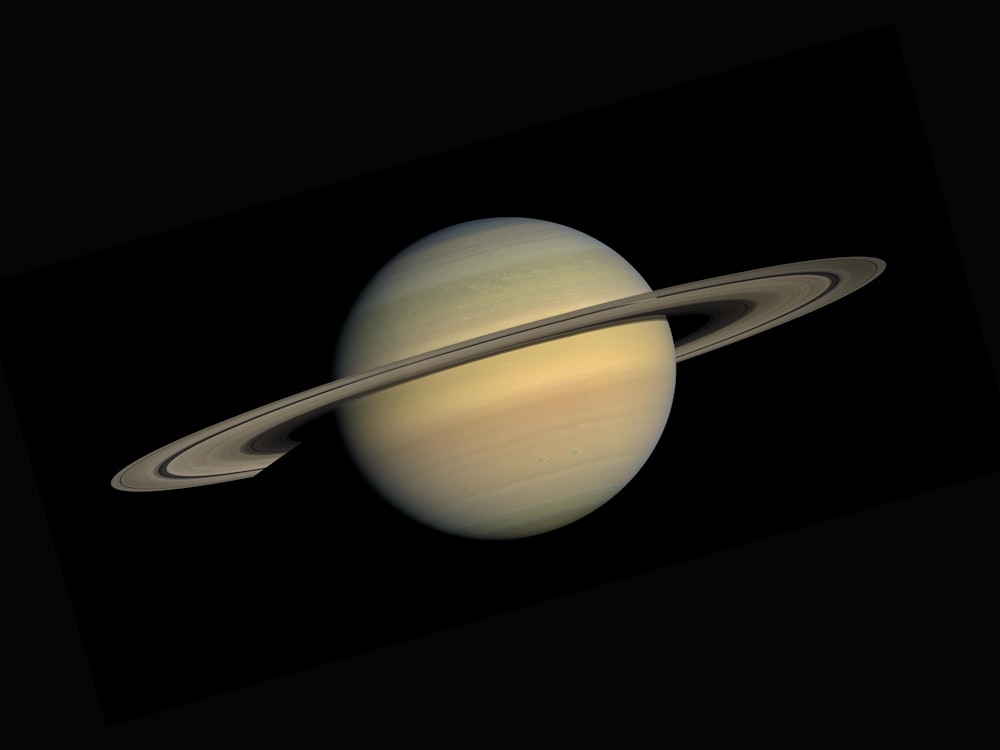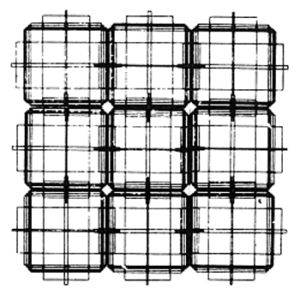CONCEPT
I was inspired by the Stroop text I learned about from the intro to psychology class I am currently taking. The test requires its participants to name the colors of the words on the grid as fast as possible. The trick is that the words on the grid are actually the names of colors different from the ones they are colored in. This test allows for measuring a person’s selective attention capacity and executive processing skills. In my assignment submission, I am making this test into a written game.

IMPLEMENTATION
The most challenging part of the idea implementation for me was to make the time counter work. I couldn’t figure out how to make it count the seconds since the beginning of the game as opposed to every frame since the beginning of the game. My mistake was that I didn’t divide it by 60, which sounds silly but took me lots of time to notice. Besides that, I didn’t have any other issues while figuring out the game design. Below is attached a snippet of my time counter:
//update and display time since the beggining of the game
function updateTime() {
//check if 30sec passed
if (timeLeft > 0) {
//count seconds passed since start
let alltime = floor((frameCount - startTime) / 60);
//count time left
timeLeft = 30 - alltime;
//display time left
textSize(14);
text("time: " + timeLeft, width / 1.25, 270);
}
//if 30sec passed -> end game
else {
gameOver(false);
}
}
ASPECTS TO WORK ON
I feel like my code could have been written more beautifully (neater and more concise). I have also tried assembling it as a class but I couldn’t figure out how to make it work, so I turned it back into a bunch of functions. Perhaps, I could have actually displayed the words in a grid as opposed to one word at a time to make it more challenging to focus for the user.