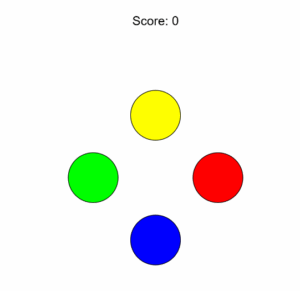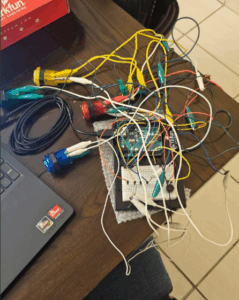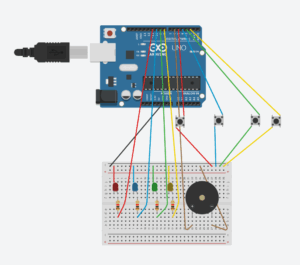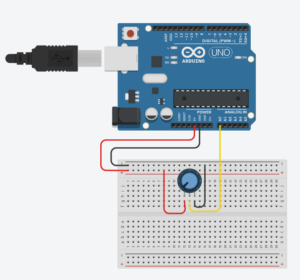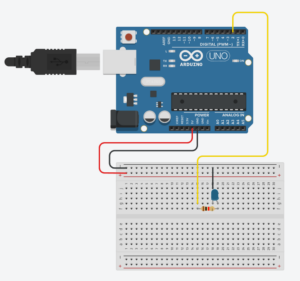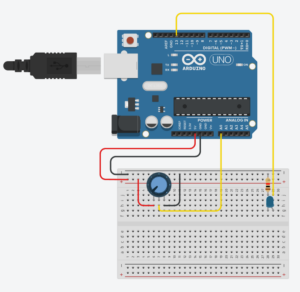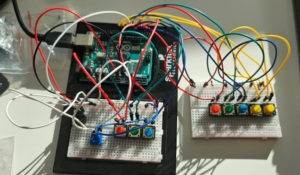Finally, we reached the end of the semester, and with it came the submission of the final project. I had decided to make a Simon-Says style game, using lights and buzzers to interact with the user and test their recall skills. An interesting thing I’ve found throughout this course that I seem to really enjoy memory-style games, as with my midterm, and now this.
Like with my midterm, I began by creating a prototype to make sure I got the basic features down before I integrated any fancy features or graphics. Looking back on it now, the initial version worked, but it just looked, in simple terms, boring.
The initial gameplay didn’t feel like anything I would be excited to play at all.
The initial wiring setup didn’t inspire much confidence either.
But that’s the great part of a prototype. It didn’t need to look good, so long as it functioned well. I was able to nail down the game states with the prototype, then I began working on graphics.
I wanted to go for a retro style with my game, and so I tried to make the backgrounds and the board match a cohesive neon-arcade-esque vibe.
In the end, we arrived at the final submission. I ended up soldering many of the wires inside my box to hide them as much as possible, because attractive things work better (reading reference!).
After carrying out user-testing, I ended up integrating more features within my code, including an instructions screen, and more interactivity between the buttons (a shorter debounce delay, the buttons lighting up, etc).
And here we are. With the final submission! I had both a great and frustrating experience making it, but I’m really glad with the final result.
Schematic of my circuit (though I used arcade buttons)
// establishing variables
const int buttonPins[] = {2, 3, 4, 5}; // Yellow, green, blue, and red
const int ledPins[] = {8, 9, 10, 11}; // Yellow, green, blue, and red
const int buzzerPin = 6; // Buzzer set on pin 6
bool ledBlinking = false; // Checks whether the LEDs are blinking or not
unsigned long lastBlinkTime = 0; // Tracks when the LEDs were last blinked
bool blinkState = false; // Toggles between on and off when the LEDs are blinking
void setup() {
// Setting up serial communication
Serial.begin(9600); // Buad rate of 9600
for (int i = 0; i < 4; i++) {
// Setting the pin modes for the buttons, LEDs, and buzzer
pinMode(buttonPins[i], INPUT_PULLUP);
pinMode(ledPins[i], OUTPUT);
}
pinMode(buzzerPin, OUTPUT);
}
void loop() {
// Handle blinking mode
if (ledBlinking && millis() - lastBlinkTime > 500) {
blinkState = !blinkState; // Alternates between the LED being on and off every 500ms
for (int i = 0; i < 4; i++) {
if (blinkState) {
digitalWrite(ledPins[i], HIGH); // Turn the LED on if blinkState is true
}
else {
digitalWrite(ledPins[i], LOW); // Turn the LED off if blinkState is false
}
}
lastBlinkTime = millis();
}
// Check button presses
for (int i = 0; i < 4; i++) {
if (digitalRead(buttonPins[i]) == LOW) {
Serial.println(buttonPins[i]); // Send button pin number to p5
delay(100); // Debounce delay
}
}
// Handle serial input from p5
if (Serial.available()) {
String command = Serial.readStringUntil('\n');
command.trim();
if (command.startsWith("ALL")) { // if the p5 command sends "ALL", all LEDs must be on
int mode = command.substring(3).toInt();
handleAllLEDs(mode);
}
else if (command == "WRONG") { // if the p5 command sends "WRONG", play the sound
tone(buzzerPin, 100, 500); // Wrong answer sound
}
else {
int pin = command.toInt(); // lights up the corresponding LED and plays the sound
if (pin >= 8 && pin <= 11) {
playColorFeedback(pin);
}
}
}
}
// Turns on the LED corresponding to the button, and plays the sound
void playColorFeedback(int pin) {
digitalWrite(pin, HIGH);
playToneForPin(pin);
delay(300);
digitalWrite(pin, LOW);
noTone(buzzerPin);
}
// Plays a specific tone based on the button pressed
void playToneForPin(int pin) {
switch (pin) {
case 8: tone(buzzerPin, 262); break; // Yellow is C4
case 9: tone(buzzerPin, 330); break; // Green is E4
case 10: tone(buzzerPin, 392); break; // Blue is G4
case 11: tone(buzzerPin, 523); break; // Red is C5
}
}
void handleAllLEDs(int mode) {
ledBlinking = false;
for (int i = 0; i < 4; i++) {
digitalWrite(ledPins[i], LOW); // the LEDs are off
}
if (mode == 1) {
for (int i = 0; i < 4; i++) {
digitalWrite(ledPins[i], HIGH); // if the mode is 1, it turns on all the LEDs
}
} else if (mode == 2) { // if the mode is 2, it blinks the LEDs
ledBlinking = true;
lastBlinkTime = millis();
}
}
My Arduino Code
Link to the full screen version
Thanks for a great semester!