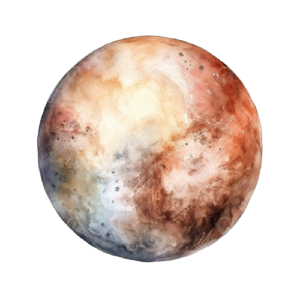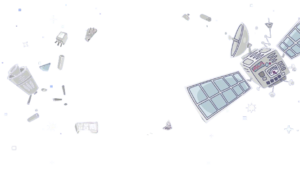To begin with, I enjoyed reading another one of Norman’s chapters. Something I liked about his writings is how he always gives really good examples to his point which makes it very clear to the reader what exactly he is talking about and the point he wants to get across. In this chapter particularly, he gives an example of the teapots to show good design and usability.
When Norman wrote about “Affect and Behavior” it started to get a little confusing and seemed a little bit like a psychology lesson up until the “Implications upon Design” when he gave an example on how useful doors are designed for stressful occasions.
I highly agree with Norman when he wrote “Good design means that beauty and usability are in balance.” A lot of people do in fact sometimes pay so much attention to the aesthetics and design of the product rather than its accessibility and usability. Overall, I like Norman’s way of giving examples when it comes to making his point more clear.
The second reading focused more on physical computing. I found it very frustrating when the simulator crashed, which was essential for them to come back. It was fascinating that just a child playing with the keyboard of the DSKY unit allowed for such a crash. Luckily, they were able to come up with a solution. Overall, I liked the story of how Margaret invented software and had her code get people to the moon.