Concept and Introduction
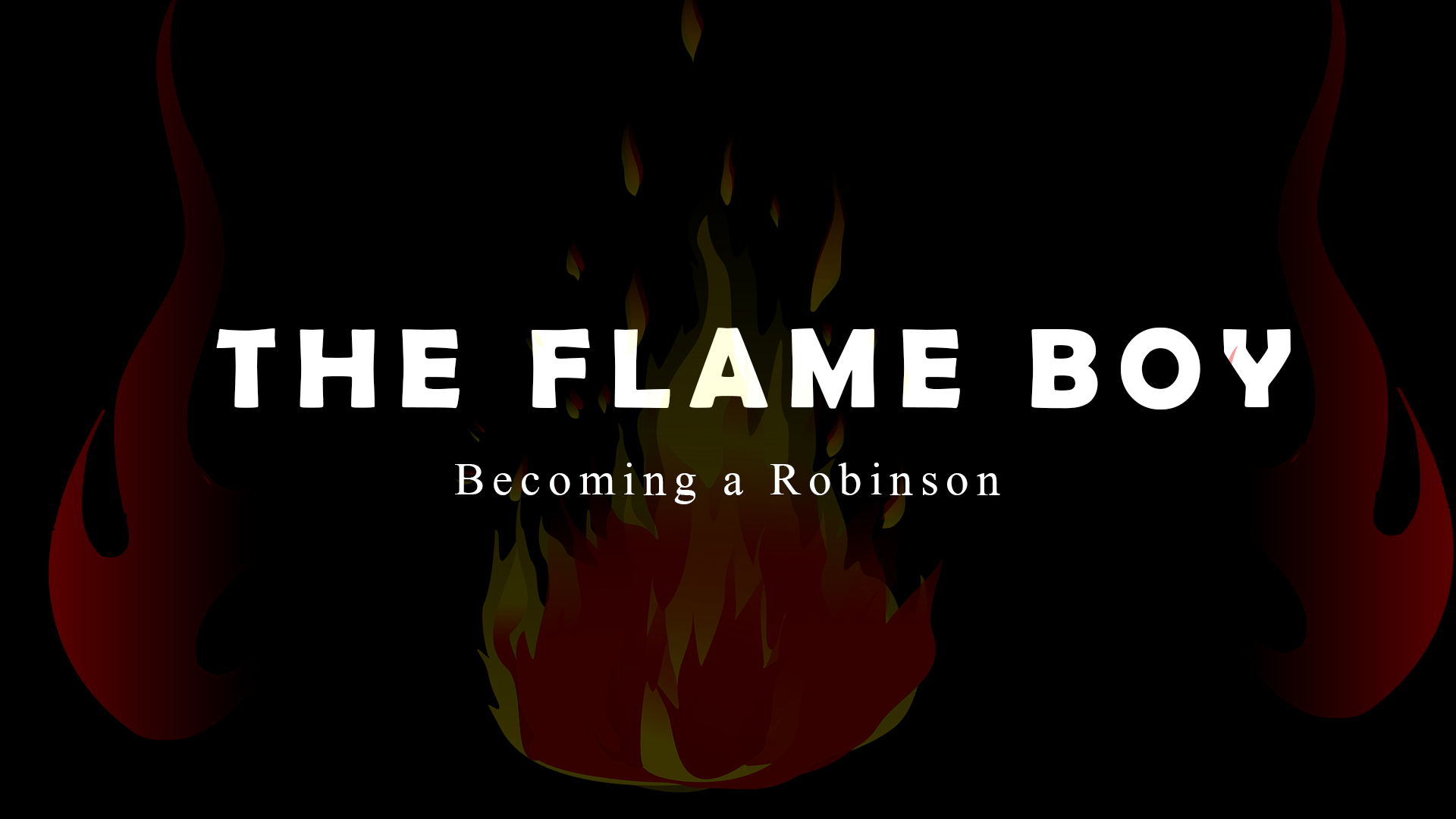
For my midterm project, I wanted to explore something I deeply love—a concept that excites me to bring to life. This project combines elements from my Week 1 and Week 3 assignments into an interactive piece that I’m thrilled to work on. My love for sci-fi began with watching Dragon Ball Z and was later fueled by shows like Naruto, Marvel and DC animated and live-action films, Star Wars, and many more. From this inspiration, I created a universe that’s too vast to fully explain here, but I can say that this project represents a small piece of something much larger. ‘The Flame Boy’ is a character I’ll be exploring through interactive storytelling, which excites me because it allows me to experiment with a different medium than the filmmaking I’m most accustomed to.
In short, ‘The Flame Boy’ is about a young boy who lives with his grandfather. He was abandoned by the royal family (the reasons are explained in the project) and left on the side of the planet where the sun never rises. He meets someone special who inspires him to trace his roots, as he never felt he truly belonged to this side of the world. The interactive story allows the user to explore this world and learn more about this character. Eventually, he discovers the truth about his family, specifically the Robinsons.
The concept of the interactive artwork offers a choice: you can either explore The Flame Boy’s world or uncover the truth (think ‘red pill, blue pill,’ if you will). Choosing to explore his home lets the user interact with his room and discover his personality. On the other hand, choosing to know the truth allows the user to experience the story through interactive storytelling, which will unfold as you continue the journey.
User Interaction
- The interactive artwork begins with an opening splash screen. On this screen, there are visual cues guiding the user to enter and continue. This is the starting point every time the user explores this world. A soundtrack plays in the background whenever this screen appears. The following images are rough sketches of how I envisioned the splash screen before moving into Photoshop:


2. Once the user presses any button, they are transported to a menu screen. This screen presents them with the option to either explore The Flame Boy’s world/home or learn about his story.
If they choose to explore his home, the screen transitions to a scene resembling his house. Users will be able to interact with various objects within his space, allowing them to learn more about him through this interaction. This will be created using a combination of shapes in p5.js, along with a few images, music, and sounds. The experience will be simple and intuitive.
If the user chooses to learn about his story, they are transported into a movie/book-like environment. Here, a narrator introduces the protagonist, explaining how he was born, how he received his name and powers, and why he is where he is now. The user can advance to the next page by clicking the screen. As the story progresses, they meet a magician who guides the protagonist in discovering his identity.
The user is then presented with another choice: either ‘shoot the stars’ using The Flame Boy’s fire powers to earn 100 star coins, or navigate their way through a dark maze using The Flame Boy’s fire as a light source. The maze changes each time the user selects this option, creating an unpredictable and ‘random’ experience. Once the user completes these mini-games, they witness The Flame Boy meeting his parents for the first time. The experience then concludes, prompting the user to start over.
The following image is a simple node sketch I made in photoshop which depicts the flow of the program in its entirety:
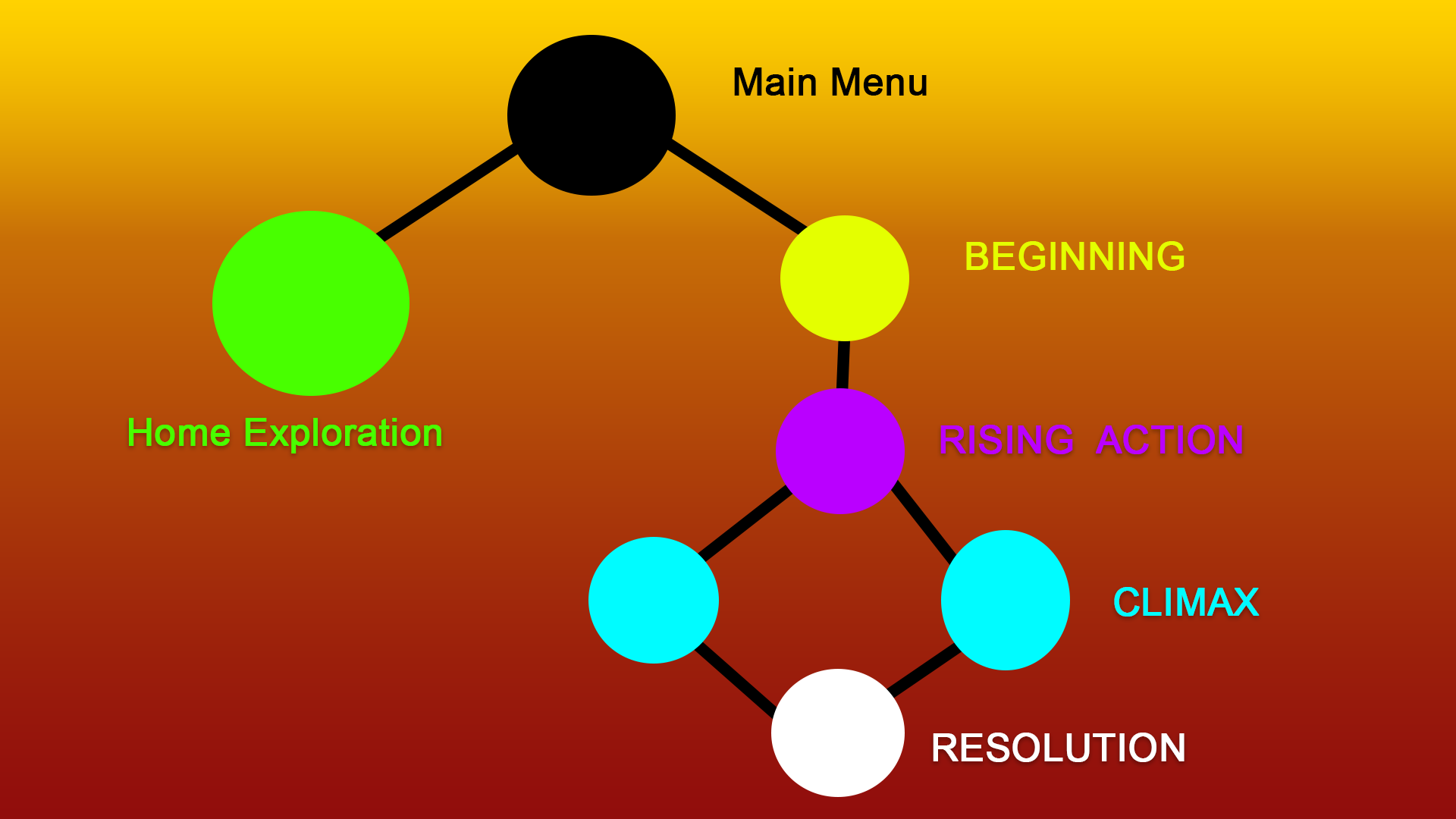
The following is a brief progress report on the program as of the time of writing. The music was made in Suno A.I:
Most frightening Part and its Solution
Problem: The main challenge of my interactive artwork lies in implementing the two mini-games within the story segment. This project feels like three projects combined into one, which makes me concerned about whether users will find it as rewarding as I hope. Specifically, I felt apprehensive about how to implement the maze game and the shooting stars feature.
Solution: At the time of writing this report, I am researching ways to integrate these features using predefined algorithms available on GitHub. I will discuss these algorithms in my final update, whether they work or if there’s a need to change the creative and technical approach. For now, this is my progress update.
The following is an image of the splash screen as a thank you for reading this report in its entirety (and because I’m excited to share this image I made in Photoshop!).

