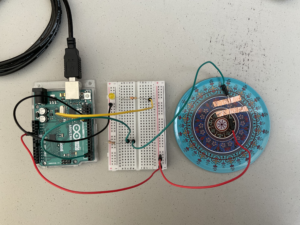Concept
I have a little jewelry plate that I try my best to put all my jewelry on at the end of the day so that it is easier to find them next time. However, sometimes I forget to put my jewelry on it, especially my ring, and then I would have to look around to figure out where I put it last time.
This became my inspiration for creating my unusual switch – to remind myself to put my ring where it is supposed to be. When the ring is put on the plate, it closes the switch circuit and turns on the LED bulb!
My hands are involved in operating this switch, but not in the traditional sense, as it is the ring that is acting as the switch and is the main object, so I decided to continue with the idea.
Implementation
I mainly referred to the switch circuit we saw in class to build my circuit. There are 2 exposed wires on the plate that are not touching. One of the wires is connected to the digital pin 2 and pin 2 is connected to GND with a 10k resistor in between. The other wire is connected to 5V. When the copper ring is put on the 2 wires, it acts as a conductor and closes the circuit.
digitalRead is used on pin 2 to detect when the switch circuit is open or closed. When the circuit is closed (ring is on the plate covering both wires), the LED lights up, and vice versa.
const int switchPin = 2;
const int ledPin = 13;
void setup() {
pinMode(switchPin, INPUT);
pinMode(ledPin, OUTPUT);
Serial.begin(9600);
}
void loop() {
// read switch state
int switchState = digitalRead(switchPin);
if (switchState == HIGH) {
// turn the LED on when switch is closed
digitalWrite(LED_BUILTIN, HIGH);
Serial.println("Ring detected! Circuit closed.");
} else {
// turn the LED off when switch is open
digitalWrite(LED_BUILTIN, LOW);
Serial.println("No ring detected. Circuit open.");
}
delay(100);
}
Challenges and Future Improvements
This week’s project helped me to get a lot more comfortable with building circuits and working with Arduino. I still had to refer back to the schemes we saw in class but I am sure I will get confident to build circuits on my own as we progress.
One of the mistakes I did this week was getting straight into building my circuit before reading again the project description. I glossed over the fact that we had to use digitalRead to get the state of the switch and do something with it. I initially built a circuit with a 330 resistor and an LED that simply closes when the ring is placed and causes the LED to light up, so initially there was no switch at all . After reading through the requirement, I modified the circuit such that there are 2 segments to the circuit: 1) LED circuit that is closed, and 2) switch circuit connected to 5V and a digital pin with a 10k resistor in between that is open and gets closed with the ring. Whether the LED lights up or not depends on the open/closed state of the switch circuit.
As I now write this documentation, I wonder if it would have been more intuitive if the LED turns off when the switch is on (when the ring is placed on the plate), so as to have the lit-up LED as a reminder to put my ring on the plate. Though this change does not alter the concept of the project, I think it makes it more meaningful in terms of usability and intentions. I hope to be more intentional with my future projects; to make things that are well thought out and build things that do actions for a reason, not just for the sake of it.