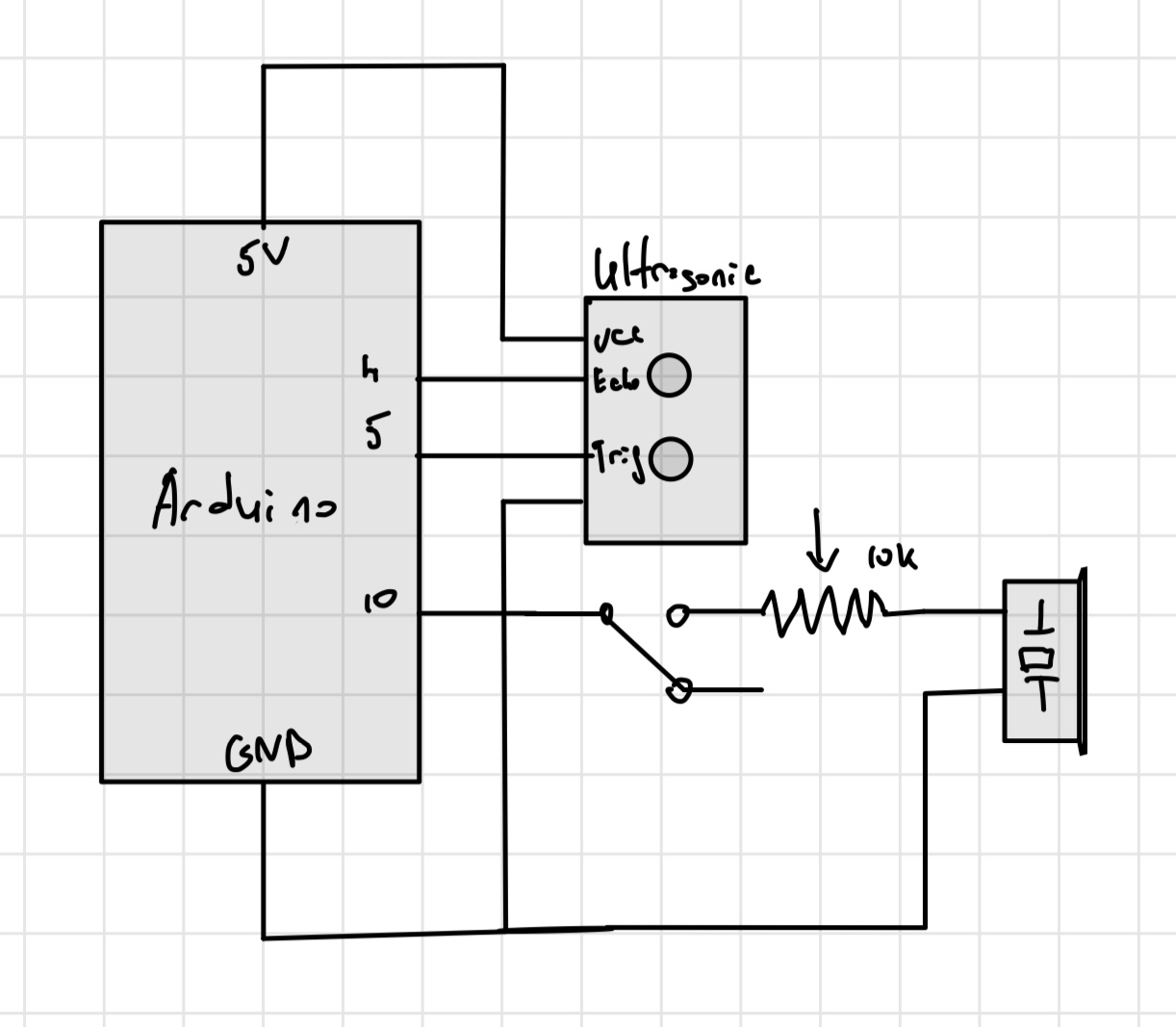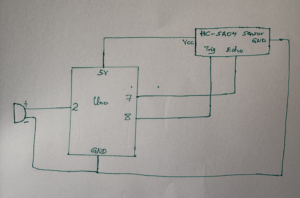A brief rant on the future of interaction design…
Victor expands on this idea by arguing that the future of interaction design should move beyond just screens and graphical user interfaces. He contends that our current reliance on touchscreens and GUIs is limiting, and that we need to explore more natural and intuitive ways for humans to interact with technology.
Victor argues that interaction design should leverage our innate abilities to manipulate physical objects and navigate three-dimensional space. He suggests that future interfaces should allow users to interact with information and digital content as if they were tangible objects, rather than abstract representations on a flat screen.
The article emphasizes the importance of incorporating more natural hand and body movements into interface design. Victor contends that touchscreens and mice are poor substitutes for the rich expressiveness and dexterity of human hands. He envisions interfaces that can interpret subtle gestures, manipulations, and movements to control digital systems more intuitively. I agree with Victor’s core argument that interaction design needs to evolve beyond just screens and GUIs to create more natural and intuitive interfaces.
However, I would add that while moving beyond touchscreens and traditional GUIs is important for pushing interaction design forward, we shouldn’t completely discard these technologies which call for the use of a single finger. This simple design he is ranting about is especially handy for users with certain disabilities or limitations.
For example, touchscreen interfaces with large, easy-to-tap buttons can be very beneficial for users with motor control issues or limited dexterity. The simplicity of tapping a screen with one finger opens up digital experiences to many who might struggle with more complex gestural interfaces.