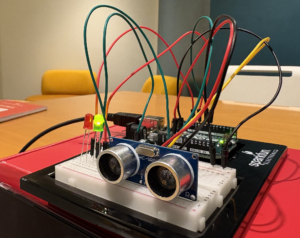Emotion & Design: Attractive things work better
In Emotion & Design: Attractive Things Work Better, Donald Norman argues that good design goes beyond just function, attractive objects actually work better because they make us feel good, which improves how we interact with them. He explains this through three levels of emotional response: visceral (our immediate reaction to an object’s appearance), behavioral (how enjoyable and smooth it feels to use), and reflective (the personal meaning or identity we attach to it). Norman suggests that when we find something visually appealing, we’re more likely to approach it with a positive attitude, which makes us more flexible, creative, and forgiving of any minor flaws.
I agree with Norman’s argument because I’ve noticed that when something is well-designed, it feels more intuitive and satisfying to use. For example, using a beautifully designed phone or website often makes me feel more engaged, and I’m less likely to get frustrated over small issues. Norman’s insight that aesthetics can improve functionality resonates with me; it emphasizes that our experience with an object is about more than just practicality. When design speaks to us emotionally, it creates a connection that makes the interaction smoother and more enjoyable, showing that beauty and usability truly go hand in hand.
Her Code Got Humans on the Moon
In Her Code Got Humans on the Moon, the story of Margaret Hamilton’s contributions to the Apollo space missions is explored, showcasing her pioneering work in software engineering at NASA. Hamilton led a team that developed the code for the Apollo Guidance Computer, which ultimately helped land humans on the moon in 1969. Her code was not only innovative but also designed to handle potential errors and prioritize critical tasks, a crucial feature during the Apollo 11 mission when the computer was overloaded with data right before landing. Hamilton’s careful programming allowed the computer to focus on essential functions, averting what could have been a mission-ending disaster.
Hamilton’s story highlights the critical role of women in STEM and the power of resilience and ingenuity in high-stakes situations. Her work laid the foundation for modern software engineering practices, particularly in error detection and real-time computing. I find her story inspiring, as it demonstrates that technological achievements often rely on unseen contributions and relentless dedication. Hamilton’s emphasis on building fail-safe systems feels especially relevant today, reminding us of the value of anticipating and addressing challenges in programming. Her contributions underscore that space exploration is not just about astronauts but also the people who build and support the technology that takes us there.