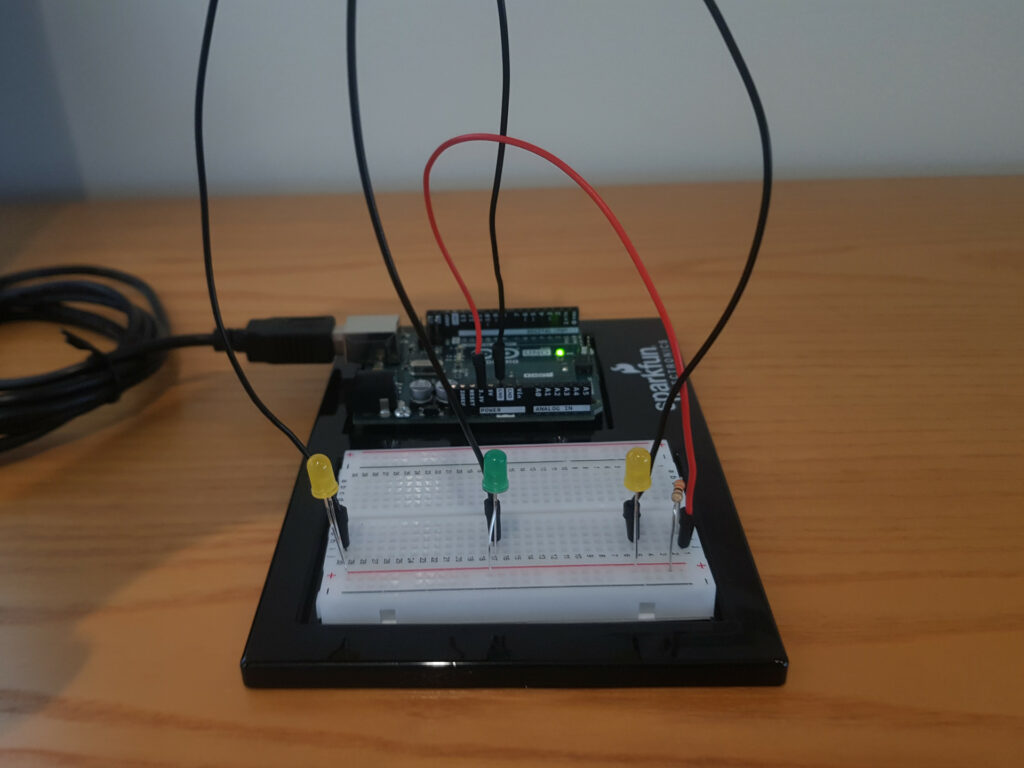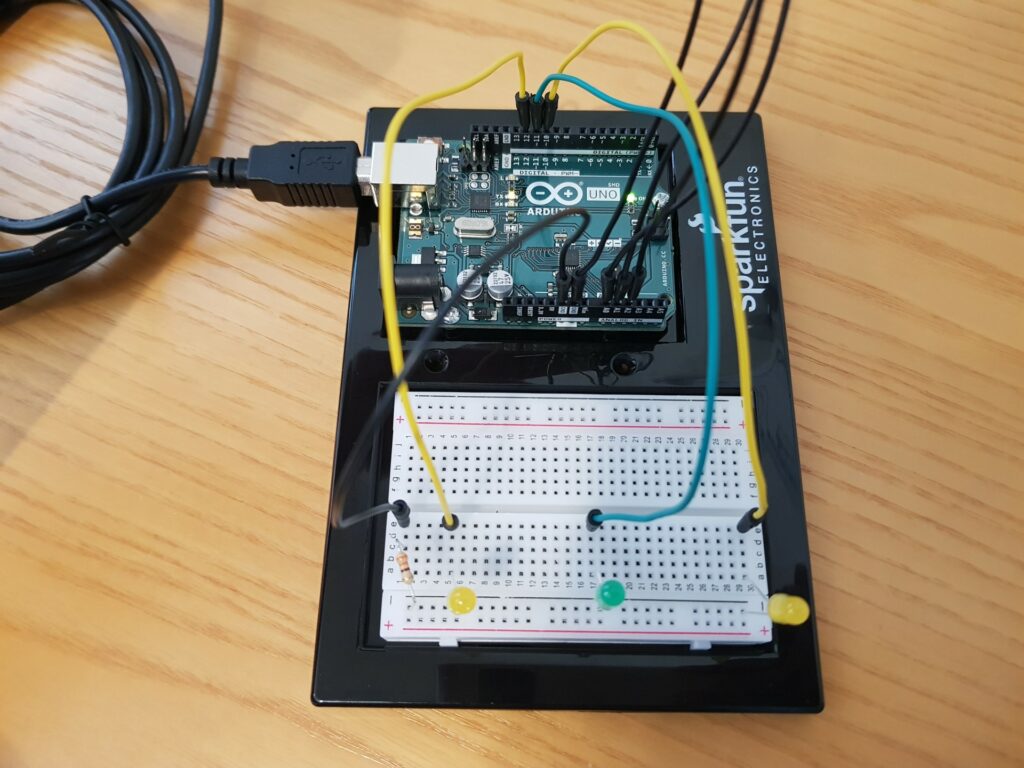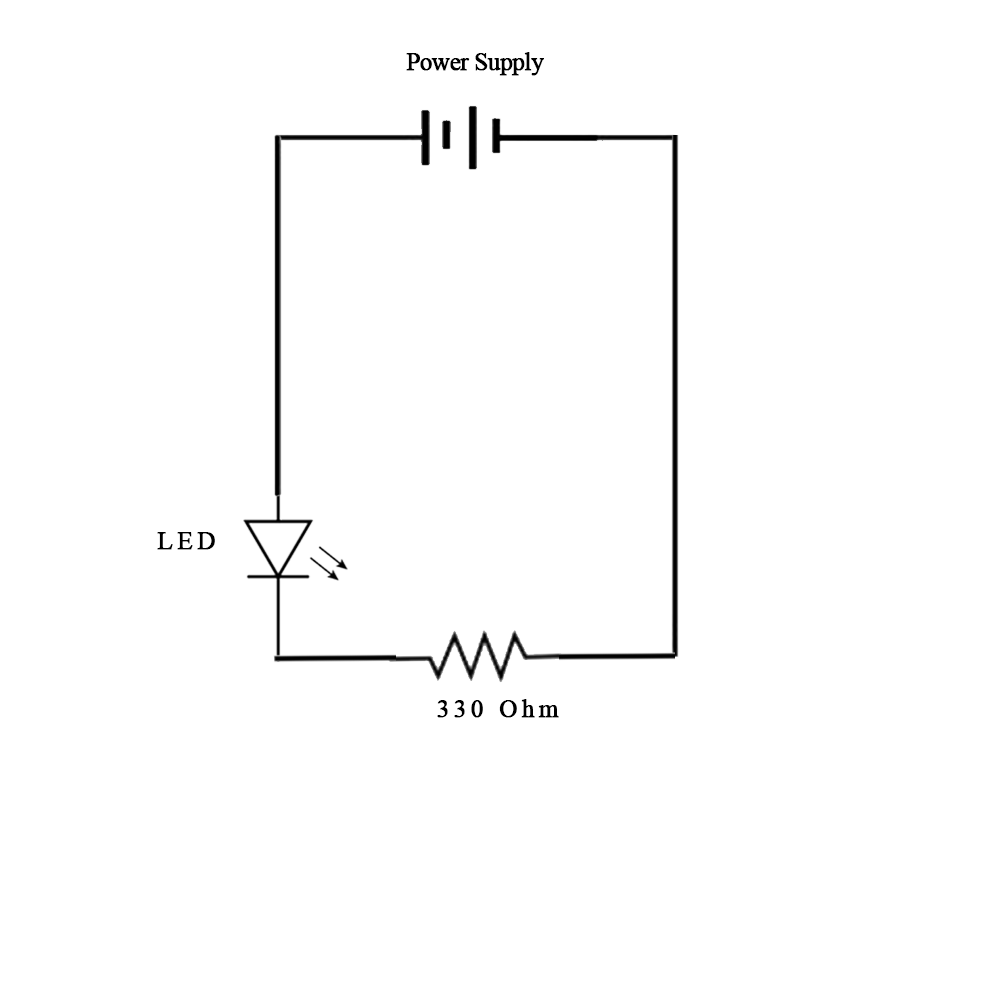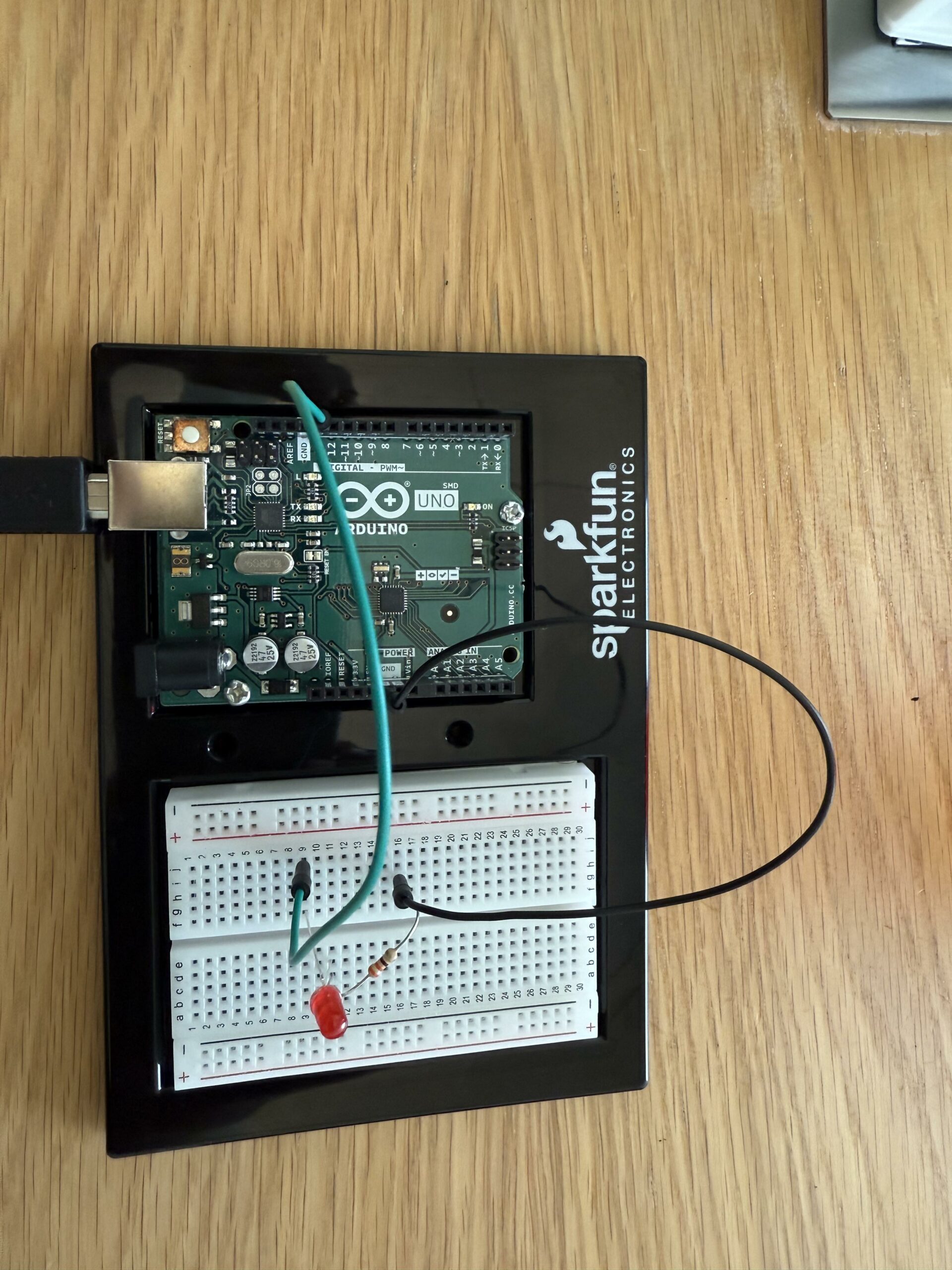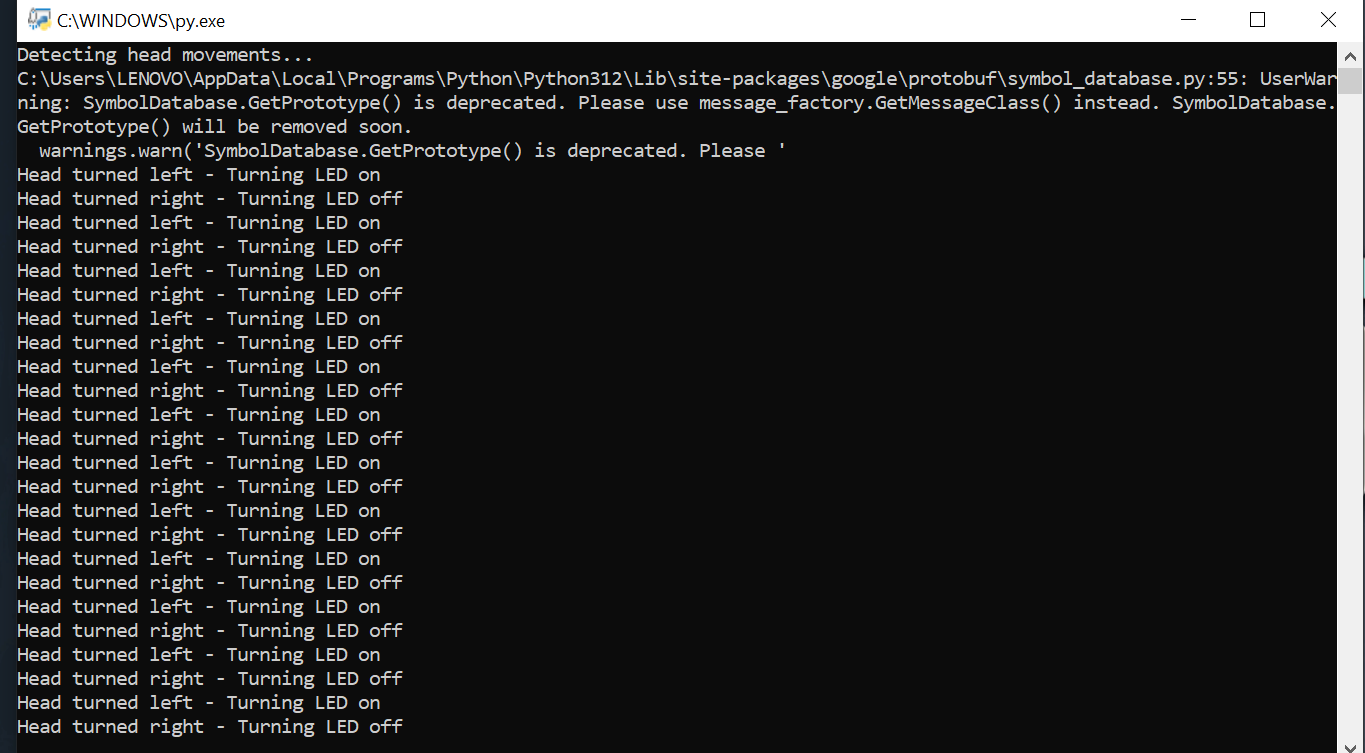Her Code Got Humans on the Moon
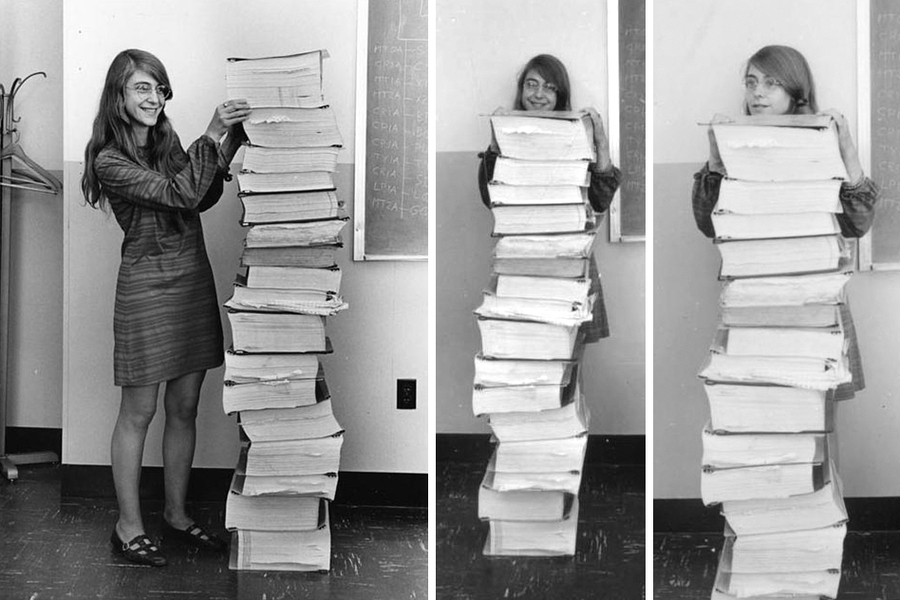
I’ve heard about Margaret Hamilton and known her for this famous photograph, but I wasn’t familiar with her work specifically. And now reading the article, I am fascinated by the amount of dedication and commitment she put in development of the software as well as the scale of her creation and it’s very disappointing that not many people are familiar how she started the software engineering as a field.
I liked that in the article it was emphasized that we should approach coding by planning out and thinking through all possible mistakes and failures that could happen in the process of using the product. No one believed Margaret Hamilton’s saying that human error could happen among astronauts, but it did in one of the most unfavorable moments for the team. In the same way I feel like this attentiveness to details and thinking of possible outcomes beforehand helps to build usable and friendly product for the user, so that when the user fails, the application doesn’t fail as well.
Also I was shocked that copper “ropes” could store words.
Emotions & Design: Attractive things work better
The main takeaway for me from this article is about the importance of the impression and emotion that the user is left with after using the product. And basically that’s the reason why Don Norman buys three teapots, because each of them provides him an affect value. This kind of resonates with the idea of arts and also the teachings of my theater class that I’m taking this semester: everything falls to what kind of emotions artwork prompted you to. Hence, one of the ways to cause feelings in the person is by beauty and aesthetics of the product. That’s why attractive things work better, when you feel great you do great.
One of the things I noted for myself was that according to the Don Norman, design preferability depends upon the occasion, context, and above all, mood, hence people buy different things to suit different circumstances, which ultimately leads to overconsumption and waste.
Also I didn’t know that our choices and affective signals are so much biologically driven, because the way I thought about it was that it cannot be impacted in any way and it was purely intuitive.
Also, I believe that many people have a conviction that attractive things are less usable. I think it is a belief that was instilled to me by my community because too bright and vivid things were less desirable to have. But, the article completely proves otherwise. Overall, the trend described by Don Norman that people want to have more pleasure and joy in life kind of describes why there is now a great development to the entertainment field and why many designers prioritize the pleasure in using their product.