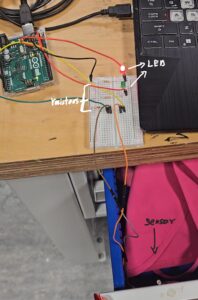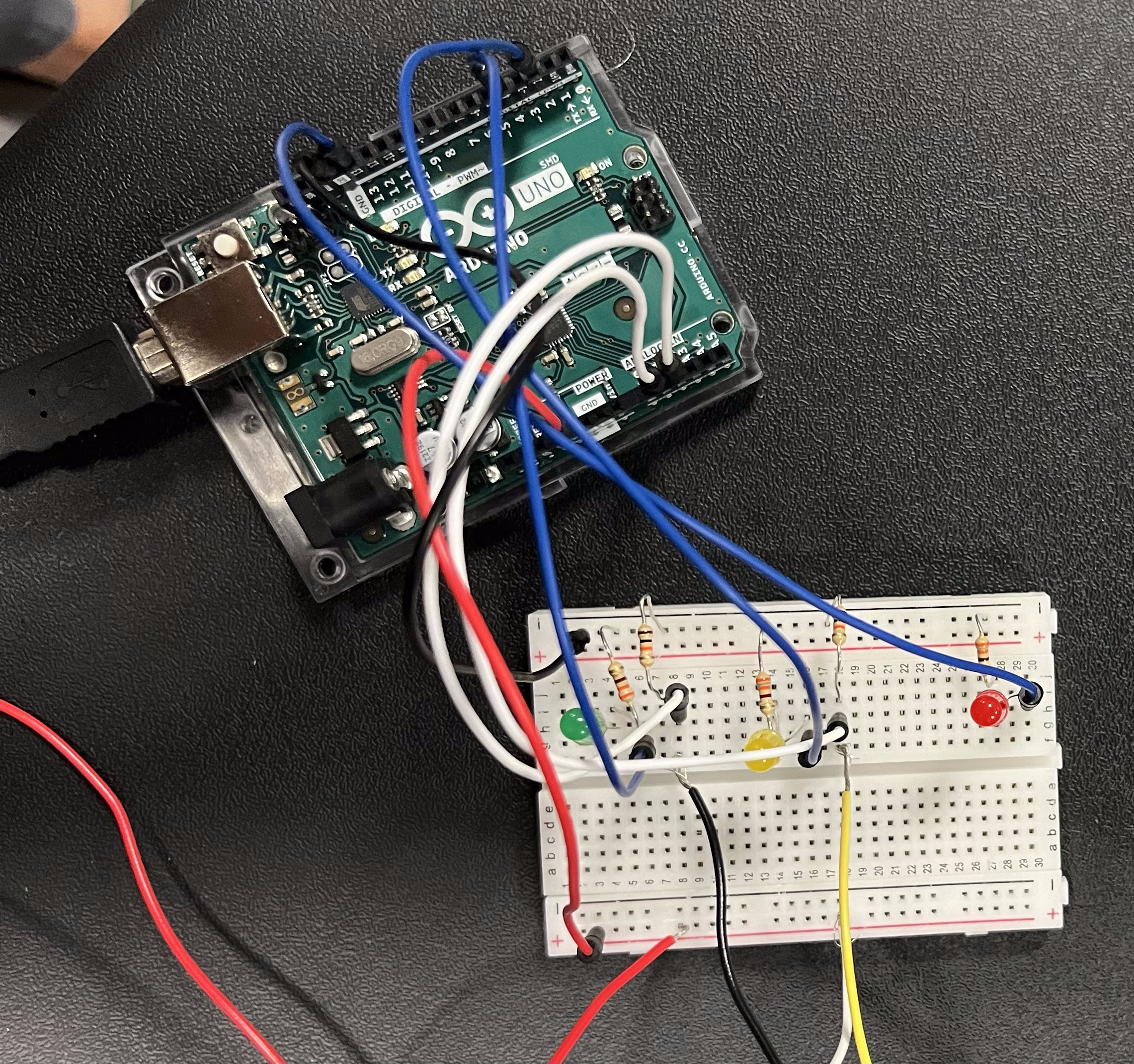Norman:
When I first opened the article titled “attractive things work better”, I was completely unaware that I would leave with such profound insights.
Norman’s premise—“attractive things work better”—initially appears straightforward, but as he dives deeper, it’s clear that he challenges the pure function-over-form mindset often seen in technology and design. Reading his analysis, I found myself reflecting on my own relationship with technology and my understanding of utility, aesthetics, and the human experience in design.
One example Norman uses to illustrate the power of emotional design is color screens on computers. He recalls initially perceiving color screens as unnecessary, a view that aligns with a utilitarian perspective focused on measurable, practical outcomes. However, he soon realized that, despite offering no overt advantage, color screens created a more engaging experience. I can see this reflected in my choice of smartphones, where choosing a sleeker more aesthetically pleasing model is a priority even if the it performs identically to a model that is cheaper but less aesthetically appealing. Though a basic model could perform many of the same tasks, I choose a high-end model because it simply feels right. While utilitarianism would label this decision inefficient, Norman’s work suggests that emotion has its own kind of utility.
An interesting case where Normal emphasizes utility over looks is his example of emergency doors, where design has to be immediately intuitive, especially in emergencies. It’s an example where utilitarianism, focused on maximum efficiency, clearly benefits the user. However, in low-stress situations, attractive designs with aesthetic details enhance the user’s experience. This reflects John Stuart Mill’s “higher pleasures” in qualitative utilitarian philosophy, which suggests that intellectual and emotional satisfaction are inseparable from true utility. Norman’s view implicitly critiques a rigid, form-over-function approach by suggesting that design must incorporate both utility and aesthetics to meet the full spectrum of human needs.
As a student, I see Norman’s work inspiring me to think differently about the intersection of technology, utility, and emotion. Rather than dismissing emotional design as indulgent, Norman helps us see that “attractive things work better” not because of a superficial appeal to aesthetics but because they engage our emotions in ways that functionality alone cannot.
Hamilton:
Margaret Hamilton’s contributions to the Apollo Program and software engineering are monumental feats accomplished against all odds. Her ability to work under high pressure, to predict and plan for critical failures and her creative thinking made the moon landing a resounding success. At the same time it saddens me how little I had heard of Margaret before this article, everyone always talks about Neil Armstrong or Buzz Aldrin, and famous lines they said while diminishing the ever important work of a brilliant woman.
Hamilton built in a priority task scheduling system and robust error handling which came in handy when multiple alarms threatened to abort the Apollo 11 mission. She also coined the term software engineering, providing more legitimacy to a field which now permeates through every major and minor world avenue. As a woman leading a crucial team in a male dominated field, she broke significant barriers and paved the way for more gender diversity within STEM.
Her legacy extended beyond the Apollo Guidance System, she continued working on error prevention and development of UML showcasing a lifelong devotion to her field and love for computers.
I am truly inspired by the immense impact that Hamilton has had on the field, contributing to one of humanity’s greatest feats while also shaping how we think of software development today. Her story is a powerful reminder to push boundaries, think creatively and to plan rigorously for every outcome even in the face of insurmountable challenges.