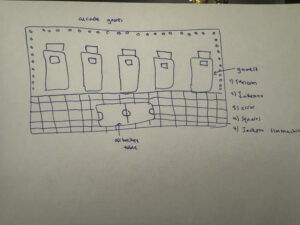Concept:
For my midterm I got the idea to recreate some of the arcade games, but the only difference would be that in this version we can easily access our favorite games on our devices. For my initial idea I decided to create 6 games and it would look somewhat like the image below.
This would be the starting screen. The way I want this to work is that if you press on one of the screens of the arcade machine, or if you press on the air hockey table the game corresponding with what you pressed would appear.
For the first game I decided to use a spritesheet of a skeleton and create a game from it. For my second game I decided to create a jukebox, where I will add different music and the player could change the song by pressing the arrows. For the third game I decided to make the machine not functional and that is because whenever I go to the arcade most of the machines are not working. For my fourth game I decided to add the moving squares a previous assignment of mine. And for my fifth game I decided to add a Jackpot slot machine. For my air hockey table I was thinking of not creating a two player game, but instead a one player, where the player just places the air hockey puck on the table and the puck moves around.
Code Progress:
The progress I have so far is the layout of my arcade room. I also started working on some of the games.
This is the skeleton game that I started working with. You have to press the spacebar to start the game, use the up, down, right, and left keys to move the skeleton and collect the bones, and when the points reach to 10 you have to press the “R” key to restart the game. What I want to add to this game is when the skeleton touches the sides of the screen you lose the game.
This is the error screen that I created for the broken machine. I used pixels to create this effect. What I want to add to this game is a text.
Challenges:
The challenges that I am facing with this project is how I will add all these games into one code and one game. And how will I create the interactivity if you press the screen of a game the selected game pops up.