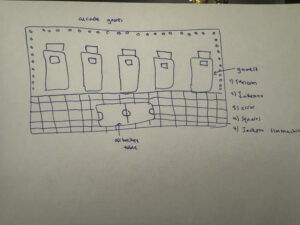I found Golan Levin’s article on computer vision to be extremely informative and useful for my future artworks, as it is highly illustrative and detailed in explaining what computer vision actually is. I particularly appreciated how the examples Levin provides demonstrate the vast array of forms in which computer vision is used in interactive media arts: from the sociopolitical Sorting Daemon by David Rokeby to the metaphorical Standards and Double Standards by Rafael Lozano-Hemmer. I believe, as the article suggests, that there is still significant room for improvement in computer vision. It undoubtedly cannot be compared to human vision, as it requires meaning to be assigned to it (a thing human eye has no need to do) through the careful design of algorithms that analyze individual pixels and patterns using techniques like differencing, background subtraction, and brightness thresholding for detection tasks.
Beyond the obvious potential for growth, one concerning issue with computer vision is its possible use as a tool for surveillance, and thus as a powerful method of control. The ethical concerns here are significant: computer vision in art has the potential not only to create but also to exploit those who interact with it without their consent (as in Suicide Box by the Bureau of Inverse Technology).
Therefore, while Golan Levin successfully demystifies the concept of computer vision, it remains unclear how we, as artists, should address the ethics of its use in relation to surveillance. How do I make an interactive artwork that is engaging and immersive without being intrusive and exploitative? That is one of the primary questions an artist should ask when working with computer vision.