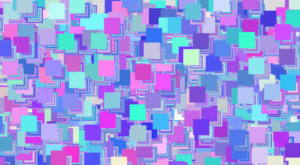Chris Crawford’s approach to explaining interactivity was something that struck me as it is not something I considered before. Crawford repeatedly likened interactivity to a conversation, one between users and systems. What I found really interesting about the way Crawford described interactivity is the fact that he showcased a somewhat strong relationship between the two. This kind of relationship goes beyond what I was accustomed to, which is that interactivity between users and systems was merely input-output interactions. In a sense, reading this challenged my preconceived notions about interactivity as it forced me to see how both users and systems actively engage and influence each other, making interactivity more dynamic than I thought it was.
Although I appreciate the perspective Crawford brings in regards to the analogy of interactivity as a conversation, I still think that the author oversimplified the nature of interactivity. Yes, Crawford showcased the dynamics and complexities of the interactions between users and systems. However, I feel like the way he showcased these interactions tended to be idealized, in a sense. The analogy of conversation made it seem as if there was seamless interaction happening between users and systems, which in reality is not the case. This disrupts the very same “flow” of interaction Crawford brought up in the chapter in regards to interactivity design. This made me question the practicality of Crawford’s analogy in interactive systems in the real world, particularly in regards to its ability to accommodate to different challenges that might appear when discussing the concept of interactivity. Thus, even if the concept of interactivity as highlighted by Crawford brought about an interesting perspective on the concept, I still believe that, to a certain degree, Crawford needs to address the complexities that underlie the concept he speaks of throughout this chapter.