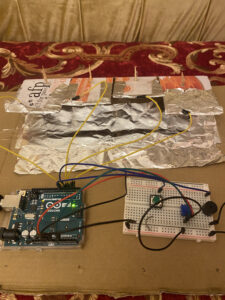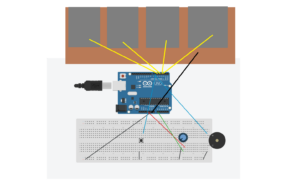Concept:
In this week’s assignment, I decided to create a piano on a much smaller scale. As the title suggested, it is composed of 4 tabs. Its motivation is to make a piano that can be carried anywhere and played easily. The piano has multiple different tones to it, which can be adjusted with the use of a potentiometer. While there are digital applications where people can easily play piano, as this week’s text suggested- the importance of touch and expression when performing tasks compared to just touching a flat screen- I realized how a physical piano can bring forth a better experience than a digital one.
Prototype:
https://youtube.com/shorts/p7VoEhPxomk


Code:
#include "pitches.h"
//setting up various pins, numkeys is the number of keys on the piano, TABPins are the digital pins
const int numKeys = 4;
const int TABPins[numKeys] = {2, 3, 4, 5};
const int pushButton = 6;
const int speakerPin = 7;
//variable to store the last pressed tab in it
int lastTAB = -1;
int pitch;
//variable for flagging system as open or close
bool systemEnabled = false;
void setup() {
//set each buttonPin as input
for (int i = 0; i < numKeys; i++) {
pinMode(TABPins[i], INPUT);
}
//set the button as input
pinMode(pushButton, INPUT);
Serial.begin(9600);
}
void loop() {
// Check the state of the push button
int buttonState = digitalRead(pushButton);
// Toggle the system on/off when the button is pressed
if (buttonState == LOW) {
delay(50);
//when the button is pressed, invert the systemEnabled variable
if (digitalRead(pushButton) == LOW) {
systemEnabled = !systemEnabled;
// If the system is now enabled, reset the lastTAB variable
if (systemEnabled) {
lastTAB = -1;
}
// Wait for the button to be released
while (digitalRead(pushButton) == LOW) {
delay(10);
}
}
}
// If the system is enabled, read the potentiometer value and play notes
if (systemEnabled) {
int potValue = analogRead(potentiometerPin);
// Map potentiometer value to a pitch range
pitch = map(potValue, 0, 1023, 200, 4000);
for (int i = 0; i < numKeys; i++) {
int TABValue = digitalRead(TABPins[i]);
// Play a note if the TAB is pressed and it's not the same TAB as the last one
if (TABValue == LOW && i != lastTAB) {
// note variable that stores a value from the loswet Note + the addition of the pitch which changes according to potentiometer
int note = NOTE_B0 + pitch + i * 100;
// output the speaker with that note value for 1 second
tone(speakerPin, note, 1000);
delay(100);
// Update the lastTAB variable
lastTAB = i;
}
}
}
}
Reflection:
This was a fun hands-on exercise. One aspect of the project that took the most time was building the prototype which replicates the piano. The hard part on the other hand was most probably the setting up of the push button to flag the system as open or closed since I had to input in multiple delays to prevent various errors. As for future improvements, more tabs can be added within the piano to make it more feasible to produce multiple notes in one go. Also, the overall look of the piano can most probably be much better than this.