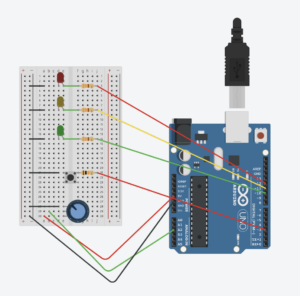Concept: After seeing what my peers had already done with the assignment guidelines, I wanted to try something different that I hadn’t seen before. Initially, I had the idea of using a color-changing crossroads with an ultrasonic proximity sensor. However, since someone had already done that, I attempted to replicate it using a potentiometer instead. The prototype includes a button that turns on an LED light, and the potentiometer determines the color.
Prototype: During the prototyping phase, I tried to find the most efficient way to minimize the amount of wiring for the three LEDs I wanted. However, I realized that in order to have different LEDs light up for different scenarios, I needed to create separate digital output circuits.
To visualize this, I mapped out the design on TinkerCad, as shown in the following image:
After completing the circuit, I proceeded to the coding part. It took me some trial and error to create a nested loop that worked with the button and potentiometer setup I desired. Since the potentiometer values range from 0 to 1023, I implemented if-else statements for the Red, Yellow, and Green colors based on approximate ranges of 0-300, 300-700, and 700-1000, respectively.
The following is the code:
int buttonState = 0; // variable for reading the pushbutton status
// the setup routine runs once when you press reset:
void setup() {
// initialize serial communication at 9600 bits per second:
Serial.begin(9600);
pinMode(10, OUTPUT); //Green
pinMode(11, OUTPUT); //Yellow
pinMode(12, OUTPUT); //Red
pinMode(3, INPUT_PULLUP); //Button
}
// the loop routine runs over and over again forever:
void loop() {
buttonState = digitalRead(3);
int sensorValue = analogRead(A2);
Serial.println(sensorValue);
if (buttonState == LOW) {
if (sensorValue < 300) {
digitalWrite(12, HIGH);
digitalWrite(11, LOW);
digitalWrite(10, LOW);
} else if (sensorValue < 700) {
digitalWrite(12, LOW);
digitalWrite(11, HIGH);
digitalWrite(10, LOW);
} else if (sensorValue < 1023){
digitalWrite(12, LOW);
digitalWrite(11, LOW);
digitalWrite(10, HIGH);
}
} else if (buttonState == HIGH) {
digitalWrite(12, LOW);
digitalWrite(11, LOW);
digitalWrite(10, LOW);
}
delay(30); // delay in between reads for stability
}