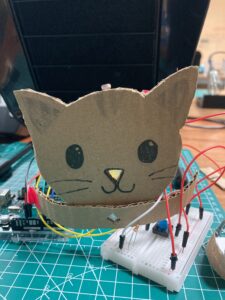Cutie Cat
Concept:
Ever since coming to the Abu Dhabi campus with its abundance of cats, I have noticed that some of them close their eyes in a very cute manner when you pet them, so I wanted to simulate this adorable interaction.
As I did not have the resources or knowledge to make an eye-closing movement, I decided to have the cat’s nose become brighter when you pet it. The photoresistor was perfect for this, because during our in class exercise, I noticed that, as move your hand closer to it, the value drops in a predictable manner. Thus, I wrote some code that made the LED increase in brightness when you move your hand closer to the cats head. Since we needed to have a digital input/output as well, I made a blue gemstone for my cat’s collar that is activated by pressing the blue button.
Highlight:
I am quite happy with how this project turned out, especially the cardboard portion. The tool training enabled me to use the Exacto knife, and by cutting out the cat’s nose and putting a few layers of tape over the back of the hole, I was able to conceal the LED while still allowing it to emit a glow. I was also able to create reliable electrical connections (better than the ones for my candle last time) by using a foil + tape technique, where I placed two bits of foil separated by a gap on a piece of tape and used it to secure the wire ends to the cardboard.
Challenges:
I wanted the light to become incrementally brighter as I moved my hand closer to the cat, so I set three brightness values for when sensorValue is above 700, between 400 and 700, and below 400. However, there is an unsolved bug in which this incrementation does not actually reflect the LED’s brightness. The LED only increments between two levels. When sensorValue is below 400, the LED is still the same brightness as for when sensorValue is between 400 – 700.
analogWrite(yellowLED, brightness); // set the brightness of yellow LED
if (sensorValue < 400) {
brightness = 255;
delay(1); // incrementation of brightness not working
}
if (400 < sensorValue < 700) {
brightness = 100;
delay(1);
}
if (sensorValue > 700) {
brightness = 25;
delay(1);
}
Reflection and improvement:
If I were to do this homework again, I would like to successfully implement the incrementation above, and maybe program even more segments so that the brightness of the nose increases smoothly as you move your hand towards the cat, as if it is delighted to see you. I think there may be some way to do this using the fade example, but I could not figure out how, as of now.
Update:
After talking to my classmate, I now know how to program the LED to make it smoothly fade brighter as your hand moves closer:
// set the brightness of yellow LED analogWrite(yellowLED, brightness); // set brightness equal to max sensorValue minus the currently received sensorValues // the less the sensorValue (the closer your hand is), the higher the brightness brightness = 870 - sensorValue; Serial.println(brightness);