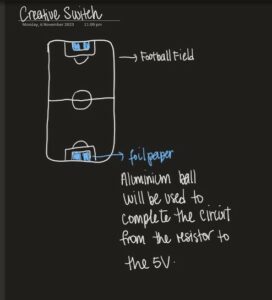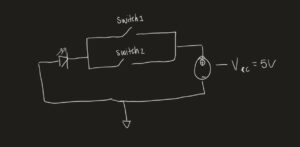This week’s assignment involved creating a unique switch using the Arduino board. To be more specific, we needed to design a switch that could be activated without using our hands and without any additional coding. My idea for this project was to trigger an LED by completing a circuit through indirect user interaction, making it appear as if hands were not involved. Inspired by my love for football, I decided to take on this challenge because playing football doesn’t involve using your hands. I wanted to see how I could bring this concept to life.
This project presented a bit of a challenge for me since I am more comfortable with the software side of computing than the physical aspects. It felt like I was delving into a completely new subject. Below, you can see the initial sketch of my project, which outlines my concept.
I planned to connect the LED in a way similar to what we learned in class, but with a parallel setup to distribute resistance to both sides of the board. Additionally, I intended to set up a parallel connection for the 5V supply to ensure it reached both sides of the board. In this setup, when an aluminum ball was kicked into the “goal post,” the circuit would be short-circuited or completed, causing the LED to illuminate. A picture of my project is inserted below along with the link to my project video.
Reflection and Future Improvements:
In terms of future improvements, I would like to focus on making the game more user-friendly by eliminating wires and creating a more efficient gaming space. I might also consider adding another LED to each team’s goal post to differentiate them. Nevertheless, I am proud of what I achieved in this assignment, and I look forward to facing more challenges in the upcoming projects.