The concept:
For my midterm project, I was inspired to create a unique piece of interactive art that would heavily rely on the user’s live video display. This idea had been brewing in my mind for several weeks, sparked by two key moments: first, when I saw a screen outside the introduction to interactive media (IM) lab displaying users amidst a backdrop of language characters, and second, when our professor showcased a project featuring flying birds (shown in image 1). These encounters left me captivated by the potential of technology and user interactivity in the realm of art. Additionally, I’ve always had a keen interest in game development, especially when it comes to implementing various elements such as graphics, animations, and user interactivity. So, I set out to combine both concepts by creating a simple engaging game that would contribute to the dynamic text video display.

The core concept of the game revolves around collecting words. In this game, the player maneuvers a box to capture randomly falling words. These words are a fusion of adjectives that depict various moods and emotions. To add an extra layer of depth, these words are categorized, with each category corresponding to a specific display color and score. As the player collects these words, they have a direct impact on the text video display. The collected words are seamlessly integrated into the live video feed, dynamically altering the text and its color based on the specific word the player successfully captures.
Design:
when it comes to the visual layout, I’ve split it into two halves (as shown in image 2). One side is all about the game interface (right side), where you interact with the falling words and move that collecting box. The other side (left side), well, that’s where the magic happens. It’s your canvas for the live video display, where you get to experience the fusion of gaming and art.
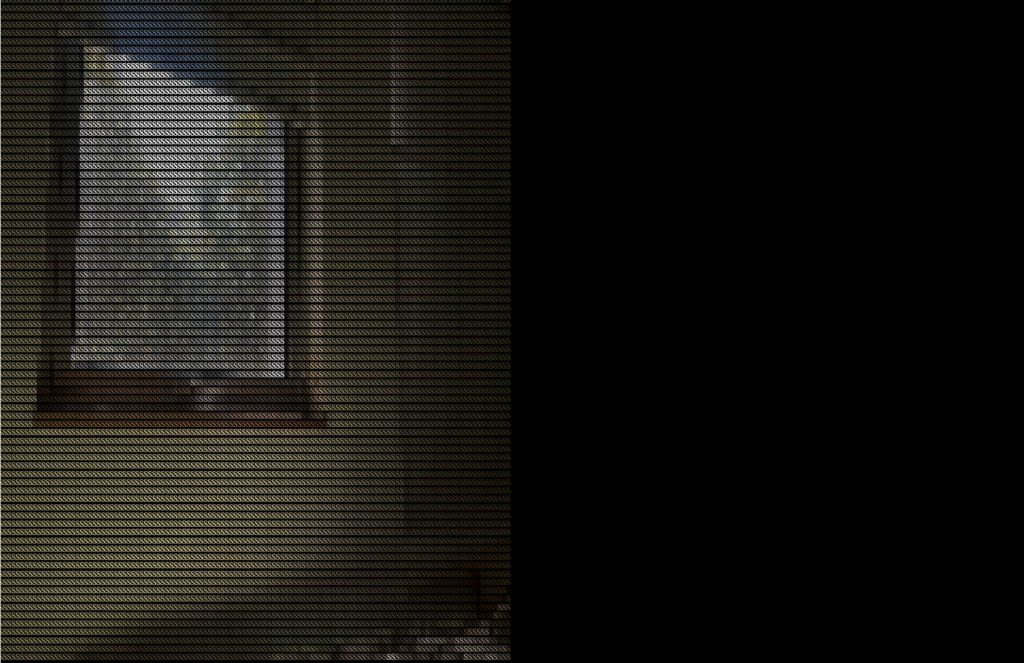
Sketch:
Challenges:
One of the challenges I’ve encountered involves effectively implementing the text video display within the project. It requires intricate coding and synchronization to seamlessly integrate dynamic text updates with the live video feed, ensuring a cohesive and engaging user experience.
Another challenge is handling every single pixel to ensure a crisp and smooth video display. To achieve a higher level of visual quality, I’m opting to increase the pixel density on my canvas. However, this choice brings the potential for glitches and slower performance.
Risk prevention:
To implement the text video display, I’ve delved into tutorial resources that explain similar concepts. These tutorials have been invaluable in guiding me through the complexities of working with a canvas as a grid of individual pixels. I’ve gained insights into handling pixel-level manipulations.
To achieve the perfect balance between visual clarity and smooth execution, after getting done with other project parts, I will try to optimize the number of pixels which I think will be done by testing different pixel settings.
