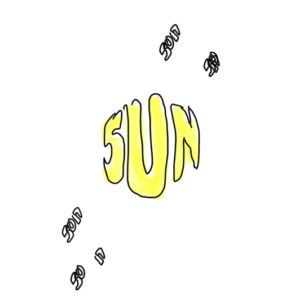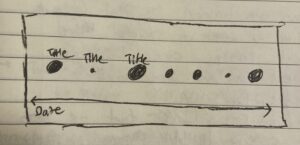The reading offered a general idea of good design and what components it should have. The author talked about the demands new technology expects from design, why engineers fail to make the design of things more affordable and accessible, the importance of human-centered design, fundamental principles of designs, the image users have from reading and searching about a product versus the designers and the paradox of technology. I honestly could not agree more with the author’s approach to good design. This reading reminded me of some books I read about design like “The Universal Principles of Design”, where the author simply explains different design principles. Attached below is his definition of affordance.
I agree that signifiers are more important than affordance, but I also believe that a well-designed object does not need a lot of signifiers. If its affordance is good enough. I also think that a good understanding of the psychology of humans helps in making good designs. One important concept I believe when understood would affect a design. These are abidance to authority by Milgram, confirmative bias by Asch, and situation of power by Zimbardo. Abidance to authority was briefly based on psychological experiments that discovered that humans would obey instructions even if these instructions harm other people because they ‘had orders to do them’. Asch in the Confirmative bias experiment discovered that humans by their mere nature tend to follow the group even if the group is wrong just to fit in. Finally, Zimbardo, in his Stanford prison experiment, puts forth that if someone is given power, they gradually become bad. He argues that people will conform to their assigned roles and take advantage of stereotypes and power.