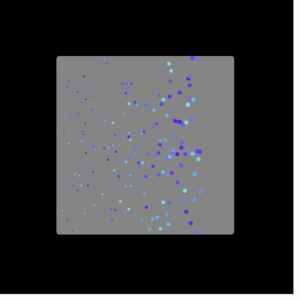After reading this text, I started to think and investigate about discoverability. In my opinion, the concept of how easily users can understand, find, identify, and access a design product’s features, functions, or content is a vital pillar in UX design.
I especially agree with the author’s idea of good design. The washer-dryer machine example was a scene that I felt really close to home. I remember multiple designs that even though they provided high levels of personalization to the user, they did not allow an intuitive learning of its use. Discoverability ensures that users can navigate and operate an interface with minimal effort with minimal guidance or instructions, which in my personal experience, is what makes a great design.
The idea the author provides that “machines have no leeway or common sense” is interesting, because it shows one of the fatal flaws of bad design. Failing to follow the exact process of the machine leads to problems, frustration, and misunderstandings. If the machine cannot provide an experience that is forgiving to user mistakes, then it is a bad design. Even if the design itself does not lead to the correct functioning, then it is a bad design. So, what can we do to improve this?
Every design should not be ruthless. The idea of having no mercy in terms of how many errors can the user make goes completely against the whole concept of user experience and interactivity. In special, when designing, it is crucial that we are able to lead the user toward the main user flow. Therefore, we allow the washing/drying machine to have many options and different customizable settings: however, users should be directed with colors, arrows, sizes, and lights to the main features, washing and drying clothes.