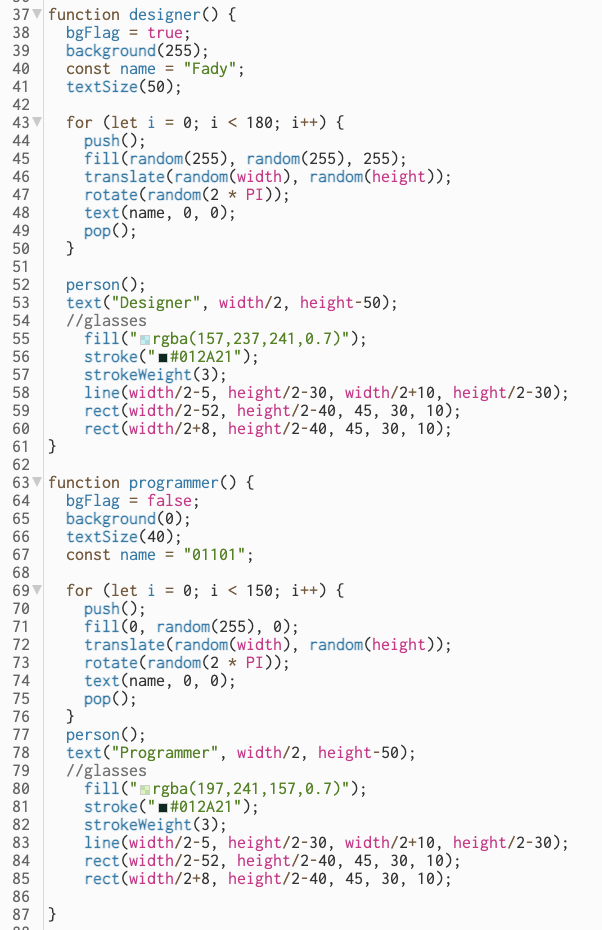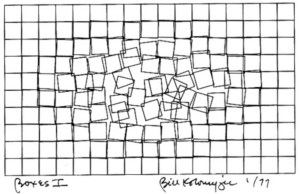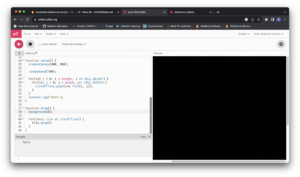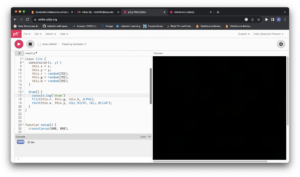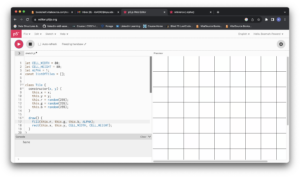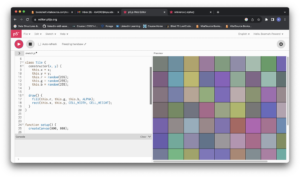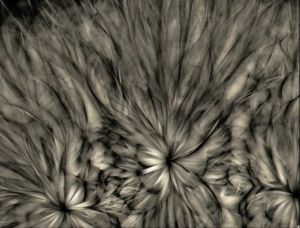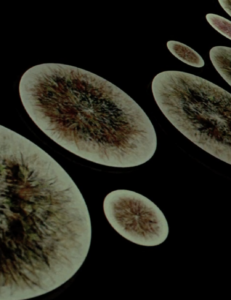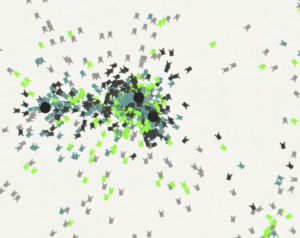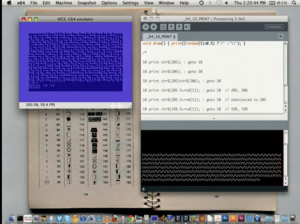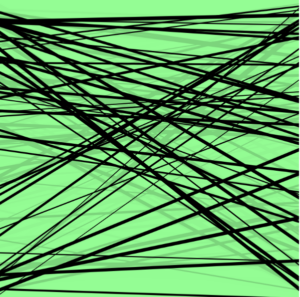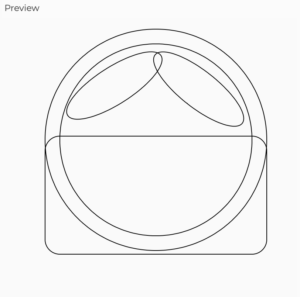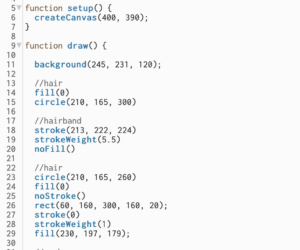Casey’s talk at the Eyeo Festival 2012 first introduced the usage of randomness in modern art starting from the 20th century, then showed some of his work that used the concept of chance within algorithmic rules. I find this concept very interesting because, intuitively, chaos and art don’t belong together. Just as random alphabets combined don’t convey information, random pixels featuring random colors also shouldn’t have artistic value. However, Casey and various other artists created artistic pieces by combining chaos with some constraints, which is simply amazing. Also, these artworks are closely related to algorithms and technology, which I am particularly interested in.
When I heard about combining randomness with art, I immediately thought of the infinite monkey theorem. This theorem states that, given an endless amount of time, a monkey randomly typing on a typewriter can type out anything, including Shakespeare’s “Hamlet” word for word. Changing to computed art instead of typing would mean randomly distributed pixels on a canvas can produce artworks like “Mona Lisa” to a specific resolution. Casey’s works are like using programming algorithms to give instructions to the “monkey” while maintaining its freedom to an extent so that it could produce abstract pieces of art. The algorithms also provide interactivity to artworks that are otherwise impossible in traditional art pieces. Therefore, the artist’s job is no longer creating art itself, but generating rules for the “monkey” to enter the art piece’s basic building blocks randomly. This is also very intriguing to me.