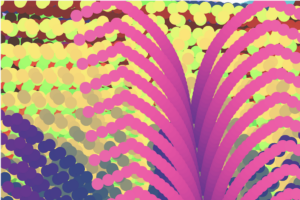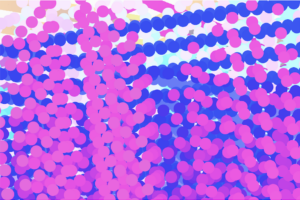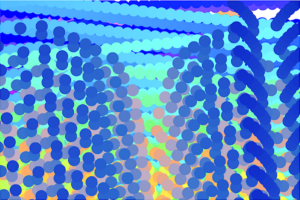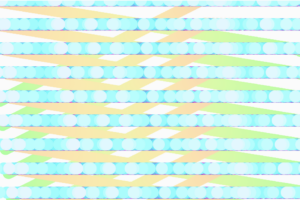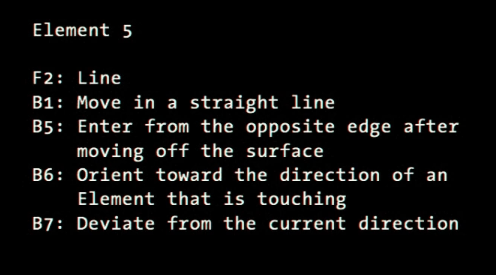I have always thought of ‘interactive design’ or ‘interactivity design’ as just a necessary component of the UI design role. In general, I also realized upon going through this reading that the word ‘interactive’ had in a sense lost its meaning to me. It was refreshing to actually think of the concept and its importance in a systematic way as the reading puts us up to do.
An idea that the author introduces, and I love, is how interactivity isn’t a Boolean value but should rather be seen as a scale. This allows us to still call low level interactions such as those between a person and a TV remote interactive but on a lower level – while still maintaining our initial definition that involves thoughtful communication/conversation between two agents.
Circling back, the section of the discussion most relevant for me here is the one on ‘interactivity design’ which pertains to human-computer interaction. The author here mentions a key difference between User Interface design and interactivity design:
UI designers never presume to address the ‘thinking’ part of the software. While interface designers also take into account the ‘thinking’ part or the function of the software alongside the other dimensions when coming up with a solution.
This comparison makes me draw from my own limited experience in UI design in a Software Engineering class and an internship at a startup. I had always felt that the UI design approach was too restrictive and shallow – that there needed to be more work done to actually take the now functional design and actually integrate it in a way that it flows naturally with the actual ‘function’ of the software.
Lastly, on a more philosophical note, the discussion on new paradigms leading to rapid progress is one I have interacted with frequently in the context of rapidly developing AI. However, I had always assumed for some reason that the paradigm for software and computer design had already been established (similar to how microbiology had the paradigm of cell theory strongly established for example). Interacting more with the field of creative computing through this course, and doing this reading have led me to the realization of how wrong this intuition may have been.

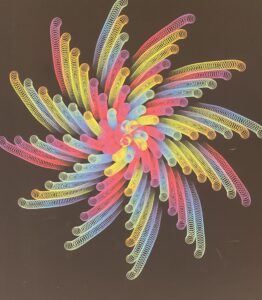
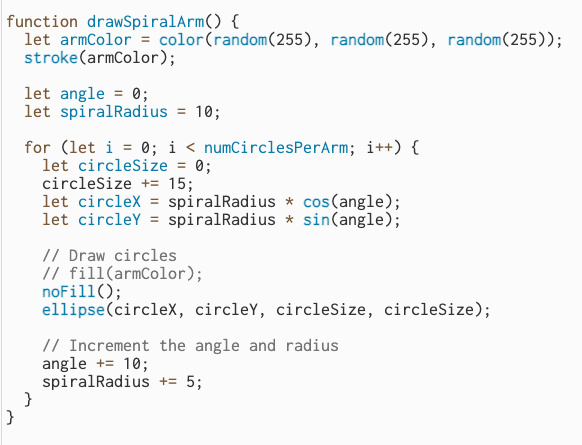 Sketch:
Sketch: