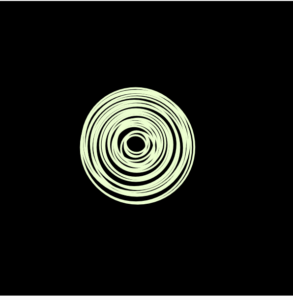Concept:
With this assignment, I wanted to further familiarize myself with objects and methods, which I feel like was accomplished. In my last assignment, the backbone of the piece was essentially just a grid of quadrilaterals, and there was really no way to switch it up between other shapes. Learning about OOP has broadened the creative liberty we have and so I experimented to make another grid piece, but this time with random shapes, making each shape an object.
Sketch:
Code Highlight:
With this assignment, I also learned to use the Case conditional statement which I utilized to assign a random shape to the object depending on the argument passed to it in the constructor. I also attempted translation and rotation, and made use of the push() and pop() functions to reset the grid after translations.
show() {
fill(random(255), random(255), random(255), 180);
strokeWeight(0.1);
switch (
this.Sides //using a conditinal case statement to assign a random shape to the this.Sides attribute depending on the value it holds between 2 and 4
) {
case 2:
push();
circle(this.X, this.Y, 20);
pop();
break;
case 3:
push();
translate(this.X, this.Y); // translating the grid so the triangle is centered
rotate(1);
triangle(0, -9, -10, 10, 10, 10);
pop();
break;
case 4:
push();
translate(this.X, this.Y);
rotate(0.5);
rectMode(CENTER);
rect(0, 0, 20, 20);
pop();
break;
}
}
}
Reflection:
I would like to go back and figure out how to rotate the shapes where the rotation continues from the same stage even when the shapes change. I would also like to experiment with more methods in this class. I do think this captures the essence of OOP, making use of classes every time the loop iterates.