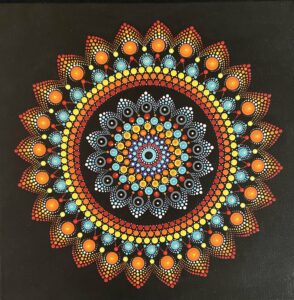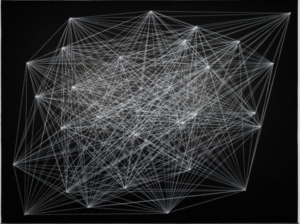“The Art of Interactive Design” by Chris Crawford
Chris Crawford raises the issue of the ambiguity and overuse of the term “interactivity” in “The Art of Interactive Design”. Although I have never thought about the meaning of the word and intuitively identified the products as highly interactive, this article was the ‘wow’ moment for me, making the clear distinguishment between interaction and reaction.
During the class, Professor Michael Ang told an interesting debate between the artists and the interactive media designers about whether the drawings are interactive or not. The artists’ argued, claiming that the artworks interact with the audience by making them think about the meaning and interpretation to which designers have their own opposing claim. Although before, I was closer to the artists’ perspective, after reading the text, I absolutely support Chris Crawford’s point of view. It is for sure the paintings make the people think, but nothing more. According to the author, in order to have the interaction, three components should be well delivered from BOTH sides such as listening, thinking, and speaking, or in professional terms, input, process, and output. In this case, the audience has the input as seeing the painting and process as thinking and interpretation of the painting. Of course, the viewer can comment orally but the painting is not going to either listen, think, or respond to you. Hence, there is no mutual interaction. Because of this, the response of the viewer is no more than a reaction, which cannot turn into interaction. These thoughts came to my mind, forming my perspective on the definition of interactivity.
After distinguishing the interaction from the reaction, another question was raised in my head is there a quantitative way to distinguish the level of interaction? Although the author touched on this topic, he didn’t consider that in-depth. Consequently, I am interested in whether this level of interaction is subjective, whether it depends on the time and space as well as the age of the person interacting with. Additionally, should the interaction be connected with the person to be considered as the interaction or can the interaction between machines and AIs be considered an interaction too?