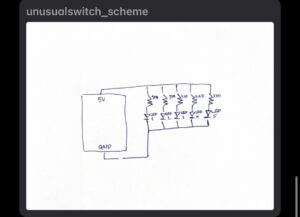CONCEPT
The inspiration for this assignment came from the treasure chests I have seen in cartoons as a child. The ones that glow and shine from inside when you open them. I made a box with a “hidden” breadboard that has LEDs on it that turn on when you open the lid of the box. I know that I don’t have the skills or the materials to make a realistic chest, so the vibe for this chest is DIY, something that a child would make to hide secret objects.

IMPLEMENTATION
I used a popcorn box for a chest. Since the inside of the box is brown-grey and looks more like a chest I turned it inside out, and used some tape to put it back together. I then a hole at the bottom of the chest to hide the breadboard, one of the jumping wires on the breadboard, and the two jumping wires that connect to the Arduino. I made a small opening on the lid of the chest for one of the jumping wires to connect the circuit.
The circuit uses 5 LED lights, 5 330Ohm resistors, and 8 jumper cables. The LED lights are each connected to each other using 4 yellow jumper cables. One red jumper cable connects from positive on a breadboard to 5V on Arduino. A black jumper cable is used to connect from the negative on a breadboard to GND on Arduino. Blue (-) and green (LED) jumper cables need to connect to complete the circuit and light the LEDs. The blue cable is hidden under the box and attached by a piece of tape to the back of the box. A piece of foil is attached at the free end of the cable to make the connection area bigger. The free tip of the green cable sticks out of the lid of the box through a small opening. When the box is opened, the lid gets closer to the back of the box, making the green and blue cables touch.
To imitate a chest full of golden bits, I filled the box with ripped yellow paper and covered the breadboard for the most part. I have used yellow jumper cables for the cables that would stay fully inside the box to make them less visible.
DEMO VIDEO
If the video window doesn’t show, use this link to see the demo of the treasure chest.