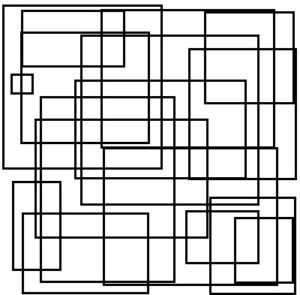Inspiration & Execution
I was looking through the documents given in the syllabus for inspiration, and as I was looking at the patterns and shapes, I was transported back to my childhood days spent playing around in Microsoft Paint. Back then, I did not have access to the internet, and as someone with no artistic skills, I would just randomly draw rectangles of different sizes over and over again. The “painting” that I used to make on Microsoft Paint looked somewhat like this:
This experience inspired me to try and recreate those old drawings, but this time using only my keyboard. I was able to use the random number generator that was taught in class, combined with my own research on frame rates and frame counts, to create a piece that alternates between black and white backgrounds. I did not want a single rectangle appearing every frame so I played around with a for-loop till I found the perfect balance between the number of rectangles per frame and the frameRate. I also subtracted 50 from the random numbers generated for the x-coordinates so that some of the rectangles start outside of the frame. The final product looks like this:
Reflection
Even though this is a simple piece and I spent way less time on this than my first project (self-portrait), I still like it much more because of how connected I feel to this. Something that I am particularly proud of this time is that I was able to implement all that I had initially thought. Moreover, adding a pop sound every time a pair of rectangle pops was something new to me and I am really proud of that as well. Something that I would like to possibly change for the future is to add interactivity to it and instead of just being black and white, I would want to add different colored rectangles with different opacity in order to make it more colorful. Furthermore, I would want to randomly select different shapes (and hopefully add a better sound instead of the “annoying” pop sound).