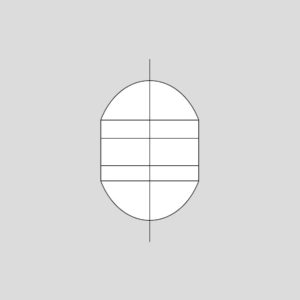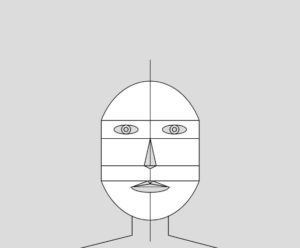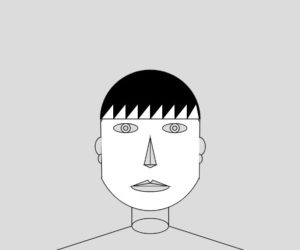Inspiration
I chose a full-body portrait for my self-portrait as I often use my outfits to express my style and personality. For the base and shape of the figure, I was inspired by Minecraft figures, which I used in the outline and as a base to build my portrait. For the outfit, I got inspired by the outfit I was wearing on the day I started this assignment.
Process
I started off with a quick outline/draft of squares to know where to locate the figures I will use later. I applied the same approach I use when designing games/websites/apps, where the focus is on functionality first (coordinates in this case) and then on aesthetics (colors, clothes, jewelry)

Once I had the outline, it was easy for me to put other things on top of it to personalize the draft. The most challenging part was working with jewelry – figuring out the position, start and end angles, and the size to fit in with the clothes, and it did end up being a nice little touch.
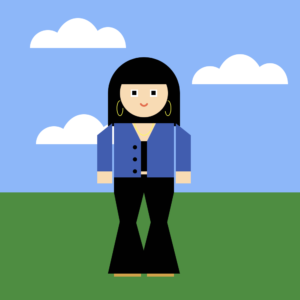
Reflections
Overall, I am proud of this little project as I see myself in it both literally and figuratively. One thing I want to change or add is I want the clouds to have a parallax effect, but due to time constraints, it is not part of this submission. I hope I get a chance to work with parallax or more sophisticated backgrounds in the future.