The time has come to choose the murderer…We have a murder mystery game with supernatural elements now!
Since the last post, the game has come a long way in terms of implementation as well as the storyline! After a very long meeting, we created the plot for the murder storyline with supernatural elements of Indian origin.
Here’s a (kinda long) elevator pitch for the game “Eyes of Enakshi”:
Eyes of Enakshi
The game follows the murder of Gayathri Devi, a successful businesswoman who came to the town of Medikeru (hometown of her young husband) to celebrate her mother-in-law’s 80th birthday. She was found dead the day after her arrival, choked to death. The town is abuzz with rumors guessing the cause of her death – but there’s one guess that’s the most popular – it’s the work of Enakshi! Enakshis are spirits that wander on the earth and are known to kill with their doe-shaped red-eyed gaze. They kill when they are furious and there’s a legend in the town about a man who was killed by Enakshi when he refused to donate to the town temple. Gayathri Devi had done the same, no wonder she’s dead, right?
Well, in this game, Enakshi guides you – she knows it’s not her and she thinks the family is too suspicious- and you, the detective can figure it out, otherwise – well, the Enakshi will be after you!
The Game – Implementation
The starting screen of the game uses Perlin noise with a palette of reds to invoke an ominous feeling. The name of the game is there on-screen throughout the animation and the “Solve” button and the tagline appear when the animation is over. The font we use throughout is “Luminari” to maintain a specific aesthetic to the game. Here’s the starting screen – 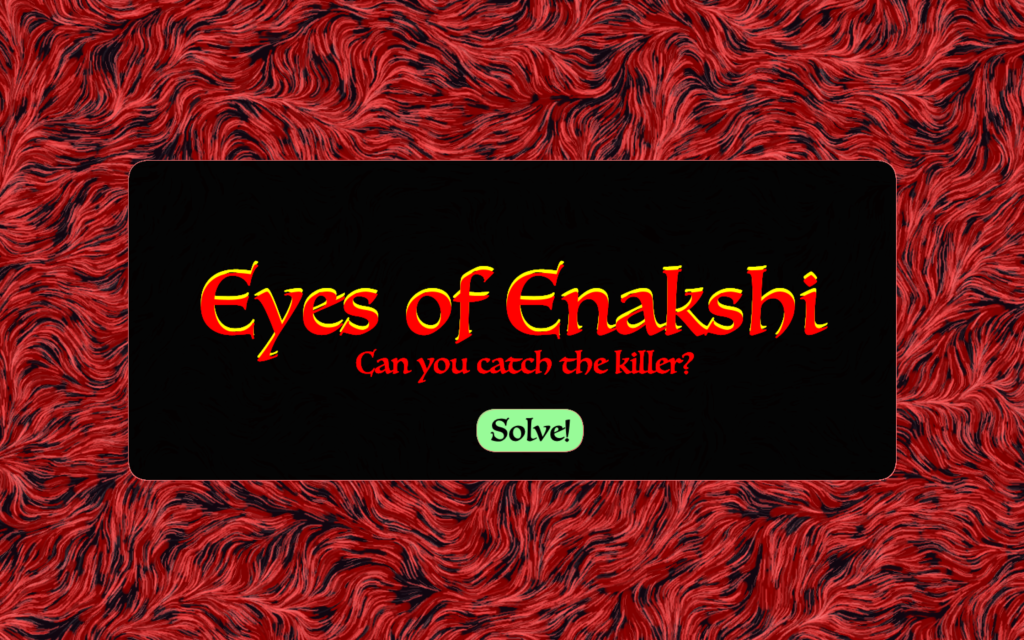
For the legend, we used visuals from the famous “Tholppavakkoothu” art form from Kerala – it’s a form of shadow puppet art. We used it because it went along with the aesthetic of legends – because the stories told by the artform are usually legends. The different type of visual on the screen allows the user to understand that this is an old legend narrative – and not a present-day story – we wanted to create something akin to the “dreamy-like” editing in flashback scenes in movies. 
Push buttons are used throughout the game to navigate screens and for the final part – where they choose the murderer – they use a slider to choose. The buttons are color-coded similarly to the pushbutton on the breadboard, to make it easier for the player to understand while being subtle.
The character of Enakshi was heavily inspired by “Yakshis” who are believed to be spirits that wander the earth (trying to seek revenge) in my home state, Kerala. The images used in the game of Enakshi are artist interpretations of Yakshi – 
We found stock images of people that looked like the characters we had in mind for the story – and used Canva to apply similar paint effects to create graphics. Here they are: 
For the clues, we have five clues in the game:
The Morse Code
Enakshi communicates to the detective a secret code using morse code. The code is communicated using LEDs and the replay is signified using a buzz sound.
The Diary
The number that is communicated by the Enakshi is the clue for unlocking this clue. The detective has to flip to the page number that is communicated by the Enakshi and this triggers a new screen – it says that you have to write on the paper to get old imprints. If the detective rubs onto the paper several times – a diary page will appear.
The Newspaper Scrap
There will be a newspaper scrap on the table and if the detective picks it up, a connection will be disrupted, and this digital input is used as a trigger to show the clue.
The Child
There will be a toy on the table as well and when the detective picks it up. The working is similar to the newspaper clue
The Police Department Communication
SImilar to the newspaper clue, you pick something up to trigger the beginning of uncovering the clue. But then they have to press the button a certain number of times to see the final clue.
Once all the clues have been discovered, the detective gets to choose themurderer finally. Depending on whether they chose right or wrong, different screens get triggered. If they are wrong, the Enakshi will be out to get the detective. So, beware!
Here’e the user testing video:
From this here’s the feedback we got and how we want to work on them:
-morse code : The game works beginning with the. morse code, if they don’t figure it out, there’s no going back and our player couldn’t figure out what to do. Morse code itself is a bit hard to work with. So, we want to work on making sure they can figure out the morse code any time during the game with no order.
-diary clue: diary clue was hard to figure out for the user, because of a lack of feedback from the game in the beginning – they didn’t know where to rub on the paper. And the user has the tendency to pick up the diary which would mess up the system.
-the clues were moved too easily: the way the clues were placed were too easy to be moved – making the clues trigger without intentional movement from the user. So, we need to work on making sure they stay put until intentionally moved by the user.
-add clue log and character log: Putting in a summary of all the clues so far before choosing the murderer would help the detective choose better
Overall, we want to work on making sure that 1) there’s clarity in our instructions and 2) the clues are properly placed when presented (in a way that they would be moved only when the detective intentionally picks it up).
The plotline itself seems to be a good mix of ease and hard, so the murder mystery is not too easy to solve but at the same time, not too hard, which is what we wanted. We got to implement the clues as we desired and the visuals and the storyline came out as we had envisioned, which is really encouraging to think about (that realization came when I was writing down this documentation!). But yeah, with some more improvements, our detective should have all the tools needed to catch the murderer!
Here’s the GitHub repo to the code.
