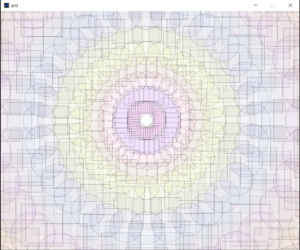Project Description:
Being creative on a deadline can be a struggle.
I did this design using both circles and “center” mode rects.
In the beginning, I tried using the normal formula for a circle to decide the midpoints of each layer of rect/circles, but for some reason, it did not work as required. So, after a long bugging session, I changed my equations, and I used sin and cos instead.
I started the code with the center circle starting at the top left corner, as it has (0,0) coordinates, making it easier to figure out what I was trying to do. 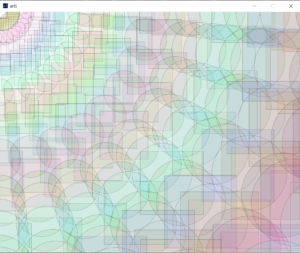
After getting this part to work, I made the center point based on the center of the canvas.
I started with the centric shape being all circles with random-fill colors.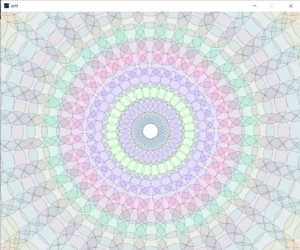
But I then thought, why not make a random alternation between both squares and rectangles? It would make it more interesting.
I also wanted to make it a little interactive, so I made the center point follow the mouse press as shown in the video.
And that is the end of my project’s story. 🙂
Code:
import java.lang.Math;
int dimWidth = 1000;
int dimHeight = 800;
int centerX = 500;
int centerY = 400;
void pattern(){
////x=0, y=0;
//double x = Math.toRadians(50);
//println(x);
int rad;
if(mousePressed){
centerX = mouseX;
centerY = mouseY;
}
for(int j=1; j<50 ; j++){
fill((int)random(0,255),(int)random(0,255),(int)random(0,255), 20);
int num = (int)random(0,2);
strokeWeight(0.3);
for(int i=0;i<32;i++){
rad = j*30+j*15;
float x_coordinate = centerX + rad*cos((float)Math.toRadians(i*90/8));
float y_coordinate = centerY + rad*sin((float)Math.toRadians(i*90/8));
if (num==1){
circle(x_coordinate,y_coordinate,j*10+30);
}
else{
rectMode(CENTER);
rect(x_coordinate,y_coordinate, j*10+30, j*10+30);
}
}
}
}
void setup(){
size(1000,800);
background(255);
}
void draw(){
if (frameCount%10==0){
background(255);
pattern();
}
}