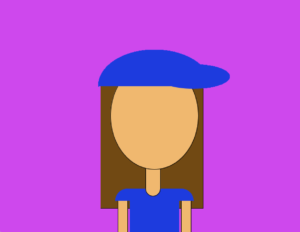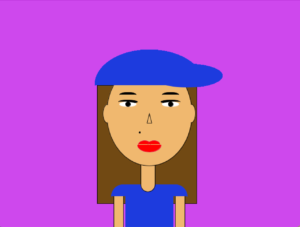Description of the Assignment:
We were asked to create a self-portrait using simple drawing functions taught in class. I used ellipse, circle, rectangle, arc and triangle to do the same.
Process:
I started this assignment with a rough sketch in my notebook where I determined which shapes to use and what to use them for. Furthermore, I also looked into the colour scheme, and what will bring out my sketch even more.
Please click the link to see the sketch![]() Starting sketch
Starting sketch
I started by painting the background with a violet shade, then went on to use the ellipse for the face. Since I love wearing caps, I made my sketch wear a cute cap using arc for the head and the ellipse as a visor/bill.
Then I continued to make the hair using the rectangle function. The rectangle function was also used to make the neck and the arc was used to give the shirt a neckline.
Then came the torso, which I again used the rectangle function for. Intially I thought of using the triangle function to give the shirt sleeves, but I believe the arc function fits it better so I went along with the arc function. Once again, I used the rectangle function to give the shape of hands/arms to the figure.
Now for the challenging part of the sketch, I had to draw the features of the sketch. I used the ellipse for the eyes and circle for its pupils. Comparing the dimensions set for the eyes, I used the arc function to make the eyebrows and eyelashes. I made the nose using triangle function. For the lips, I used two arc functions for upper lips and one arc function for lower lip. I also used the arc function to create ears for my figure. Finally, for the finishing touch I gave the self-portrait a mole similar to mine.
Overall, this was extremely fun and rewarding!
CODE:
int centerX;
int centerY;
//size of viewer
void setup(){
size(640,480);
background(206,72,237);
centerX = width/2;
centerY = height/2;
};
void draw(){
//hair
fill(113, 73, 19);
rect((centerX)-110, (centerY)-60, 210, 250);
//hands
stroke(0);
fill(240, 184, 111);
rect((centerX)-75, (centerY)+170, 20, 90);
rect((centerX)+55, (centerY)+170, 20, 90);
//body
stroke(29, 59, 222);
fill(29, 59, 222);
rect((centerX)-50, (centerY)+150, 100, 130); //torso
arc((centerX)-55, (centerY)+175, 50, 50, radians(180), radians(360));// sleeves
arc((centerX)+55, (centerY)+175, 50, 50, radians(180), radians(360));//sleeves
//neck
stroke(0);
fill(240, 184, 111);
rect((centerX)-18, (centerY)+100, 30, 50);
arc((centerX)-3, (centerY)+150, 30, 30, radians(360), radians(540));
//face
ellipse(centerX, centerY, 180, 220);
//nose
triangle((centerX), centerY, (centerX)+5, (centerY)+20, (centerX)-5, (centerY)+20);
//cap
stroke(29, 59, 222);
fill(29, 59, 222);
arc((centerX), (centerY)-60, 230, 150, radians(180), radians(360));
noStroke();
ellipse((centerX)+80, (centerY)-80, 150, 50);
//eyes
stroke(255);
fill(255);
ellipse((centerX)+45, (centerY)-20, 35, 10);
ellipse((centerX)-45, (centerY)-20, 35, 10);
stroke(0);
fill(0);
circle((centerX)+45, (centerY)-20, 10);//pupil
circle((centerX)-45, (centerY)-20, 10);//pupil
//eyebrows
arc((centerX)+45, (centerY)-40, 35, 10, radians(180), radians(360));
arc((centerX)-45, (centerY)-40, 35, 10, radians(180), radians(360));
//eyelashes
arc((centerX)+45, (centerY)-25, 40,7, radians(135), radians(360));
arc((centerX)-45, (centerY)-25, 40,7, radians(180), radians(405));
//lips
fill(255, 0, 0);
stroke(229, 12, 66);
arc((centerX)-10, (centerY)+65, 25,15, radians(180),radians(360));
arc((centerX)+10,(centerY)+65,25,15,radians(180),radians(360));
arc((centerX), (centerY)+66, 50, 30, radians(0), radians(180));
//mole
stroke(0);
fill(0);
circle((centerX)-20, (centerY)+40, 3);
//ears
fill(240, 184, 111);
arc((centerX)-88, (centerY), 20, 40, radians(90), radians(270));
arc((centerX)+88, (centerY), 20, 40, radians(270), radians(450));
};