IDEA:
I wanted to create the popular game Flappy Bird, but using the distance sensor and my hand to control the movement of the bird.
PROCESS:
I started by creating an array of rectangles that formed at a distance apart, and at random heights. For some reason, this was my most frustrating part because I didn’t realise how quickly I could forget Java. Eventually figured out how to move the screen, and the ball, to make it seem like the bird was moving.
ARDUINO:
This was the first time I w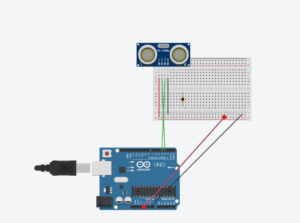 as using the Distance sensor so it took me some time to understand it, but some research and help from my peers did the trick. Once I kept experimenting using my hand, I constrained the results to a distance I thought seemed appropriate, which was between 1 and 10 inches. After that, I connected the Arduino and processing using the sendBytetoProcessing example and was happy to have found that process easy for me.
as using the Distance sensor so it took me some time to understand it, but some research and help from my peers did the trick. Once I kept experimenting using my hand, I constrained the results to a distance I thought seemed appropriate, which was between 1 and 10 inches. After that, I connected the Arduino and processing using the sendBytetoProcessing example and was happy to have found that process easy for me.
FINAL TOUCHES:
I added a collision if statement, to end the game, and also added some fun graphics to have the game seem more fun!
OBSTACLES:
I couldn’t manage to get the bird to mimic my hand movements exactly, The bird seemed to keep bouncing. I played around a lot with constrain, mapping, time, and framerate, but am still not sure what exactly the issue is. I would love some insight if anyone knows!

Good job on getting the look of flappy birds. Definitely needs some smoothing on that photo cell, that would help out a lot. The other thing you can do is add a little physics. Look at the example in the class github repo under processingExamples>>gravityExamples>>gravityWind and then look at how the wind force works. You can use the number from the photocell to add a force that makes the bird go up or down.