introduction
When we were still working with processing, I made a keyboard simulator for one of my assignments. However, it wasn’t very practical. It was controlled with the arrow keys and space bar, meaning it took some time to travel between notes. So, for this week’s assignment, I decided to redo it with Arduino and a distance measuring sensor. A note will play based on the distance of an object/your hand from the sensor.
The sensor resulted in some noise, so I marked the exact spot where each note would sound decent, using lines on some papers, as shown here:
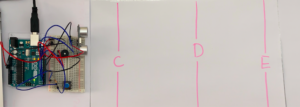
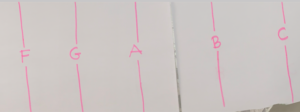
circuit And functionality
This is how the wiring goes:
As mentioned, I used a distance measuring sensor to (obviously) measure the distance of some object from the sensor. The range of the distance is limited (using constrain and map).
I also used a button. This is used to activate the sound when pressed. This is useful to control the length of a note since the note stops playing when the button is not pressed.
Finally, there is a buzzer which produces the sounds. It is only triggered when the button is pressed and when the object is within the distance range. It plays a specific note based on the distance from the sensor.
difficulties
The wiring for this assignment was quite straightforward. My main struggle this week was with the code. Even though it is brief, it took me a lot of time, trial, and error to figure out how to:
-
-
-
- initialize the sensor
- try to eliminate the noise as much as possible with the distance.
-
-
Even though I tried my best to eliminate the noise, I wasn’t able to fully do that, that’s why I marked the spot where the note would play clearly with a line for each note.
Code
#include "pitches.h"
int button = 2;
int sensorEcho = 3;
int sensorTrig = 4;
int buzzer = 5;
long distance;
long duration;
int buttonState;
int notes[8] = {NOTE_C4, NOTE_D4, NOTE_E4, NOTE_F4, NOTE_G4, NOTE_A4, NOTE_B4, NOTE_C5};
void setup() {
// put your setup code here, to run once:
Serial.begin(9600);
pinMode(sensorEcho,INPUT);
pinMode(sensorTrig,OUTPUT);
pinMode(button, INPUT);
pinMode(buzzer, OUTPUT);
}
void loop() {
// put your main code here, to run repeatedly:
buttonState = digitalRead(button);
//initializing the distance measuring sensor
digitalWrite(sensorTrig,HIGH);
delayMicroseconds(1000);
digitalWrite(sensorTrig, LOW);
duration=pulseIn(sensorEcho, HIGH);
distance =constrain((duration/2)/29.1 ,4,81); //getting the distance value
delay(10);
//// Serial.println(temp);
//
// Serial.print(duration);
// Serial.print(" , ");
// Serial.println(distance);
//if the button is not pressed or you are outside of the distance range
if (buttonState == LOW || distance < 3 || distance > 80)
{
noTone(buzzer); //the buzzer will not play anything
}
//if the button is pressed and you are within the distance range
else if (buttonState == HIGH)
{
int note = map(distance, 4, 81, 0, 8); //determine which note to play based on the distance
tone(buzzer, notes[note]); //play the note
}
}
//pitches.h
/*************************************************
* Public Constants
*************************************************/
#define NOTE_B0 31
#define NOTE_C1 33
#define NOTE_CS1 35
#define NOTE_D1 37
#define NOTE_DS1 39
#define NOTE_E1 41
#define NOTE_F1 44
#define NOTE_FS1 46
#define NOTE_G1 49
#define NOTE_GS1 52
#define NOTE_A1 55
#define NOTE_AS1 58
#define NOTE_B1 62
#define NOTE_C2 65
#define NOTE_CS2 69
#define NOTE_D2 73
#define NOTE_DS2 78
#define NOTE_E2 82
#define NOTE_F2 87
#define NOTE_FS2 93
#define NOTE_G2 98
#define NOTE_GS2 104
#define NOTE_A2 110
#define NOTE_AS2 117
#define NOTE_B2 123
#define NOTE_C3 131
#define NOTE_CS3 139
#define NOTE_D3 147
#define NOTE_DS3 156
#define NOTE_E3 165
#define NOTE_F3 175
#define NOTE_FS3 185
#define NOTE_G3 196
#define NOTE_GS3 208
#define NOTE_A3 220
#define NOTE_AS3 233
#define NOTE_B3 247
#define NOTE_C4 262
#define NOTE_CS4 277
#define NOTE_D4 294
#define NOTE_DS4 311
#define NOTE_E4 330
#define NOTE_F4 349
#define NOTE_FS4 370
#define NOTE_G4 392
#define NOTE_GS4 415
#define NOTE_A4 440
#define NOTE_AS4 466
#define NOTE_B4 494
#define NOTE_C5 523
#define NOTE_CS5 554
#define NOTE_D5 587
#define NOTE_DS5 622
#define NOTE_E5 659
#define NOTE_F5 698
#define NOTE_FS5 740
#define NOTE_G5 784
#define NOTE_GS5 831
#define NOTE_A5 880
#define NOTE_AS5 932
#define NOTE_B5 988
#define NOTE_C6 1047
#define NOTE_CS6 1109
#define NOTE_D6 1175
#define NOTE_DS6 1245
#define NOTE_E6 1319
#define NOTE_F6 1397
#define NOTE_FS6 1480
#define NOTE_G6 1568
#define NOTE_GS6 1661
#define NOTE_A6 1760
#define NOTE_AS6 1865
#define NOTE_B6 1976
#define NOTE_C7 2093
#define NOTE_CS7 2217
#define NOTE_D7 2349
#define NOTE_DS7 2489
#define NOTE_E7 2637
#define NOTE_F7 2794
#define NOTE_FS7 2960
#define NOTE_G7 3136
#define NOTE_GS7 3322
#define NOTE_A7 3520
#define NOTE_AS7 3729
#define NOTE_B7 3951
#define NOTE_C8 4186
#define NOTE_CS8 4435
#define NOTE_D8 4699
#define NOTE_DS8 4978
final outcome
This is the final outcome.
In the end, I tried (TRIED) to demonstrate how this works by playing a small snippet of a song. However, I’m pretty sure the song is only clear to me because I already know what it is (haha), let me know if you can tell what song it is.

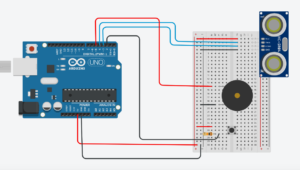
One thing you could try to do to smooth out the values is our smoothing algo: smoothedValue += (distance – smoothedValue)*.1;