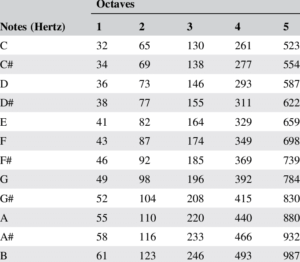const int blueButton = 6;
const int servoPin = 9;
const int songLength = 8;
const int tempo = 115;
const int noteC3 = 130;
const int noteD3 = 146;
const int noteE3 = 164;
const int noteF3 = 174;
const int noteG3 = 196;
const int noteA3 = 220;
const int noteB3 = 246;
const int noteC4 = 261;
const int noteD4 = 293;
const int noteE4 = 329;
const int noteF4 = 349;
const int noteG4 = 392;
const int noteA4 = 440;
const int noteB4 = 493;
const int noteC5 = 523;
const int noteD5 = 587;
const int noteE5 = 659;
const int noteF5 = 698;
const int noteG5 = 784;
const int noteA5 = 880;
const int noteB5 = 987;
//int musicNotes[] = {noteC4, noteD4, noteE4, noteF4, noteG4, noteA4, noteB4, noteC5};
int musicNotes[] = {noteC5, 0, noteE5, 0, noteG5, 0, noteB5, 0};
int musicNotes2[] = {noteC4, 0, noteE4, 0, noteG4, 0, noteB4, 0};
int musicNotes3[] = {noteC3, 0, noteE3, 0, noteG3, 0, noteB3, 0};
int noteDuration[] = {2, 4, 2, 4, 4, 2, 4, 2};
void setup() {
pinMode(servoPin, OUTPUT);
pinMode(blueButton, INPUT_PULLUP);
Serial.begin(9600);
}
void loop() {
lightSensor();
button();
}
//new tab: button
void button() {
bool bluebuttonState = digitalRead(blueButton);
if (bluebuttonState == HIGH) {
for (int i = 0; i < songLength; i++) {
int duration = noteDuration[i] * tempo;
tone(servoPin, musicNotes2[i], duration);
delay(duration); //make the length of the time = length of the musical note(frequency)
delay(15);
}
} else {
for (int i = 0; i < songLength; i++) {
int duration = noteDuration[i] * tempo;
tone(servoPin, musicNotes[i], duration);
delay(duration); //make the length of the time = length of the musical note(frequency)
delay(15);
};
};
};
//new tab light sensor
void lightSensor() {
int analogValue = analogRead(A0);
Serial.print(analogValue);
if (analogValue < 10) {
Serial.println(" - Dark");
// //add music note here
} else if (analogValue < 200) {
Serial.println(" - Dim");
for (int i = 0; i < songLength; i++) {
int duration = noteDuration[i] * tempo;
tone(servoPin, musicNotes3[i], duration);
delay(duration); //make the length of the time = length of the musical note(frequency)
delay(15);
}
} };
Documentation:
Idea: Create sound directly from Arduino, like a musical drone sound by changing the musical notes from C4 to C5 when you click on the button or change from either to a 3rd octave when you dim the light sensor (all by changing the frequency from within the motor).
Positives:
I like how I could manipulate the motor sound based on its frequency to create a tone and tempo.In addition to that I was able to play around with that frequency within the motor to create an array of musical notes with different octaves. Once I could adjust the tempo and time spacing between notes through looping the array, I was able to integrate that into different parts of the code.
I like that I was able to introduce different noises from the motor by adding in different components that trigger different sounds like the button and sensor.
This was also surprisingly fun compared to other assignments for me because I learned that Arduino could be used for more than just LED circuits etc but you can incorporate and manipulate other media like sound.
Negatives:
I don’t think its particularly musical, however I think it follows the rules of music in terms of octaves and musical notes.