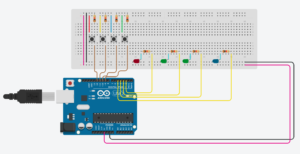For my project this week, I decided to make a communication system using a series of LEDs and buttons and the ability for you to record your own message in
…
wait for it
….
MORSE CODE
and then play it back as many times as you’d like.
When the Arduino first starts up, the Arduino will flash SOS denoted by:
…—…
and then will wait for actions.
You can record your own message by pressing the blue button. When red led lights up it means that it will record a message when you push buttons. When you push the red button it will flash two green leds and will record a dash, when you push the yellow button it will flash one green led and will record a dot.
You can stop the recording by pushing the blue button, the red led will turn off.
You can play back the message that you just recorded pushing the green button. This will turn on the blue led indicating that you are now in playback mode and will flash the message you just recorded.
You can push the green button as many times as you want to playback the record message.
// use static array to store the recorded codes
int message[500];
int messageSize = 0;
int sos[9] = {0, 0, 0, 1, 1, 1, 0, 0, 0};
int playSos = true;
//pins
int dashPin = 12;
int dotPin = 11;
int recordStopPin = 10;
int playPin = 9;
//one led is dot
//two leds are dash
int led1Pin = 3;
int led2Pin = 2;
int recordPin = 4;
int playingLedPin = 5;
//flags
bool record = false;
bool isPlaying = false;
void setup() {
Serial.begin(9600);
pinMode(dashPin, INPUT);
pinMode(dotPin, INPUT);
pinMode(recordStopPin, INPUT);
pinMode(playPin, INPUT);
pinMode(led1Pin, OUTPUT);
pinMode(led2Pin, OUTPUT);
pinMode(recordPin, OUTPUT);
pinMode(playingLedPin, OUTPUT);
// play(sos, 9);/
}
void loop() {
readPin();
if (record) {
digitalWrite(recordPin, HIGH);
} else {
digitalWrite(recordPin, LOW);
}
if (isPlaying) {
digitalWrite(playingLedPin, HIGH);
play(message, messageSize);
} else {
digitalWrite(playingLedPin, LOW);
}
if (playSos) {
play(sos, 9);
playSos = false;
}
}
// register a dash
void registerDash() {
addDigit(1);
}
// register a dot
void registerDot() {
addDigit(0);
}
// add the digit to the array
void addDigit(int add) {
message[messageSize] = add;
Serial.println(message[messageSize]);
messageSize++;
}
//
void readPin() {
if (digitalRead(dashPin) == HIGH && !isPlaying) {
if (record) {
registerDash();
}
digitalWrite(led1Pin, HIGH);
digitalWrite(led2Pin, HIGH);
delay(500);
digitalWrite(led1Pin, LOW);
digitalWrite(led2Pin, LOW);
}
if (digitalRead(dotPin) == HIGH && !isPlaying) {
if (record) {
registerDot();
}
digitalWrite(led1Pin, HIGH);
delay(500);
digitalWrite(led1Pin, LOW);
}
if (digitalRead(recordStopPin) == HIGH && !isPlaying) { //set recording state
Serial.println("record/stop");
record = !record;
delay(500);
}
if (digitalRead(playPin) == HIGH && !record) {
Serial.println("play");
isPlaying = !isPlaying;
delay(500);
}
}
int play(int arr[], int arrSize) {
for (int i = 0; i < arrSize; i++) {
if (arr[i] == 1) {
digitalWrite(led1Pin, HIGH);
digitalWrite(led2Pin, HIGH);
delay(500);
digitalWrite(led1Pin, LOW);
digitalWrite(led2Pin, LOW);
}
if (arr[i] == 0) {
digitalWrite(led1Pin, HIGH);
delay(500);
digitalWrite(led1Pin, LOW);
}
delay(500);
}
isPlaying = false;
return 0;
}
//notes
// -1 is invalid
// 0 is a dot
// 1 is a dash
// first button is for registering a dash
// second button is for registering a dot
// third button is to record
// forth button is to play the saved recording