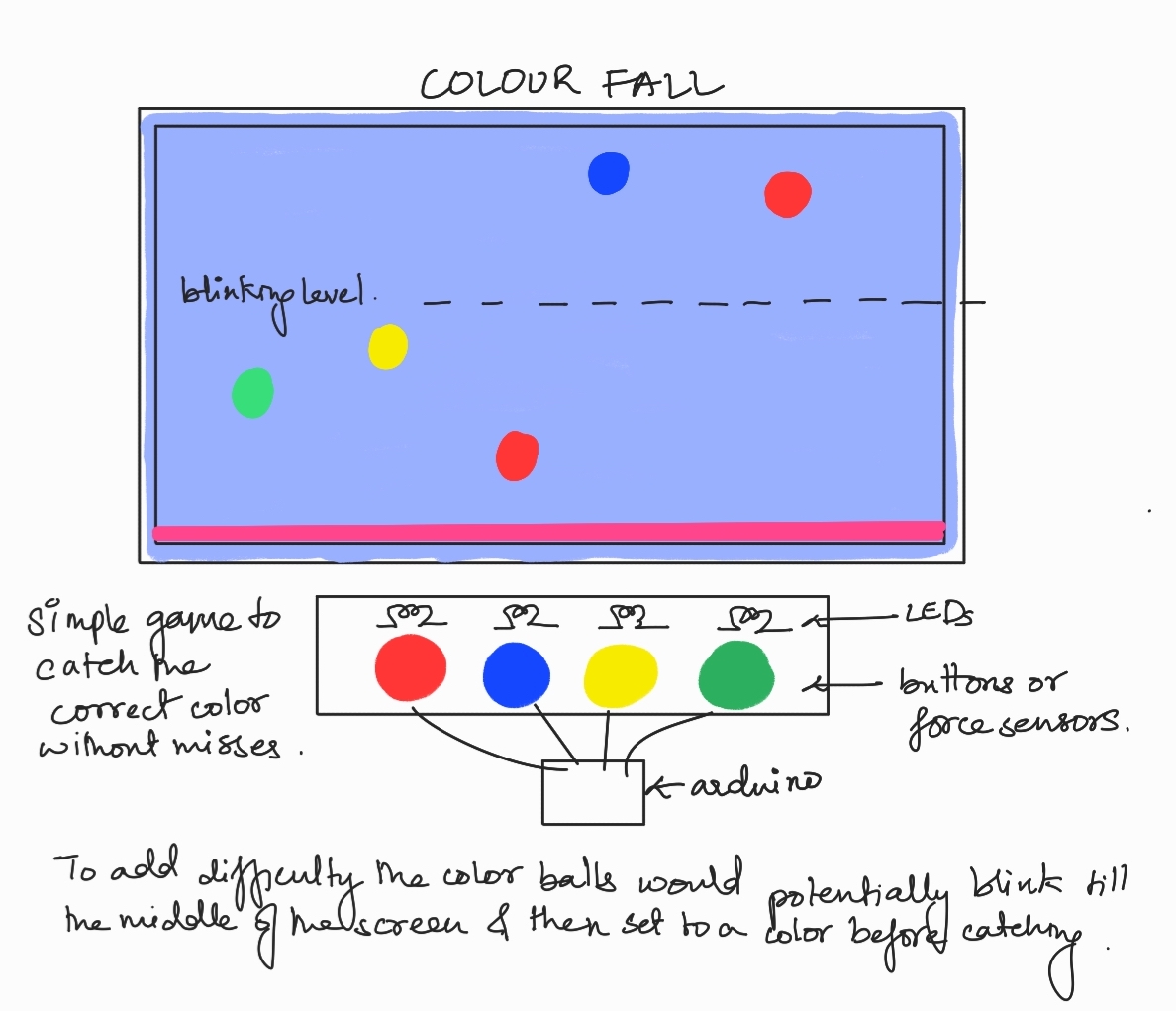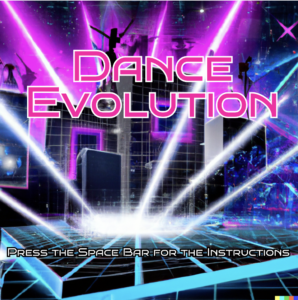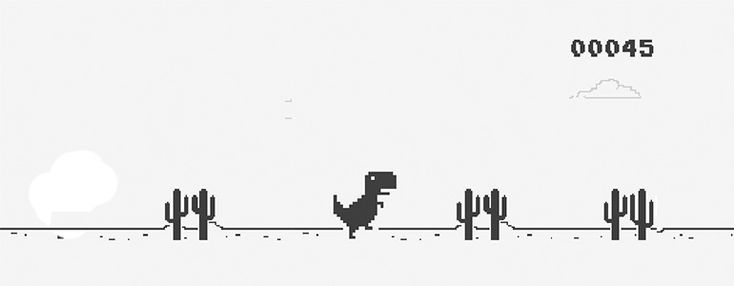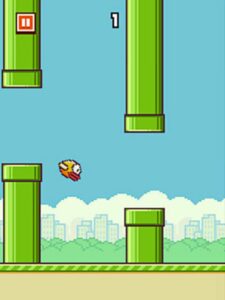I managed to build a prototype with focus on confirming whether my initial ideas worked or not. Unfortunately, I couldn’t build a completed physical hardware for my project just yet, so I had tin foils as my moles, but the circuit closing with hammer worked so all I need to do is build the physical hardware and polish the UI for the p5 side.
- Sarthak was able to figure out the connection between the physical moles (tin foils) and the moles on the screen (the red, green, blue circles in UI) intuitively through the color assignment of the moles and the ordering/location of the moles. He also quickly figured that he had to time the hitting of the mole right correlating to the moving music notes on the UI where it coincides with the respective mole.
- Since hardware was very lacking of physical shape, sometimes the wires coincided, causing a bug where another future note was recognized as hit while hitting only one note, causing confusion and error to the game play. This error will be fixed when I make a concrete hardware which will prevent such errors. Another improvement I really need to look into is correlation between node patterns and the musical notes/rhythms of the music to make the game play more interesting, challenging, and immersive.
- While having an actual hardware with shapes of moles and hammer might make the game more intuitive, I feel like I should explain the connection between hitting the moles and the musical side of the game since it doesn’t have a clear apparent connection between the two elements of this project.
special thanks to Sarthak for being my guinea pig