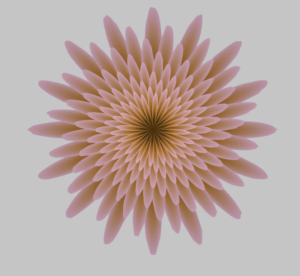Exercise 1
Moving ellipse with potentiometer
p5JS Code
let serial; // variable to hold an instance of the serialport library
let portName = "/dev/cu.usbmodem1412201"; // fill in your serial port name here
let xPos=0;
let onOff=0;
function setup() {
createCanvas(640, 480);
serial = new p5.SerialPort(); // make a new instance of the serialport library
serial.on("list", printList); // set a callback function for the serialport list event
serial.on("connected", serverConnected); // callback for connecting to the server
serial.on("open", portOpen); // callback for the port opening
serial.on("data", serialEvent); // callback for when new data arrives
serial.on("error", serialError); // callback for errors
serial.on("close", portClose); // callback for the port closing
serial.list(); // list the serial ports
serial.open(portName); // open a serial port
}
function draw() {
background(255);
ellipse(xPos, width/2, 50, 50); // draw the circle
}
// get the list of ports:
function printList(portList) {
// portList is an array of serial port names
for (let i = 0; i < portList.length; i++) {
// Display the list the console:
print(i + " " + portList[i]);
}
}
function serverConnected() {
print("connected to server.");
}
function portOpen() {
print("the serial port opened.");
}
function serialEvent() {
// read a string from the serial port
// until you get carriage return and newline:
let inString = serial.readLine();
//check to see that there's actually a string there:
if (inString.length > 0) {
let sensorVal = inString;
xPos = map(sensorVal, 0, 1023, 0, width);
}
serial.write(onOff);
}
function serialError(err) {
print("Something went wrong with the serial port. " + err);
}
function portClose() {
print("The serial port closed.");
}
Arduino Code
void setup() {
Serial.begin(9600);
while (Serial.available() <= 0) {
Serial.println("0"); // send a starting message
delay(300); // wait 1/3 second
}
}
void loop() {
while (Serial.available() > 0) {
// read the incoming byte:
int inByte = Serial.read();
int sensorValue = analogRead(A0);
Serial.println(sensorValue);
}
}
Exercise 2
Control brightness with MouseX position
p5JS Code
let serial; // variable to hold an instance of the serialport library
let portName = "/dev/cu.usbmodem1412201"; // fill in your serial port name here
let brightness = 0;
function setup() {
createCanvas(640, 480);
serial = new p5.SerialPort(); // make a new instance of the serialport library
serial.on("list", printList); // set a callback function for the serialport list event
serial.on("connected", serverConnected); // callback for connecting to the server
serial.on("open", portOpen); // callback for the port opening
serial.on("data", serialEvent); // callback for when new data arrives
serial.on("error", serialError); // callback for errors
serial.on("close", portClose); // callback for the port closing
serial.list(); // list the serial ports
serial.open(portName); // open a serial port
}
function draw() {
background(220);
}
// get the list of ports:
function printList(portList) {
// portList is an array of serial port names
for (let i = 0; i < portList.length; i++) {
// Display the list the console:
print(i + " " + portList[i]);
}
}
function serverConnected() {
print("connected to server.");
}
function portOpen() {
print("the serial port opened.");
}
function serialEvent() {
// read a string from the serial port
// until you get carriage return and newline:
let inString = serial.readLine();
brightness = mouseX;
let mapped = map(brightness, 0, 640, 0, 255);
serial.write(mapped);
}
function serialError(err) {
print("Something went wrong with the serial port. " + err);
}
function portClose() {
print("The serial port closed.");
}
Arduino Code
int ledPin = 5;
void setup() {
Serial.begin(9600);
pinMode(ledPin, OUTPUT);
while (Serial.available() <= 0) {
Serial.println("0"); // send a starting message
delay(300); // wait 1/3 second
}
}
void loop() {
while (Serial.available() > 0) {
// read the incoming byte:
int inByte = Serial.read();
analogWrite(ledPin, inByte);
Serial.println("0");
}
}
Exercise 3
The light turns on and off with the ball bouncing
Control wind with a potentiometer
p5JS Code
let serial; // variable to hold an instance of the serialport library
let portName = "/dev/cu.usbmodem1412201"; // fill in your serial port name here
let velocity;
let gravity;
let position;
let acceleration;
let wind = 0;
let drag = 0.99;
let mass = 50;
let hDampening;
let onOff = 0;
function setup() {
serial = new p5.SerialPort(); // make a new instance of the serialport library
serial.on("list", printList); // set a callback function for the serialport list event
serial.on("connected", serverConnected); // callback for connecting to the server
serial.on("open", portOpen); // callback for the port opening
serial.on("data", serialEvent); // callback for when new data arrives
serial.on("error", serialError); // callback for errors
serial.on("close", portClose); // callback for the port closing
serial.list(); // list the serial ports
serial.open(portName); // open a serial port
createCanvas(640, 360);
noFill();
position = createVector(width / 2, 0);
velocity = createVector(0, 0);
acceleration = createVector(0, 0);
gravity = createVector(0, 0.5 * mass);
wind = createVector(0, 0);
hDampening = map(mass, 15, 80, 0.98, 0.96);
}
function draw() {
background(255);
applyForce(wind);
applyForce(gravity);
velocity.add(acceleration);
velocity.mult(drag);
position.add(velocity);
acceleration.mult(0);
ellipse(position.x, position.y, mass, mass);
if (position.y > height - mass / 2) {
velocity.y *= -0.9; // A little dampening when hitting the bottom
// // turning on/off led
if (onOff) {
onOff = 0;
} else {
onOff = 1;
}
position.y = height - mass / 2;
}
}
function applyForce(force) {
// Newton's 2nd law: F = M * A
// or A = F / M
let f = p5.Vector.div(force, mass);
acceleration.add(f);
}
// get the list of ports:
function printList(portList) {
// portList is an array of serial port names
for (let i = 0; i < portList.length; i++) {
// Display the list the console:
print(i + " " + portList[i]);
}
}
function keyPressed() {
if (key == " ") {
mass = random(15, 80);
position.y = -mass;
velocity.mult(0);
}
}
function serverConnected() {
print("connected to server.");
}
function portOpen() {
print("the serial port opened.");
}
function serialEvent() {
// read a string from the serial port
// until you get carriage return and newline:
let inString = serial.readLine();
if (inString != "") {
if (inString > 8 && inString < 12) {
wind.x = 0;
} else if (inString >= 12) {
wind.x = 1;
} else if (inString >= 0 && inString < 12) {
wind.x = -1;
}
}
serial.write(onOff);
}
function serialError(err) {
print("Something went wrong with the serial port. " + err);
}
function portClose() {
print("The serial port closed.");
}
Arduino Code
int ledPin = 5;
void setup() {
Serial.begin(9600);
pinMode(ledPin, OUTPUT);
while (Serial.available() <= 0) {
Serial.println("0"); // send a starting message
delay(300); // wait 1/3 second
}
}
void loop() {
while (Serial.available() > 0) {
// read the incoming byte:
int inByte = Serial.read();
int pmValue = analogRead(A0);
int wind = map(pmValue, 0, 1023, 0, 20);
digitalWrite(ledPin, inByte);
Serial.println(wind);
}
}