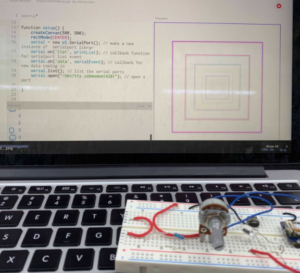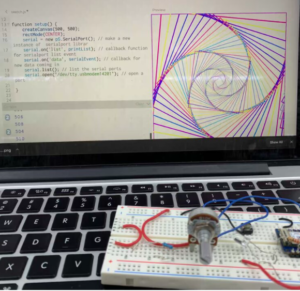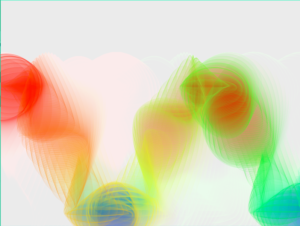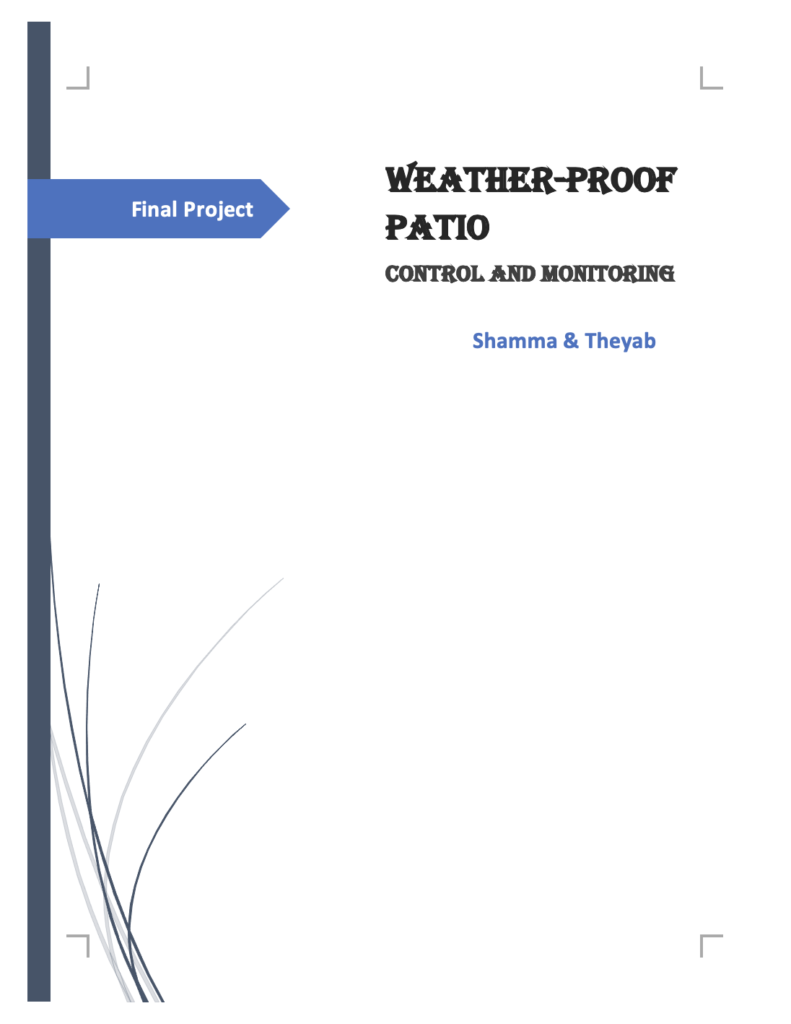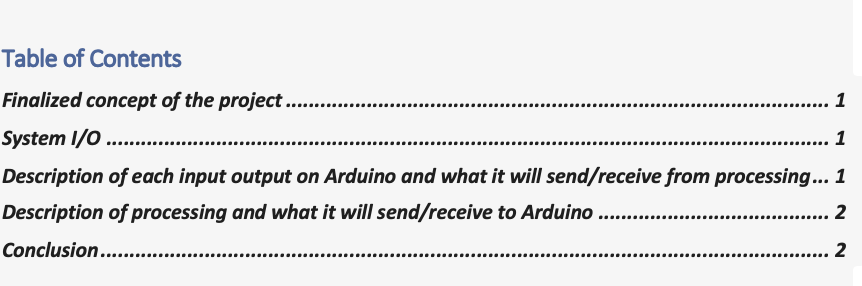IDEA
For my final project, I plan to simulate a Claw Toy Grabber Machine. A window showing the claw and toys should be displayed on Processing. On Arduino, there will be a joystick to control the movement of the claw, and a button which makes the claw go down to grab. I also want to make a coin pusher where player should first toss a coin into the box to start the game.
Materials
- joystick
- wooden box/ drilling tools
- piezo + sponge
- a larger button
Hardest Part
I think the hardest part is the coding part on Processing. Since I want to add physical collisions to the claw and the toys, I think it would be challenging to develop the mechanism of the claw machine, especially for the part where the claw grabs the toy. To make it more real, I want to design in a way that there are several cases when the claw touches a toy. If the player is lucky enough, and the position is correct, then the toy should be lifted up. But the toy might fall off because the claw is loose. So I assume the codes would be complex.
Also I think the physical setting will also be difficult. I want to make a wooden box which has a joystick and a button on it outside my Arduino, and another box for the coin pusher. I have scheduled to borrow the joystick, but I haven’t studied how to use it, so I am not sure about how the setting would look like.
Progress
I am currently working on the coding part on Processing. I have already done the visual part (background, toys, claw), and I have also added physical attributes to the toys and the claw, so that there is gravity and they can collide with each other. I am still thinking about how to make the claw detect that it has touched a toy, and then to lift it up. I am kind of stuck at this part.
I plan to start connecting the circuits on Nov.28 and start writing serial communication. When I am off the lab, I would continue writing the codes on Processing.

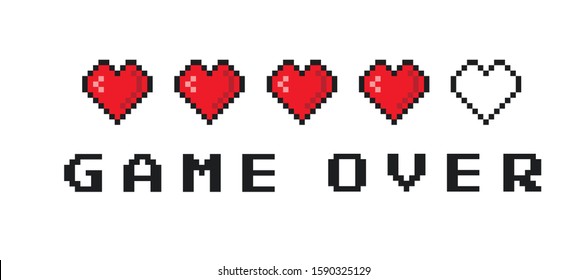
/cdn.vox-cdn.com/uploads/chorus_asset/file/22297251/SFAoki__Countercade_2Player_1.21.21_3_.jpg)