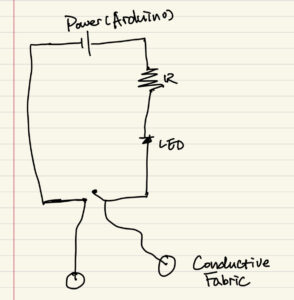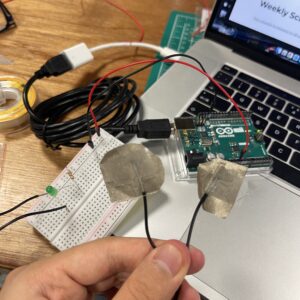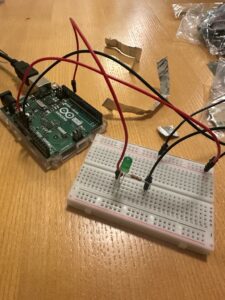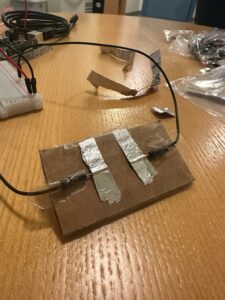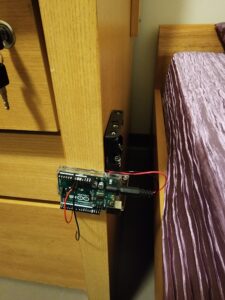While reading Emotion and Attractive by Donald A. Norman, a lot of ideas and thoughts were going through my head. Most of what he spoke about made me question the importance of design, practicality, efficiency, and how current feelings affect the decisions we make and actions we take on the spot. One of the first things he mentions is how colorful screens were not necessarily helpful in terms of effectiveness but it gives him a sense of pleasure and hence, he does not want to remove them. He later highlighted that we have evidence that pleasing things work better and produce a more harmonious result. Although I’m not a hundred percent sure what determines a harmonious result in Norman’s context, I interpreted his statement based on the following: Design and adding pleasurable aspects to a product does not necessarily affect how the product itself works, but it affects our interaction with that product that leads to better results. The more attractive a thing is, the more emotionally we connect with something, and the more improvements we can witness in the results. For example, let’s assume I have two different screens with the same efficiency and speed level. If I’m using a small screen to code a game or whatever the project is, the results would be different if I’m using a bigger one. There are many ways to explain the reason for this but the reasons that are not very much discussed in Norman’s text is our feelings towards the product that lead to different results. Based on my interpretation, a bigger screen would be easier for me to program a project, hence, I would feel more motivated to work on it, knowing that I wouldn’t be struggling much with the visibility and display.
Another point Norman highlights in his text is how nervousness and negative affect might change the overall results. I thought of discussing this point because I was able to relate to it on different levels. There is a reason why we need breaks between studying and coding or whatever tasks that require a great amount of focus and mental capacity. In my experience, when I perform such tasks, I see myself drowning back to the same idea or solution I can see. It feels like my brain can not detach from the initial solution, hence, that could create anxiety and overthinking, which ultimately leads me to poor results because I did not have the mental capacity to think out of the box or think differently. When we take breaks, release some tension, and come back with a more positive effect, we think more creatively and possibly see a different way to implement something, leading to better results.