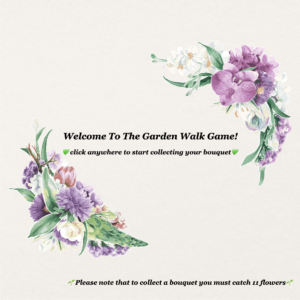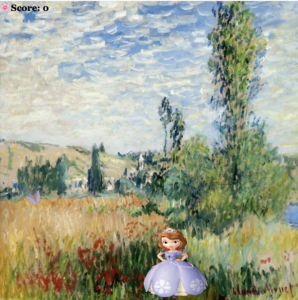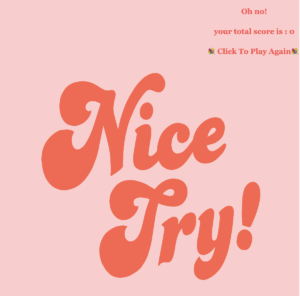Garden Walk
Here is the link: link
For my Midterm project I was inspired by the idea of catching games. In fact, this time I thought long enough about the idea of my project, because there were so many options. Once I chose a game that I want to create, I began to describe the concept and in the process of research found other interesting games that captivated me more. One of the interesting sites I found https://codeguppy.com/, there I came across many impressive concepts, moreover, on this site I looked tutorials to create the game (collision, score counter, etc.).
The point of the game is that the player needs to collect 11 flowers to make your bouquet. The complexity of the game is that each time the speed of falling flower increases, and at the end of the player must be careful to quickly collect the falling flowers. If one flower falls and the player does not have time to catch it, the game is lost.
To build the Garden Walk game, I was inspired by the cartoon “Sofia the First”, a cute cartoon about a girl who unexpectedly becomes a princess, and characteristic of every princess, she lives in harmony with the flora and fauna around her. As for the painting in the background of the main game I chose (I have no idea why) a painting by Claude Monet. I chose as my theme and in the process just picked out pictures that I liked. For the audio I chose a quiet music for background sound and short sounds to announce the winning/losing.
Basically I liked the way the totally random images looked together and the way everything looked in the game. I’m also particularly proud of the work done on the game screen functions, where I was initially confused.
In the process, I ran into all kinds of problems that would eventually affect the outcome of the work. It took me a long time to figure out the variables and the gameplay steps, which led me to get confused with my own data. However, thanks to some useful tutorials on the internet, I was able to solve these problems as well. Furthermore, in the process, I wanted to change the player’s movement. I spent some time exploring different options, and achieved small results with the use of OOP. In this link you can see another outcome of my attempts.
here
Also, here are some useful links that helped me get ahead in my work:
In general, I am happy with the result of my work. I believe I still have a lot to work on, yet it was a good start. In the future, I would like to eliminate past mistakes and add to my game:
* Many types of flowers so that there is variety.
* Change Sofia’s movement so that she moves all over the canvas and can catch flowers at any point.
* Make the game more difficult with the addition of “trash” So if the player caught trash, his game will be lost.
* Create a unified design for the entire game