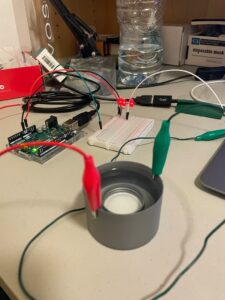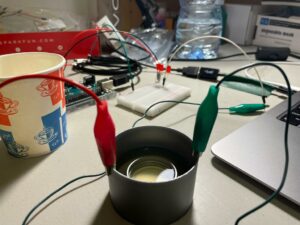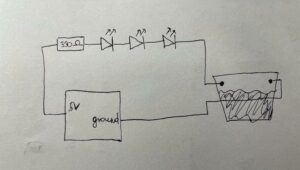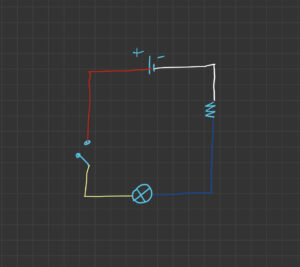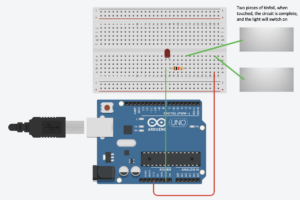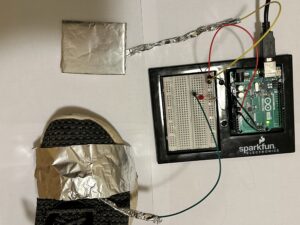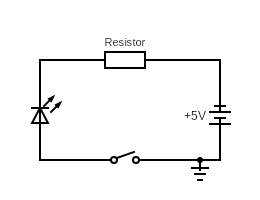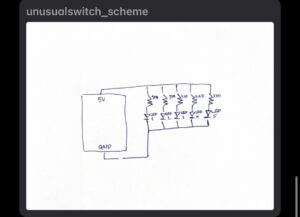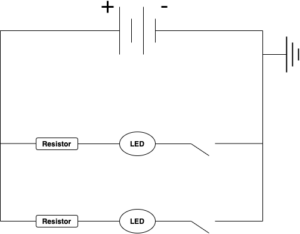Concept
For my unusual switch, I had a pretty difficult time trying to come up with a creative method without using hands to make a switch. Initially I thought of some switch using a plastic water bottle and its cap, but then it struck me that water is also a conductor. So I came up with the idea to use water to turn the switch on.
Methodology
It’s is very very simple. I attached two ends of wire that is connected to a system inside a cup. All I have to do to turn the light on, is to pour water on the cup. If enough water is filled so that the surface of the water touches the wire ends, then electricity will flow through the water and complete the system. While doing this process I also found out the light produced from the bulb was a bit dimmer than using just the arduino board which meant some electricity flow of the system was lost due to the water’s resistance, which meant that water is not a good conductor. While I based this project on my vague memory of common sense that water is an electric conductor, apparently through a quick google search, apparently pure water is actually an insulator since it doesn’t contain any ions, but tap water is still a conductor because it contains some impurities.
Video
Future Improvements
As simple as this switch is, the downside of this switch is that it’s a bit bothersome to pour the water out to turn the light back off since there are wires attached to the cup and the arduino board. A simple fix to that is to put a straw in the cup and drink the water to turn the light off, but unfortunately I didn’t have any straws in my room nor I couldn’t think of this easy fix before I disassembled the entire switch… But I did learn something new about water today which is a bonus I didn’t think of.